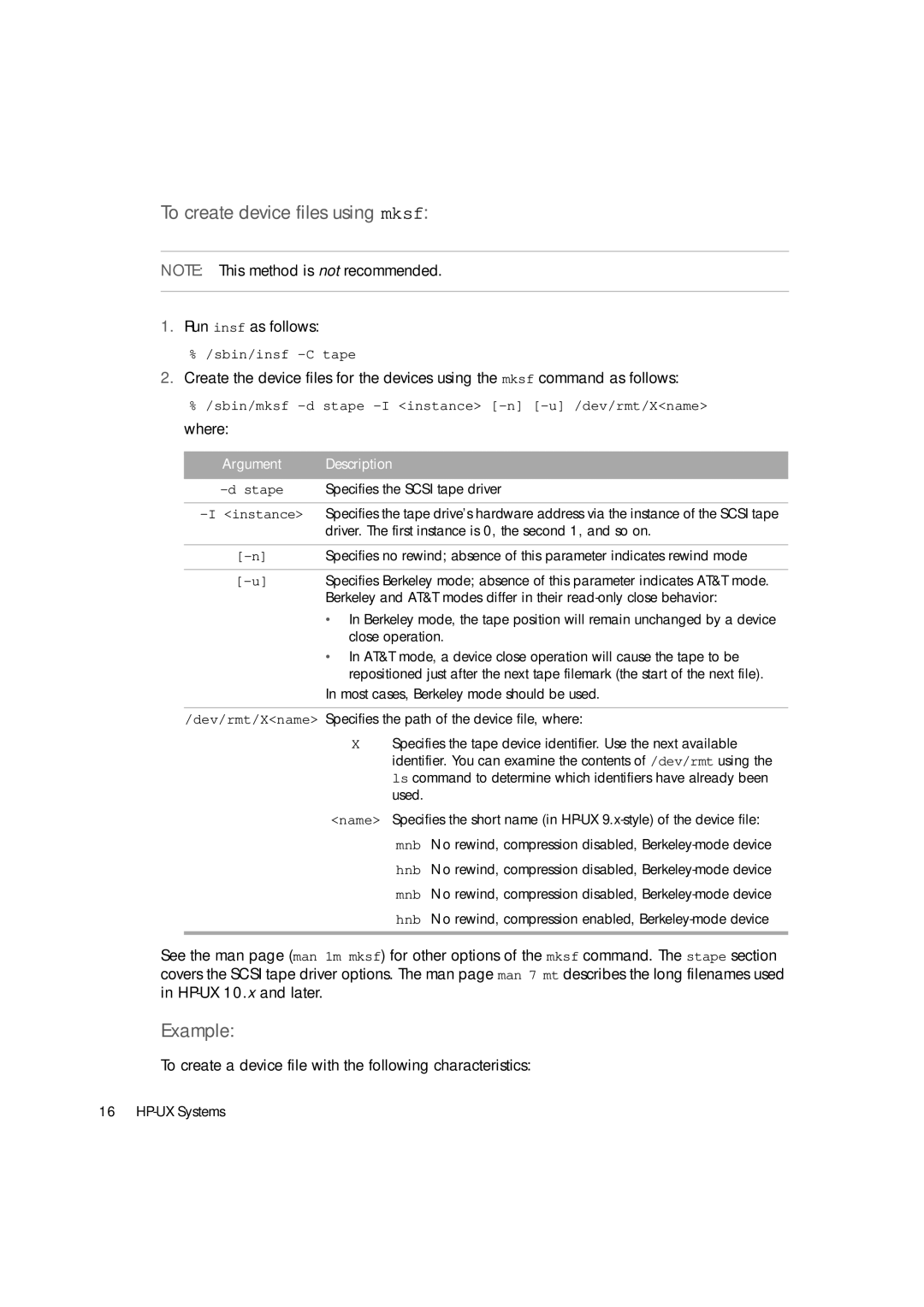To create device files using mksf:
NOTE: This method is not recommended.
1.Run insf as follows:
%/sbin/insf
2.Create the device files for the devices using the mksf command as follows:
%/sbin/mksf -d stape -I <instance> [-n] [-u] /dev/rmt/X<name> where:
Argument | Description |
|
|
Specifies the SCSI tape driver | |
|
|
Specifies the tape drive’s hardware address via the instance of the SCSI tape | |
| driver. The first instance is 0, the second 1, and so on. |
|
|
Specifies no rewind; absence of this parameter indicates rewind mode | |
|
|
Specifies Berkeley mode; absence of this parameter indicates AT&T mode. | |
| Berkeley and AT&T modes differ in their |
| • In Berkeley mode, the tape position will remain unchanged by a device |
| close operation. |
| • In AT&T mode, a device close operation will cause the tape to be |
| repositioned just after the next tape filemark (the start of the next file). |
| In most cases, Berkeley mode should be used. |
/dev/rmt/X<name> Specifies the path of the device file, where:
XSpecifies the tape device identifier. Use the next available identifier. You can examine the contents of /dev/rmt using the ls command to determine which identifiers have already been used.
<name> Specifies the short name (in
See the man page (man 1m mksf) for other options of the mksf command. The stape section covers the SCSI tape driver options. The man page man 7 mt describes the long filenames used in
Example:
To create a device file with the following characteristics:
16