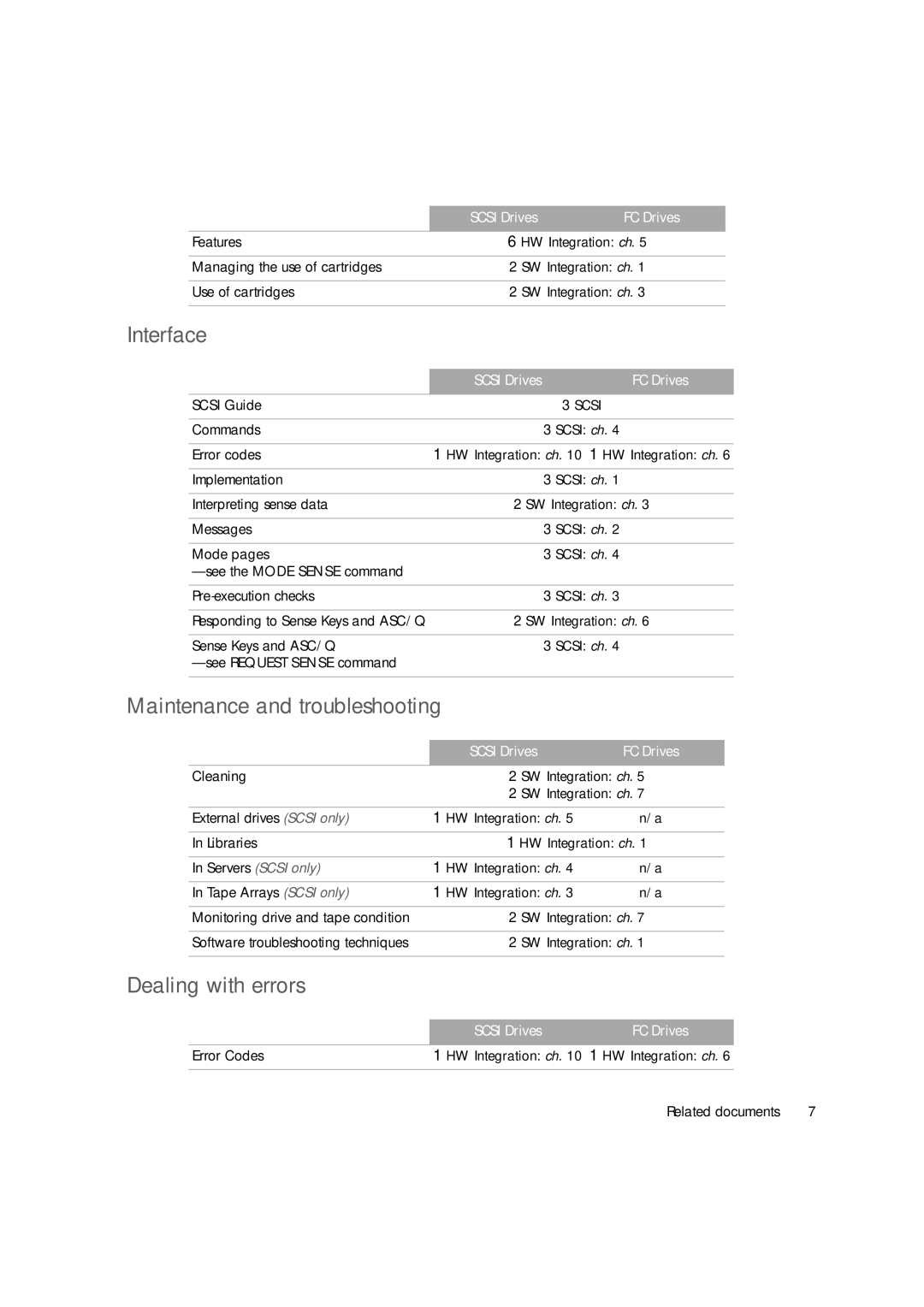| SCSI Drives | FC Drives |
|
| |
Features | 6 HW Integration: ch. 5 | |
|
| |
Managing the use of cartridges | 2 SW Integration: ch. 1 | |
|
| |
Use of cartridges | 2 SW Integration: ch. 3 | |
|
|
|
Interface
| SCSI Drives | FC Drives |
|
|
|
SCSI Guide |
| 3 SCSI |
|
|
|
Commands |
| 3 SCSI: ch. 4 |
|
| |
Error codes | 1 HW Integration: ch. 10 1 HW Integration: ch. 6 | |
|
|
|
Implementation |
| 3 SCSI: ch. 1 |
|
| |
Interpreting sense data | 2 SW Integration: ch. 3 | |
|
|
|
Messages |
| 3 SCSI: ch. 2 |
|
|
|
Mode pages |
| 3 SCSI: ch. 4 |
|
| |
|
|
|
| 3 SCSI: ch. 3 | |
|
| |
Responding to Sense Keys and ASC/Q | 2 SW Integration: ch. 6 | |
|
|
|
Sense Keys and ASC/Q |
| 3 SCSI: ch. 4 |
|
| |
|
|
|
Maintenance and troubleshooting
| SCSI Drives | FC Drives |
|
| |
Cleaning | 2 SW Integration: ch. 5 | |
| 2 SW Integration: ch. 7 | |
|
|
|
External drives (SCSI only) | 1 HW Integration: ch. 5 | n/a |
|
| |
In Libraries | 1 HW Integration: ch. 1 | |
|
|
|
In Servers (SCSI only) | 1 HW Integration: ch. 4 | n/a |
|
|
|
In Tape Arrays (SCSI only) | 1 HW Integration: ch. 3 | n/a |
|
| |
Monitoring drive and tape condition | 2 SW Integration: ch. 7 | |
|
| |
Software troubleshooting techniques | 2 SW Integration: ch. 1 | |
|
|
|
Dealing with errors
| SCSI Drives | FC Drives |
|
| |
Error Codes | 1 HW Integration: ch. 10 1 HW Integration: ch. 6 | |
|
|
|
Related documents | 7 |