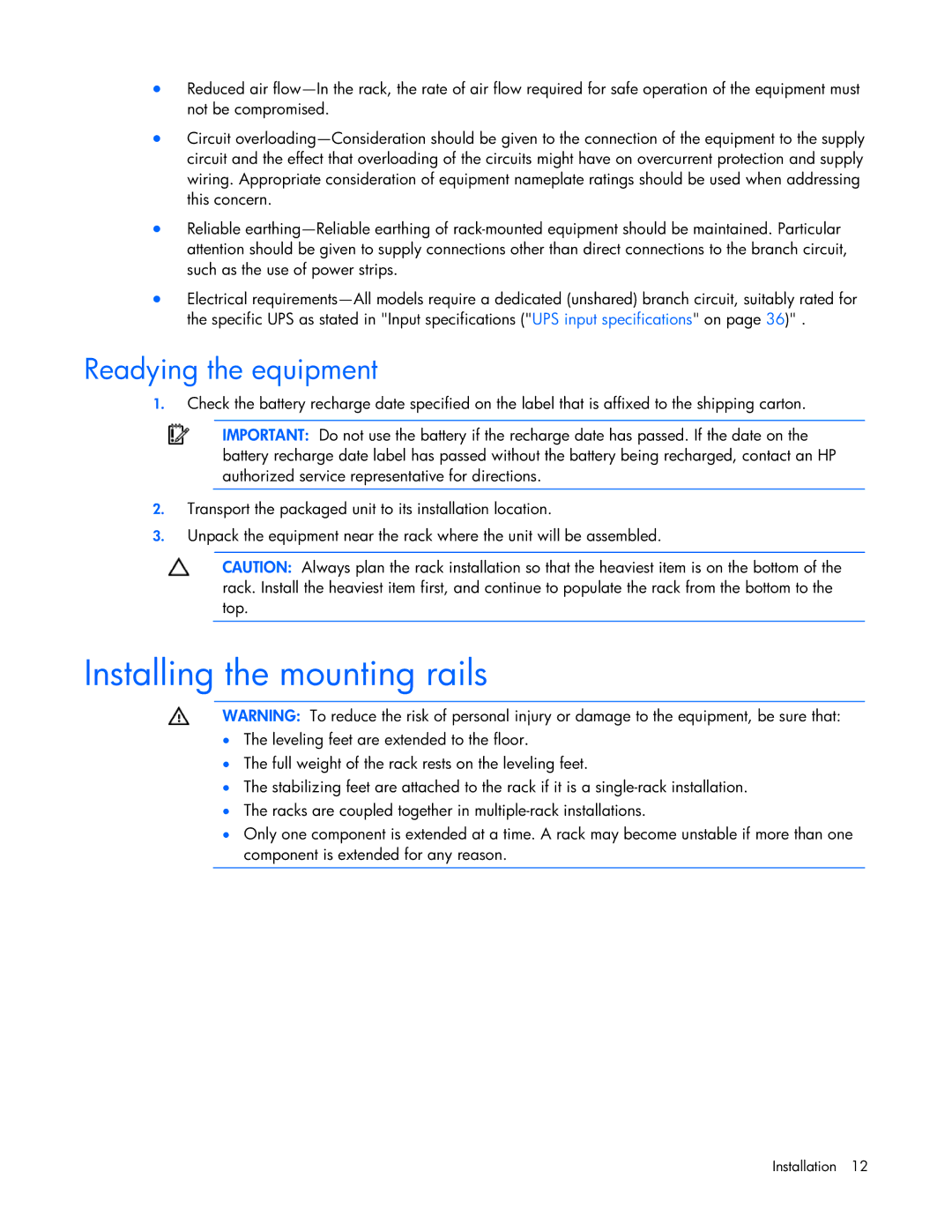•Reduced air
•Circuit
•Reliable
•Electrical
Readying the equipment
1.Check the battery recharge date specified on the label that is affixed to the shipping carton.
IMPORTANT: Do not use the battery if the recharge date has passed. If the date on the battery recharge date label has passed without the battery being recharged, contact an HP authorized service representative for directions.
2.Transport the packaged unit to its installation location.
3.Unpack the equipment near the rack where the unit will be assembled.
CAUTION: Always plan the rack installation so that the heaviest item is on the bottom of the rack. Install the heaviest item first, and continue to populate the rack from the bottom to the top.
Installing the mounting rails
WARNING: To reduce the risk of personal injury or damage to the equipment, be sure that:
•The leveling feet are extended to the floor.
•The full weight of the rack rests on the leveling feet.
•The stabilizing feet are attached to the rack if it is a
•The racks are coupled together in
•Only one component is extended at a time. A rack may become unstable if more than one component is extended for any reason.
Installation 12