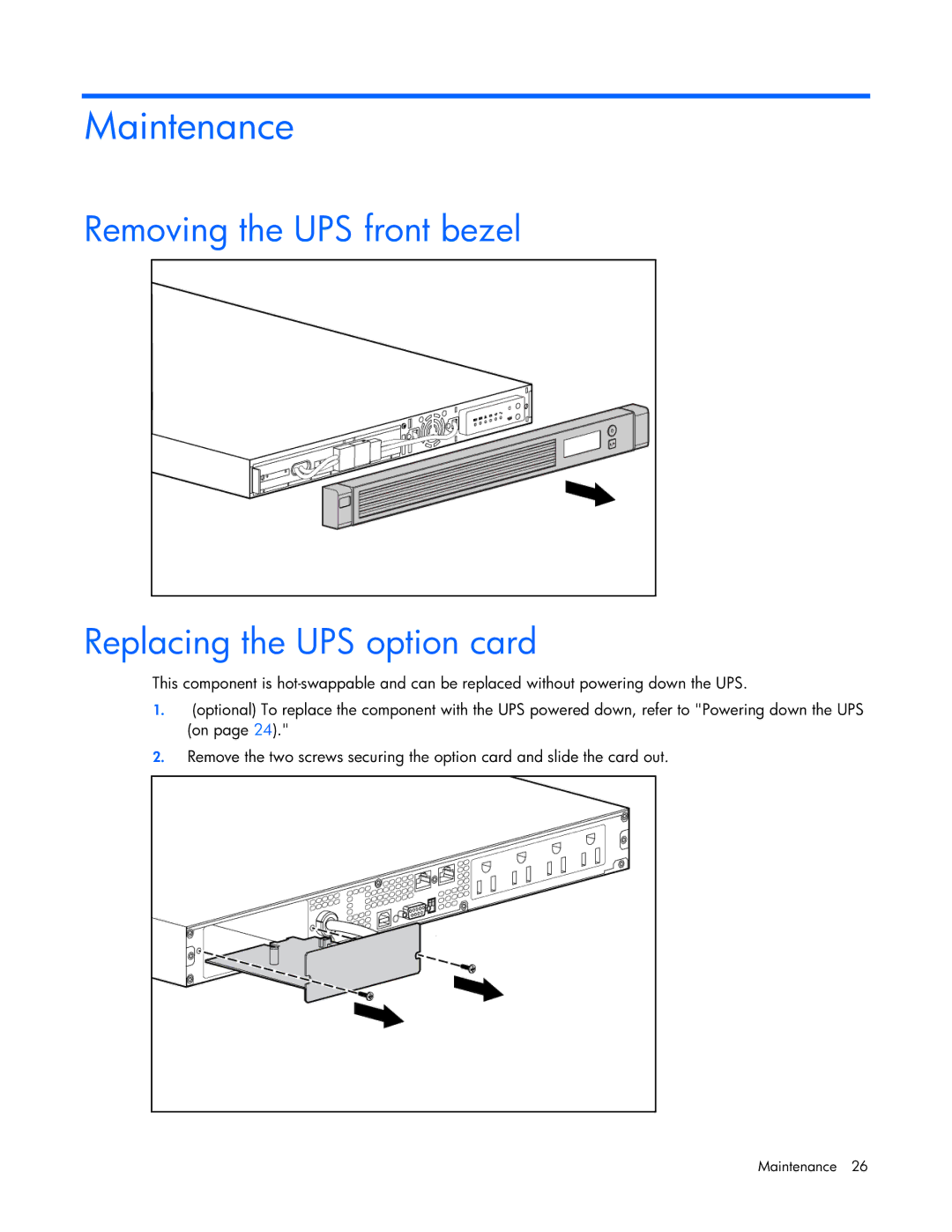Maintenance
Removing the UPS front bezel
Replacing the UPS option card
This component is
1.(optional) To replace the component with the UPS powered down, refer to "Powering down the UPS (on page 24)."
2.Remove the two screws securing the option card and slide the card out.
Maintenance 26