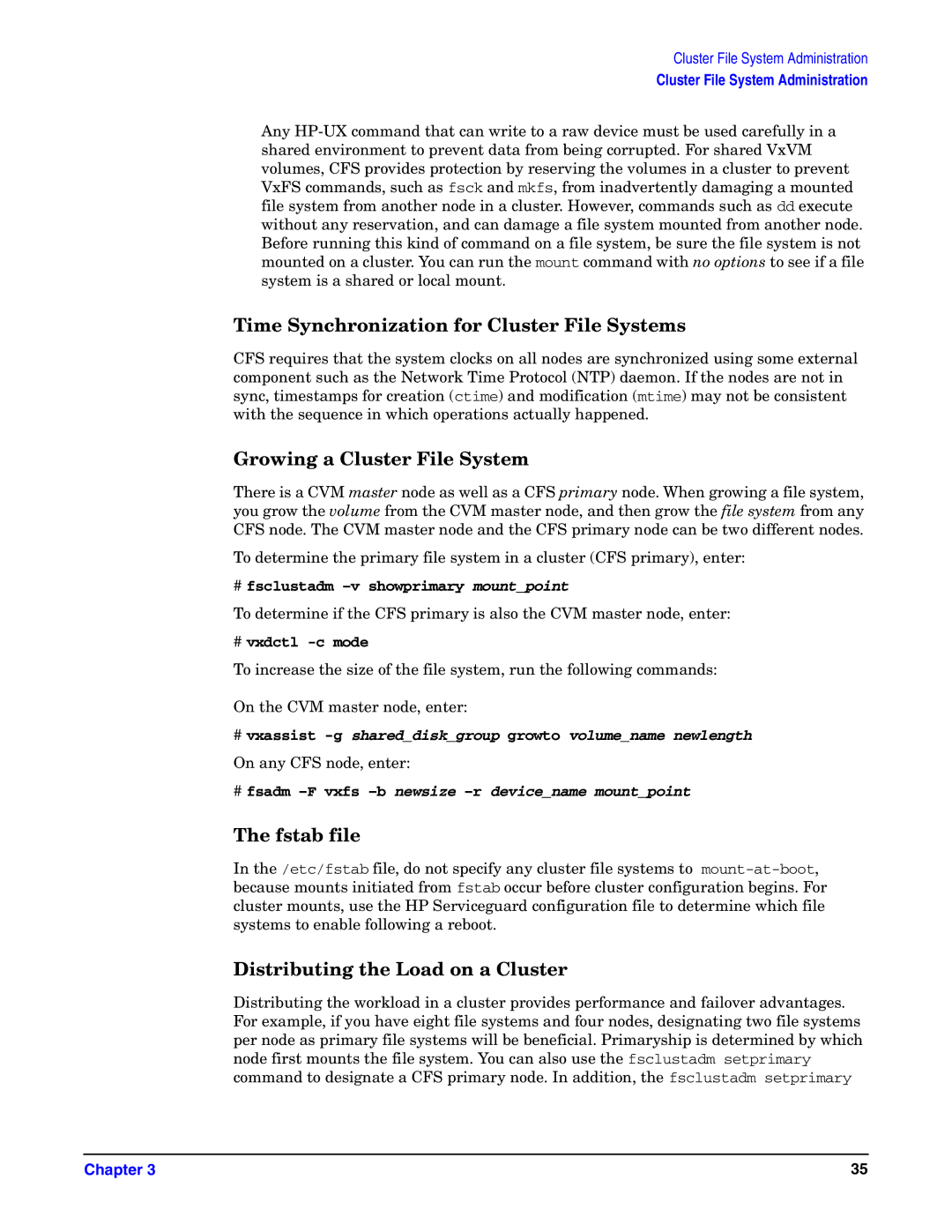Cluster File System Administration
Cluster File System Administration
Any
Time Synchronization for Cluster File Systems
CFS requires that the system clocks on all nodes are synchronized using some external component such as the Network Time Protocol (NTP) daemon. If the nodes are not in sync, timestamps for creation (ctime) and modification (mtime) may not be consistent with the sequence in which operations actually happened.
Growing a Cluster File System
There is a CVM master node as well as a CFS primary node. When growing a file system, you grow the volume from the CVM master node, and then grow the file system from any CFS node. The CVM master node and the CFS primary node can be two different nodes.
To determine the primary file system in a cluster (CFS primary), enter:
#fsclustadm
To determine if the CFS primary is also the CVM master node, enter:
#vxdctl -c mode
To increase the size of the file system, run the following commands:
On the CVM master node, enter:
#vxassist
On any CFS node, enter:
#fsadm
The fstab file
In the /etc/fstab file, do not specify any cluster file systems to
Distributing the Load on a Cluster
Distributing the workload in a cluster provides performance and failover advantages. For example, if you have eight file systems and four nodes, designating two file systems per node as primary file systems will be beneficial. Primaryship is determined by which node first mounts the file system. You can also use the fsclustadm setprimary command to designate a CFS primary node. In addition, the fsclustadm setprimary
Chapter 3 | 35 |