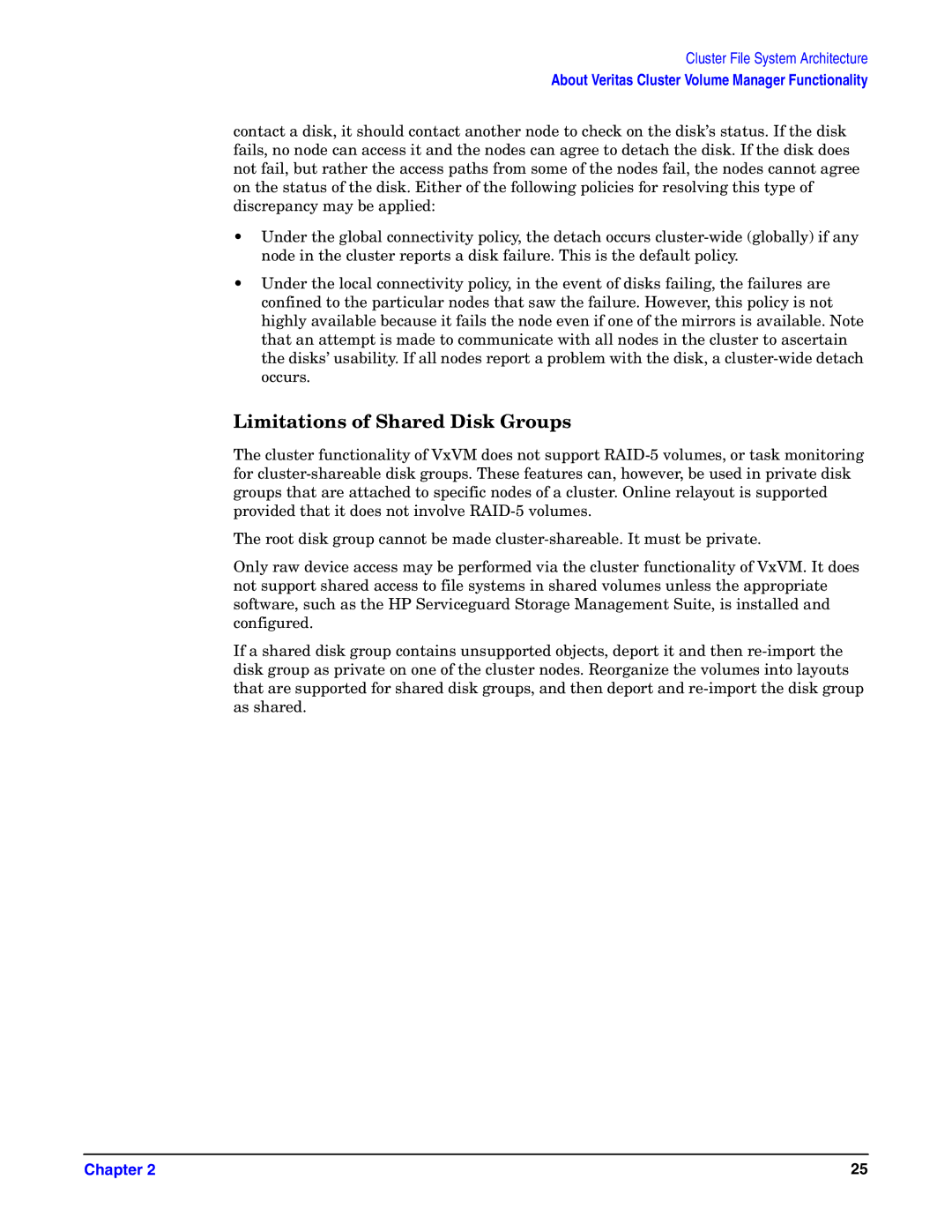Cluster File System Architecture
About Veritas Cluster Volume Manager Functionality
contact a disk, it should contact another node to check on the disk’s status. If the disk fails, no node can access it and the nodes can agree to detach the disk. If the disk does not fail, but rather the access paths from some of the nodes fail, the nodes cannot agree on the status of the disk. Either of the following policies for resolving this type of discrepancy may be applied:
•Under the global connectivity policy, the detach occurs
•Under the local connectivity policy, in the event of disks failing, the failures are confined to the particular nodes that saw the failure. However, this policy is not highly available because it fails the node even if one of the mirrors is available. Note that an attempt is made to communicate with all nodes in the cluster to ascertain the disks’ usability. If all nodes report a problem with the disk, a
Limitations of Shared Disk Groups
The cluster functionality of VxVM does not support
The root disk group cannot be made
Only raw device access may be performed via the cluster functionality of VxVM. It does not support shared access to file systems in shared volumes unless the appropriate software, such as the HP Serviceguard Storage Management Suite, is installed and configured.
If a shared disk group contains unsupported objects, deport it and then
Chapter 2 | 25 |