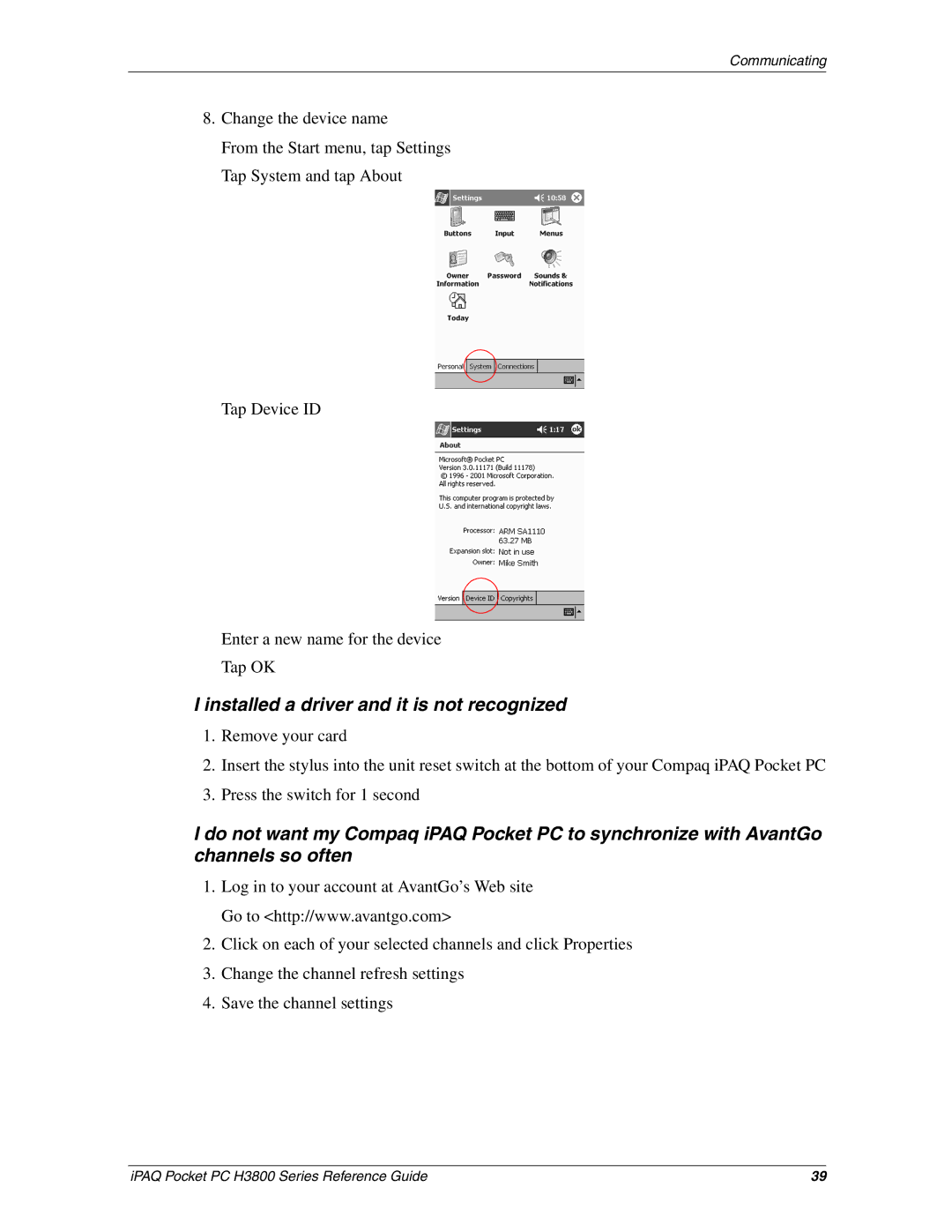Communicating
8.Change the device name
From the Start menu, tap Settings Tap System and tap About
Tap Device ID
Enter a new name for the device
Tap OK
I installed a driver and it is not recognized
1.Remove your card
2.Insert the stylus into the unit reset switch at the bottom of your Compaq iPAQ Pocket PC
3.Press the switch for 1 second
I do not want my Compaq iPAQ Pocket PC to synchronize with AvantGo channels so often
1.Log in to your account at AvantGo’s Web site Go to <http://www.avantgo.com>
2.Click on each of your selected channels and click Properties
3.Change the channel refresh settings
4.Save the channel settings
iPAQ Pocket PC H3800 Series Reference Guide | 39 |