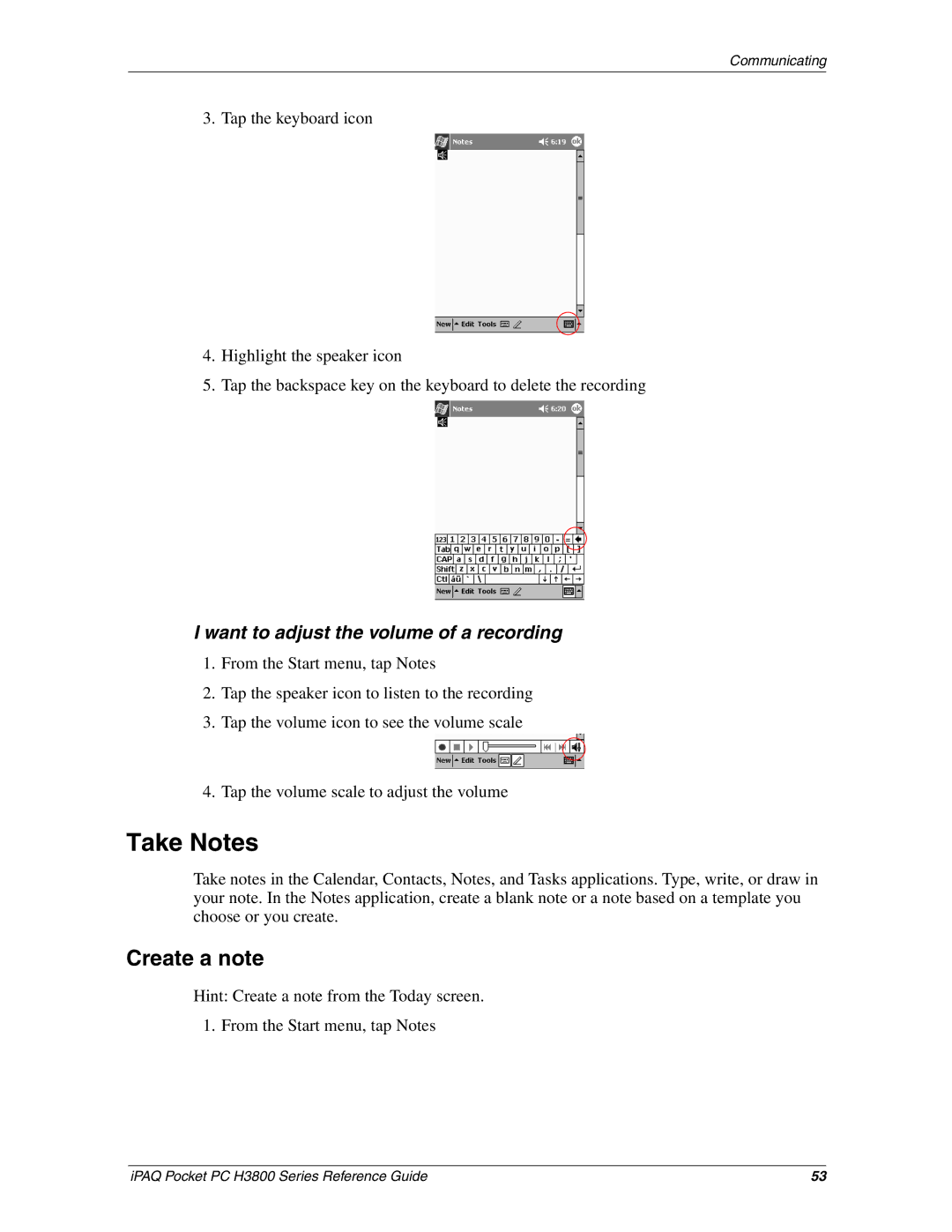Communicating
3. Tap the keyboard icon
4.Highlight the speaker icon
5.Tap the backspace key on the keyboard to delete the recording
I want to adjust the volume of a recording
1.From the Start menu, tap Notes
2.Tap the speaker icon to listen to the recording
3.Tap the volume icon to see the volume scale
4.Tap the volume scale to adjust the volume
Take Notes
Take notes in the Calendar, Contacts, Notes, and Tasks applications. Type, write, or draw in your note. In the Notes application, create a blank note or a note based on a template you choose or you create.
Create a note
Hint: Create a note from the Today screen.
1. From the Start menu, tap Notes
iPAQ Pocket PC H3800 Series Reference Guide | 53 |