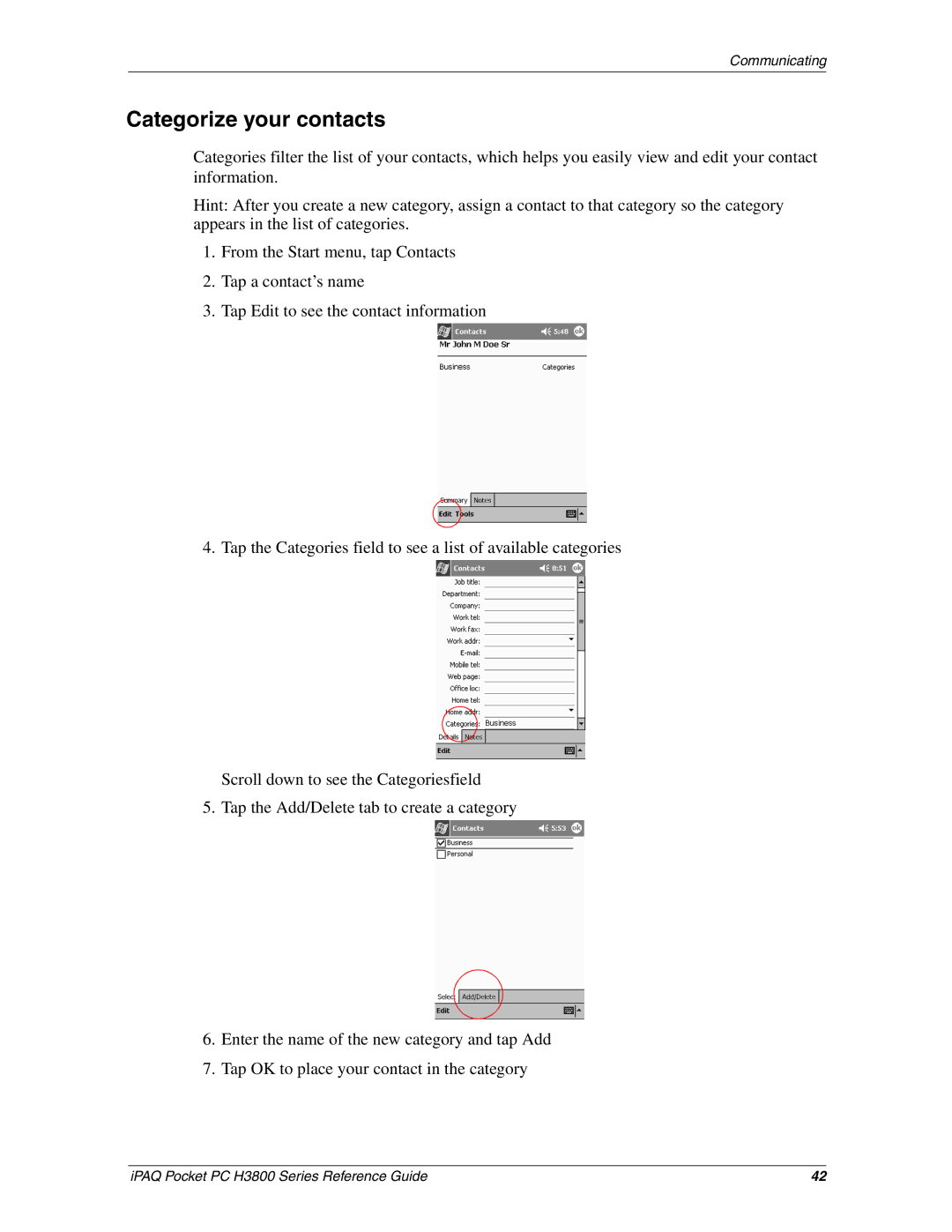Communicating
Categorize your contacts
Categories filter the list of your contacts, which helps you easily view and edit your contact information.
Hint: After you create a new category, assign a contact to that category so the category appears in the list of categories.
1.From the Start menu, tap Contacts
2.Tap a contact’s name
3.Tap Edit to see the contact information
4. Tap the Categories field to see a list of available categories
Scroll down to see the Categoriesfield
5. Tap the Add/Delete tab to create a category
6.Enter the name of the new category and tap Add
7.Tap OK to place your contact in the category
iPAQ Pocket PC H3800 Series Reference Guide | 42 |