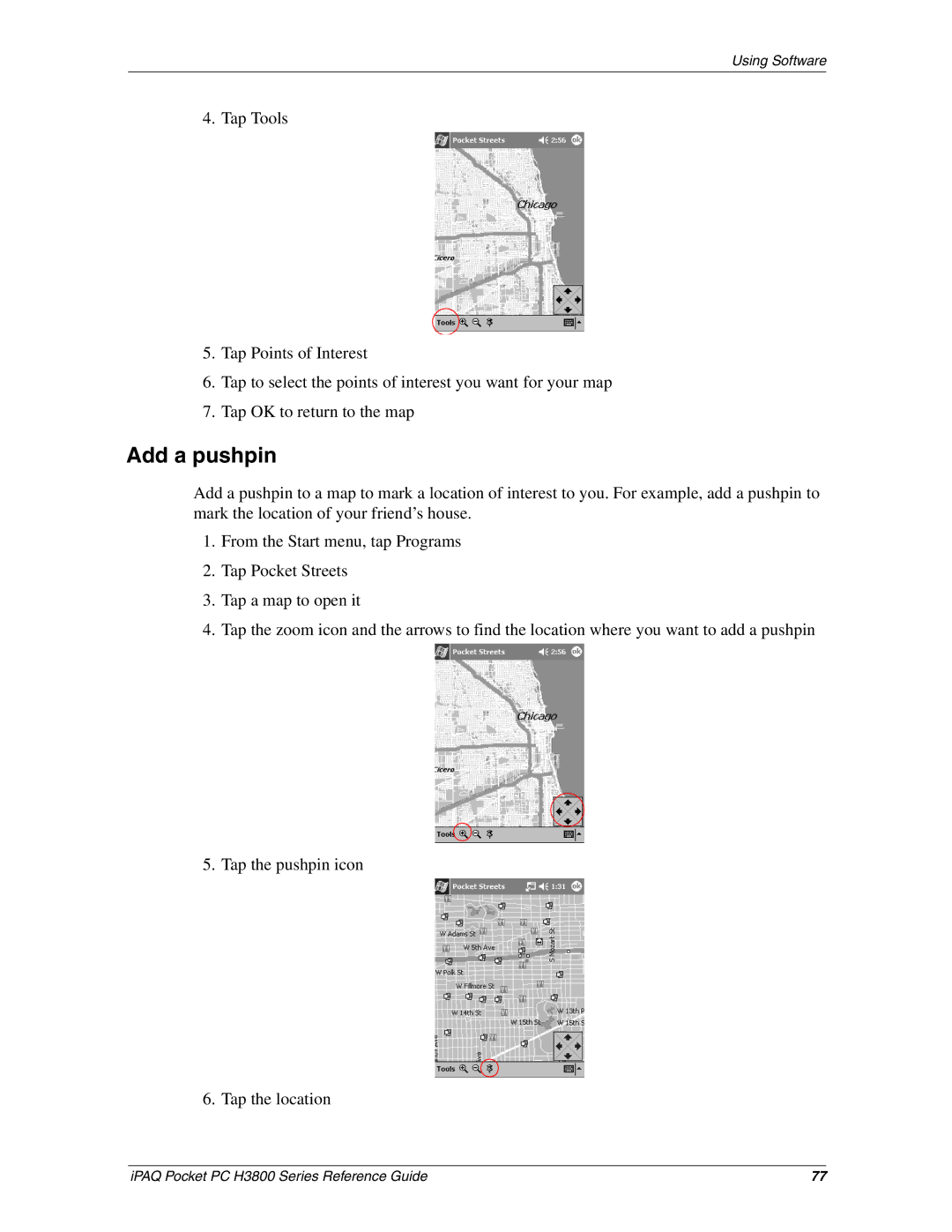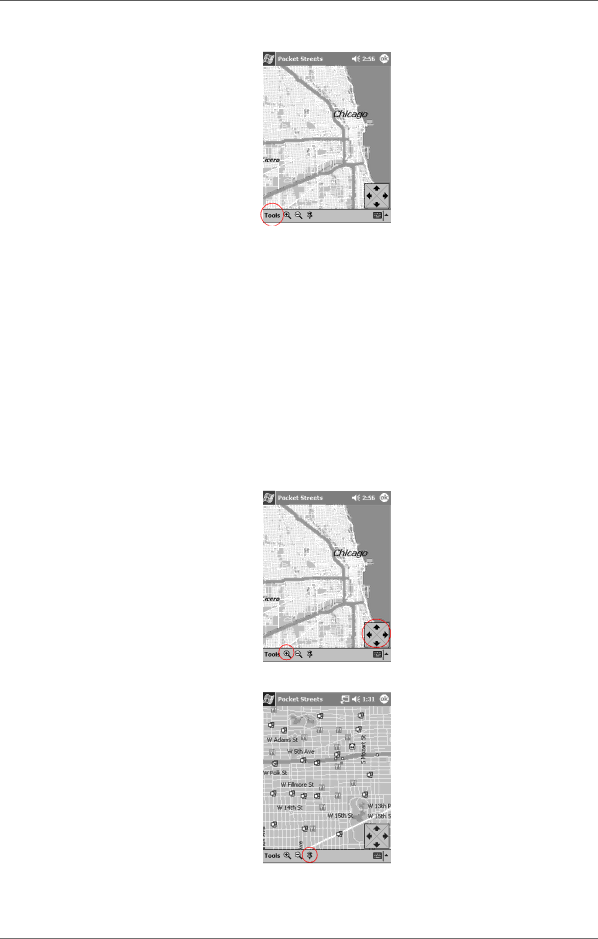
Using Software
4. Tap Tools
5.Tap Points of Interest
6.Tap to select the points of interest you want for your map
7.Tap OK to return to the map
Add a pushpin
Add a pushpin to a map to mark a location of interest to you. For example, add a pushpin to mark the location of your friend’s house.
1.From the Start menu, tap Programs
2.Tap Pocket Streets
3.Tap a map to open it
4.Tap the zoom icon and the arrows to find the location where you want to add a pushpin
5. Tap the pushpin icon
6. Tap the location
iPAQ Pocket PC H3800 Series Reference Guide | 77 |