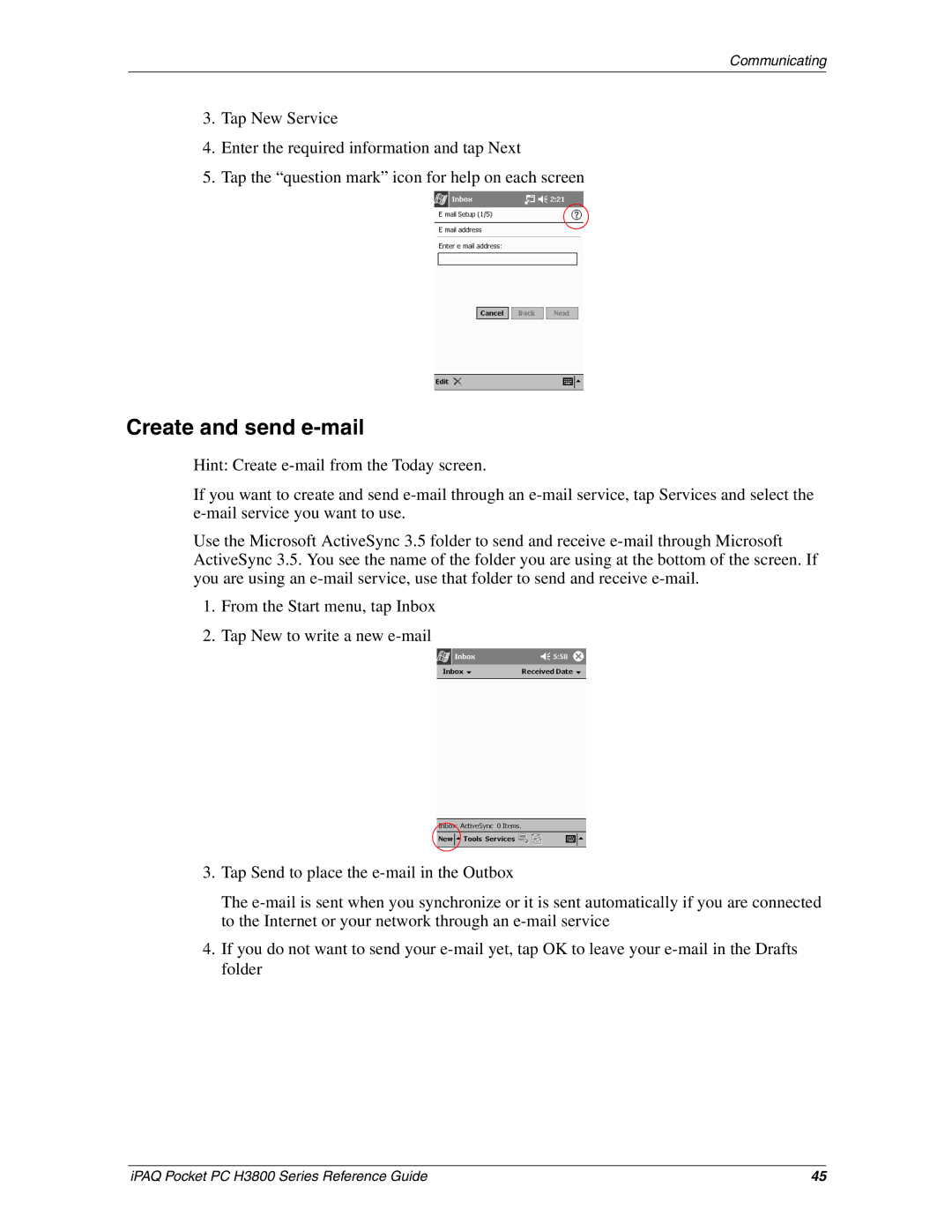Communicating
3.Tap New Service
4.Enter the required information and tap Next
5.Tap the “question mark” icon for help on each screen
Create and send e-mail
Hint: Create e-mail from the Today screen.
If you want to create and send e-mail through an e-mail service, tap Services and select the e-mail service you want to use.
Use the Microsoft ActiveSync 3.5 folder to send and receive e-mail through Microsoft ActiveSync 3.5. You see the name of the folder you are using at the bottom of the screen. If you are using an e-mail service, use that folder to send and receive e-mail.
1.From the Start menu, tap Inbox
2.Tap New to write a new e-mail
3.Tap Send to place the e-mail in the Outbox
The e-mail is sent when you synchronize or it is sent automatically if you are connected to the Internet or your network through an e-mail service
4.If you do not want to send your e-mail yet, tap OK to leave your e-mail in the Drafts folder
iPAQ Pocket PC H3800 Series Reference Guide | 45 |