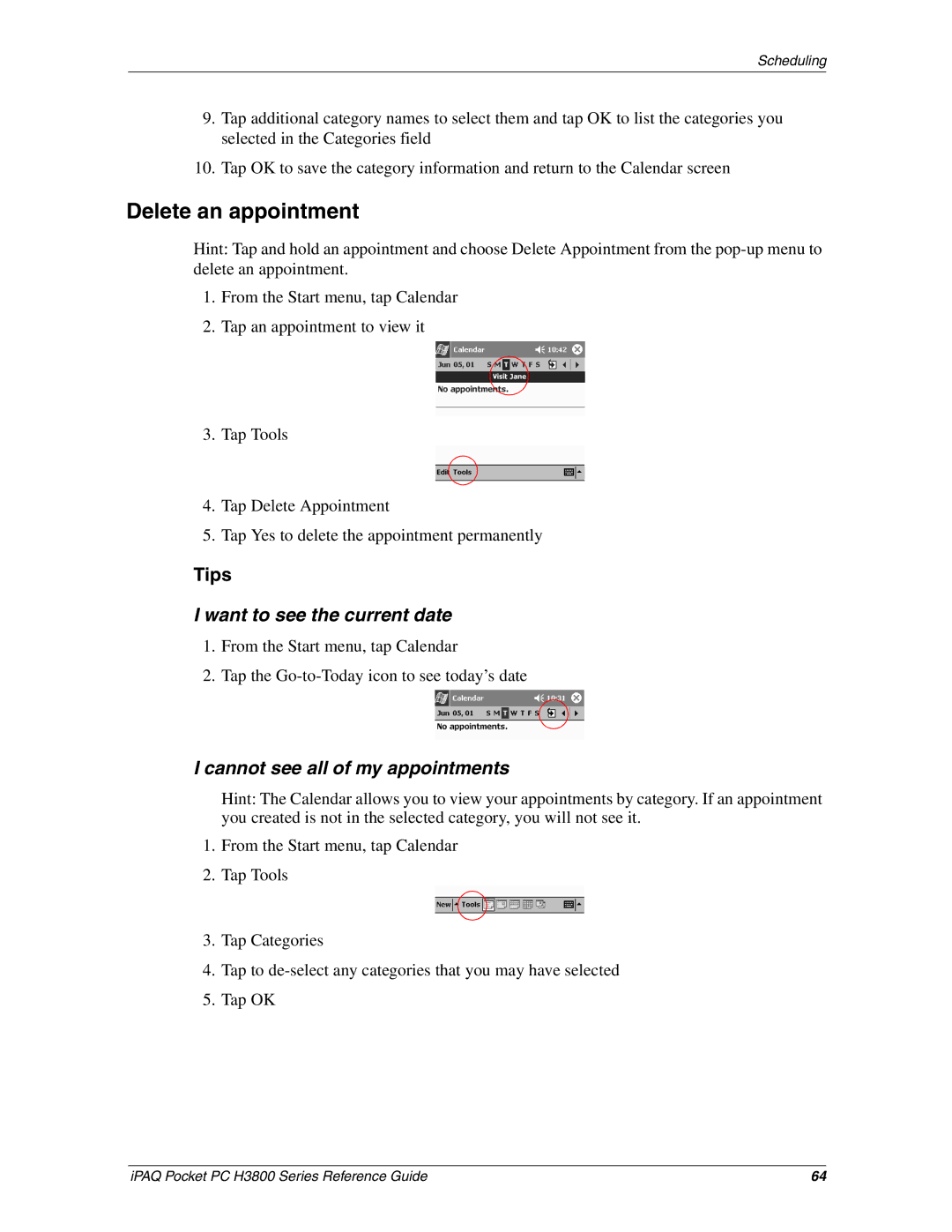Scheduling
9.Tap additional category names to select them and tap OK to list the categories you selected in the Categories field
10.Tap OK to save the category information and return to the Calendar screen
Delete an appointment
Hint: Tap and hold an appointment and choose Delete Appointment from the
1.From the Start menu, tap Calendar
2.Tap an appointment to view it
3.Tap Tools
4.Tap Delete Appointment
5.Tap Yes to delete the appointment permanently
Tips
I want to see the current date
1.From the Start menu, tap Calendar
2.Tap the
I cannot see all of my appointments
Hint: The Calendar allows you to view your appointments by category. If an appointment you created is not in the selected category, you will not see it.
1.From the Start menu, tap Calendar
2.Tap Tools
3.Tap Categories
4.Tap to
5.Tap OK
iPAQ Pocket PC H3800 Series Reference Guide | 64 |