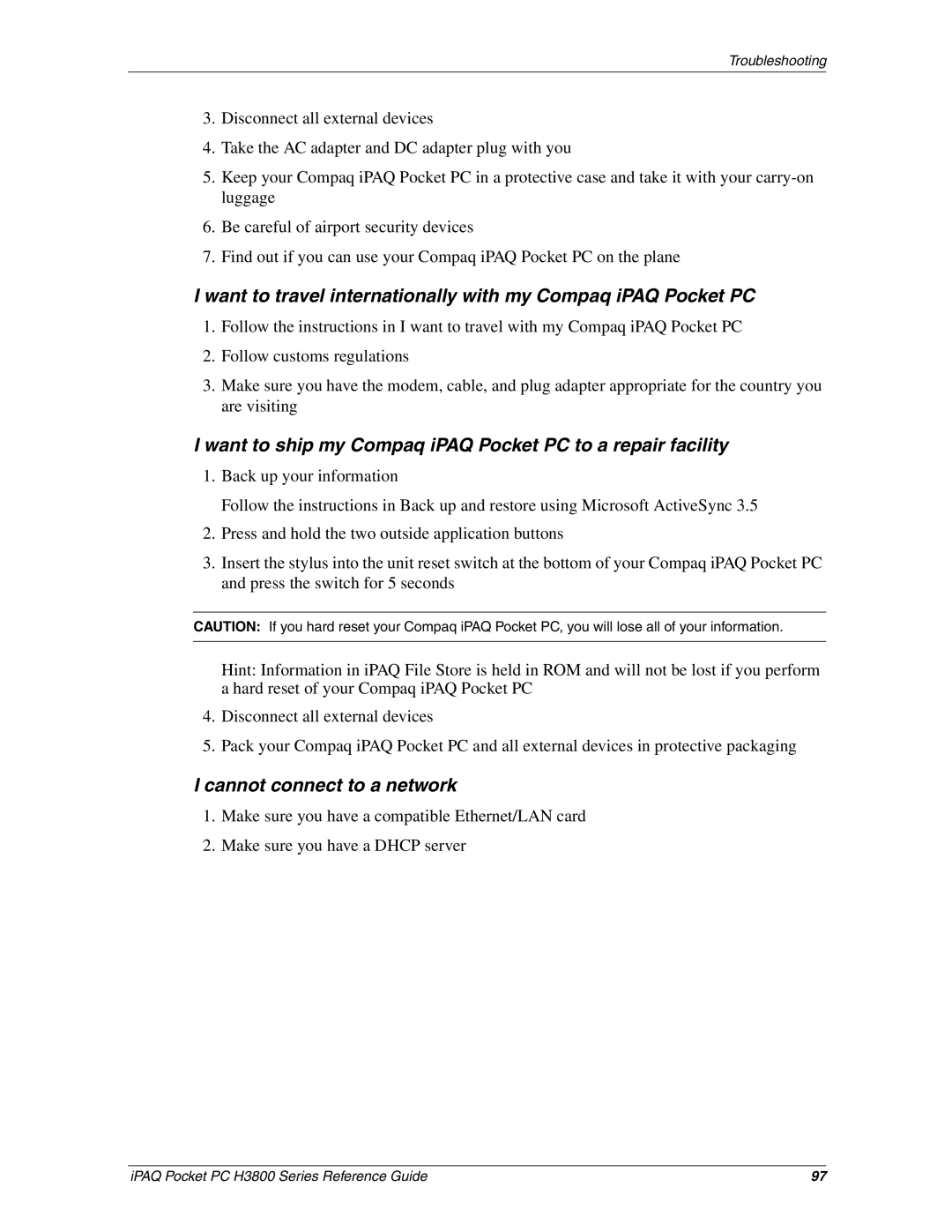Troubleshooting
3.Disconnect all external devices
4.Take the AC adapter and DC adapter plug with you
5.Keep your Compaq iPAQ Pocket PC in a protective case and take it with your
6.Be careful of airport security devices
7.Find out if you can use your Compaq iPAQ Pocket PC on the plane
I want to travel internationally with my Compaq iPAQ Pocket PC
1.Follow the instructions in I want to travel with my Compaq iPAQ Pocket PC
2.Follow customs regulations
3.Make sure you have the modem, cable, and plug adapter appropriate for the country you are visiting
I want to ship my Compaq iPAQ Pocket PC to a repair facility
1.Back up your information
Follow the instructions in Back up and restore using Microsoft ActiveSync 3.5
2.Press and hold the two outside application buttons
3.Insert the stylus into the unit reset switch at the bottom of your Compaq iPAQ Pocket PC and press the switch for 5 seconds
CAUTION: If you hard reset your Compaq iPAQ Pocket PC, you will lose all of your information.
Hint: Information in iPAQ File Store is held in ROM and will not be lost if you perform a hard reset of your Compaq iPAQ Pocket PC
4.Disconnect all external devices
5.Pack your Compaq iPAQ Pocket PC and all external devices in protective packaging
I cannot connect to a network
1.Make sure you have a compatible Ethernet/LAN card
2.Make sure you have a DHCP server
iPAQ Pocket PC H3800 Series Reference Guide | 97 |