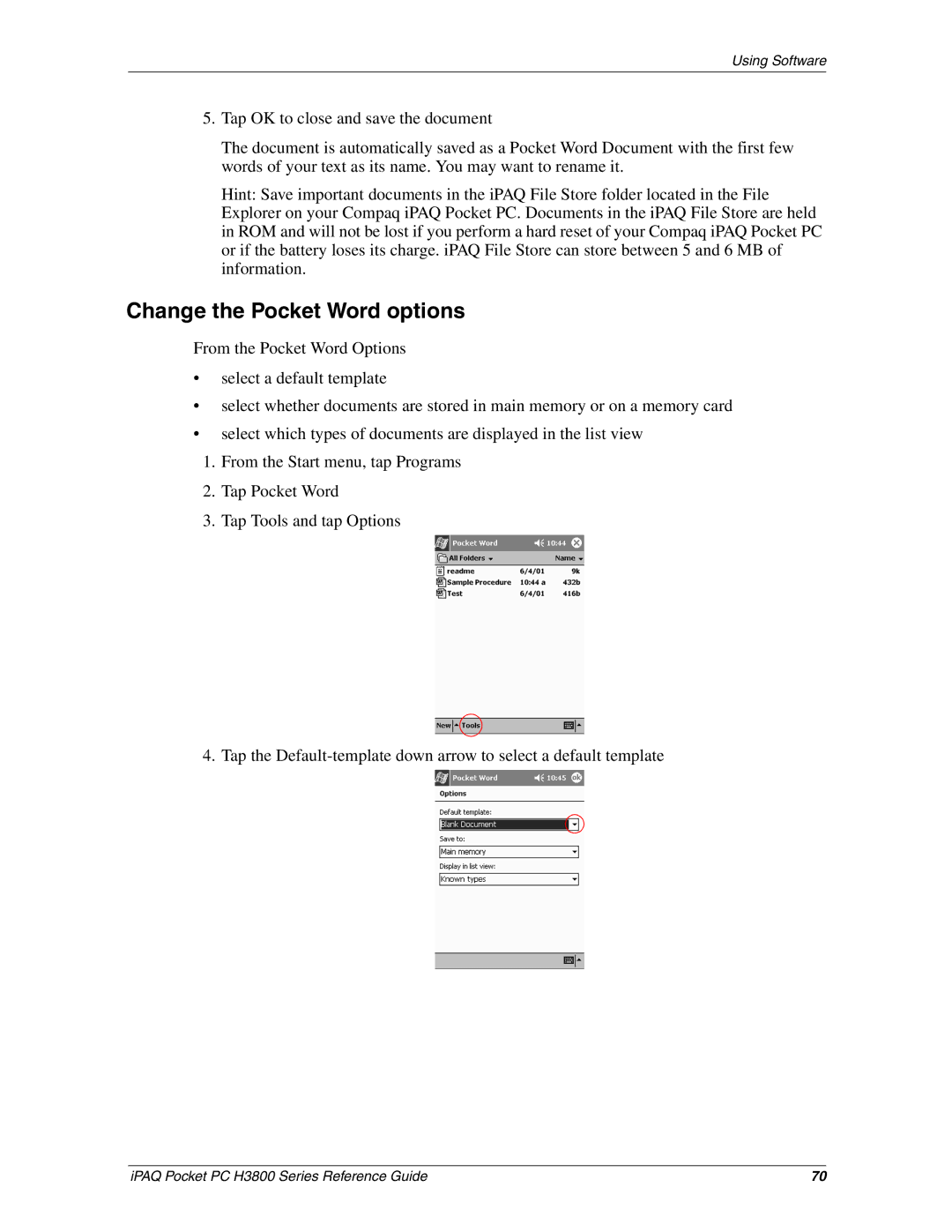Using Software
5.Tap OK to close and save the document
The document is automatically saved as a Pocket Word Document with the first few words of your text as its name. You may want to rename it.
Hint: Save important documents in the iPAQ File Store folder located in the File Explorer on your Compaq iPAQ Pocket PC. Documents in the iPAQ File Store are held in ROM and will not be lost if you perform a hard reset of your Compaq iPAQ Pocket PC or if the battery loses its charge. iPAQ File Store can store between 5 and 6 MB of information.
Change the Pocket Word options
From the Pocket Word Options
•select a default template
•select whether documents are stored in main memory or on a memory card
•select which types of documents are displayed in the list view
1.From the Start menu, tap Programs
2.Tap Pocket Word
3.Tap Tools and tap Options
4. Tap the
iPAQ Pocket PC H3800 Series Reference Guide | 70 |