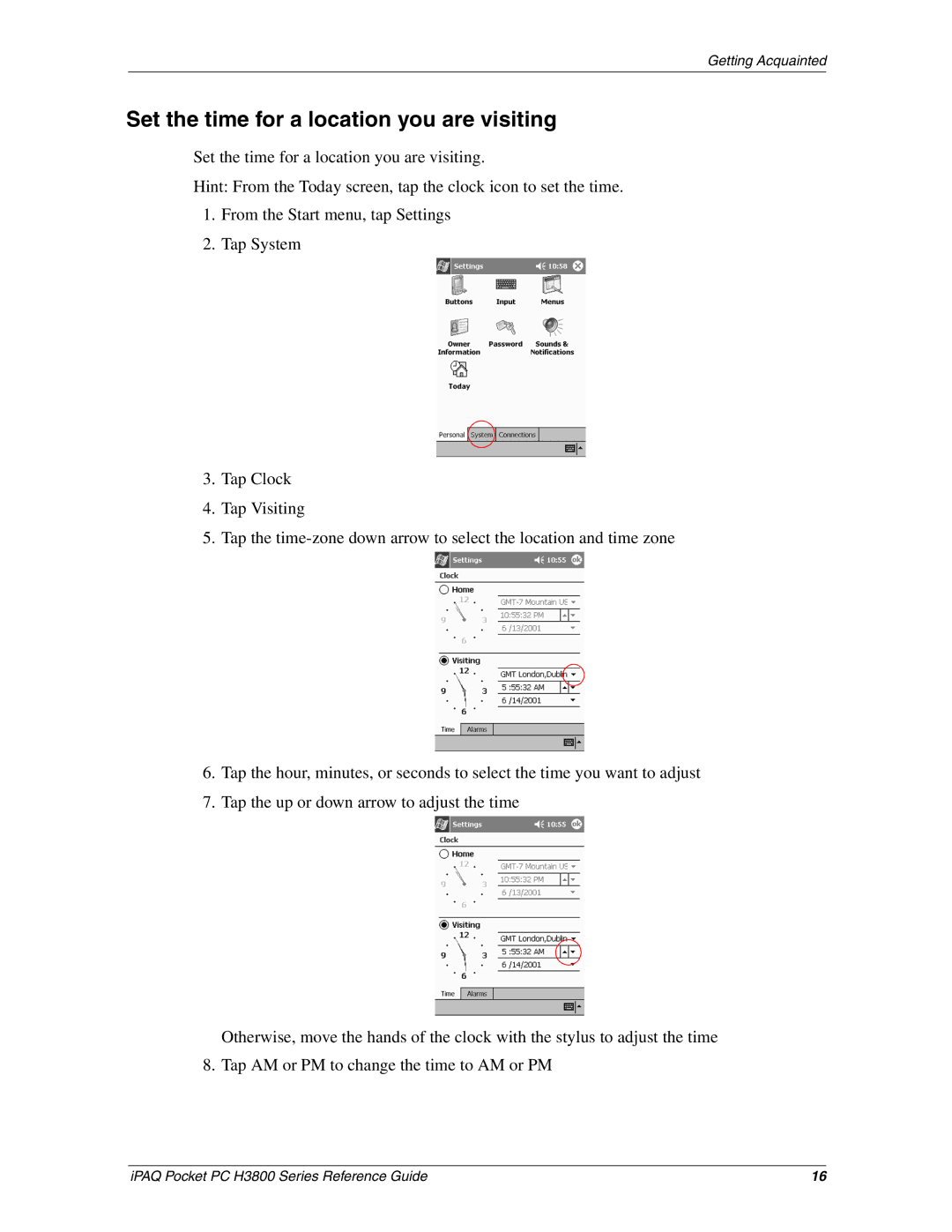Getting Acquainted
Set the time for a location you are visiting
Set the time for a location you are visiting.
Hint: From the Today screen, tap the clock icon to set the time.
1.From the Start menu, tap Settings
2.Tap System
3.Tap Clock
4.Tap Visiting
5.Tap the
6.Tap the hour, minutes, or seconds to select the time you want to adjust
7.Tap the up or down arrow to adjust the time
Otherwise, move the hands of the clock with the stylus to adjust the time
8. Tap AM or PM to change the time to AM or PM
iPAQ Pocket PC H3800 Series Reference Guide | 16 |