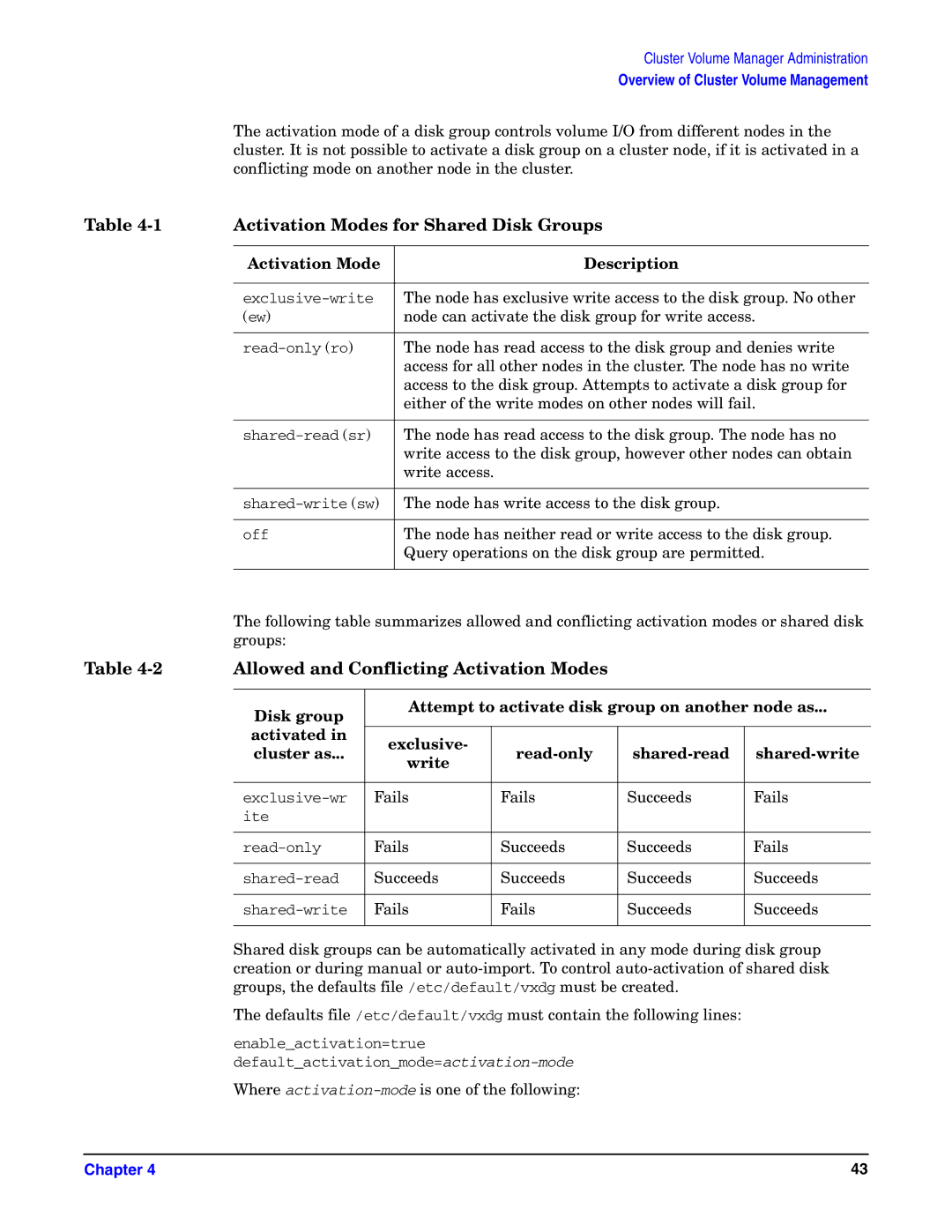Cluster Volume Manager Administration
Overview of Cluster Volume Management
The activation mode of a disk group controls volume I/O from different nodes in the cluster. It is not possible to activate a disk group on a cluster node, if it is activated in a conflicting mode on another node in the cluster.
Table | Activation Modes for Shared Disk Groups | |
|
|
|
| Activation Mode | Description |
|
|
|
| The node has exclusive write access to the disk group. No other | |
| (ew) | node can activate the disk group for write access. |
|
|
|
| The node has read access to the disk group and denies write | |
|
| access for all other nodes in the cluster. The node has no write |
|
| access to the disk group. Attempts to activate a disk group for |
|
| either of the write modes on other nodes will fail. |
|
|
|
| The node has read access to the disk group. The node has no | |
|
| write access to the disk group, however other nodes can obtain |
|
| write access. |
|
|
|
| The node has write access to the disk group. | |
|
|
|
| off | The node has neither read or write access to the disk group. |
|
| Query operations on the disk group are permitted. |
|
|
|
The following table summarizes allowed and conflicting activation modes or shared disk groups:
Table | Allowed and Conflicting Activation Modes |
|
| ||
|
|
|
|
|
|
| Disk group | Attempt to activate disk group on another node as... | |||
|
|
|
|
| |
| activated in | exclusive- | |||
| cluster as... | ||||
| write | ||||
|
|
|
|
| |
|
|
|
|
|
|
| Fails | Fails | Succeeds | Fails | |
| ite |
|
|
|
|
|
|
|
|
|
|
| Fails | Succeeds | Succeeds | Fails | |
|
|
|
|
|
|
| Succeeds | Succeeds | Succeeds | Succeeds | |
|
|
|
|
|
|
| Fails | Fails | Succeeds | Succeeds | |
|
|
|
|
|
|
Shared disk groups can be automatically activated in any mode during disk group creation or during manual or
The defaults file /etc/default/vxdg must contain the following lines:
enable_activation=true
Where
Chapter 4 | 43 |