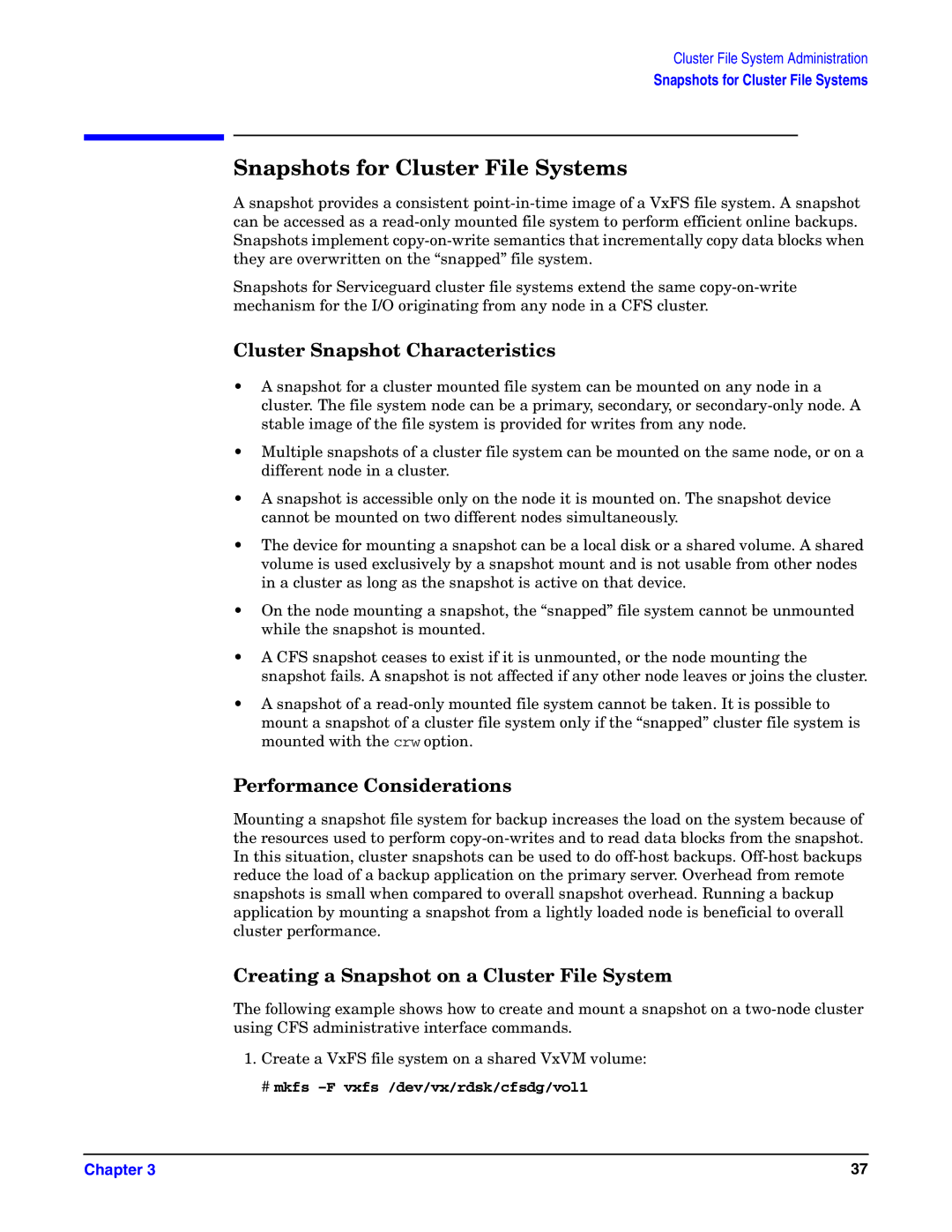Cluster File System Administration
Snapshots for Cluster File Systems
Snapshots for Cluster File Systems
A snapshot provides a consistent
Snapshots for Serviceguard cluster file systems extend the same
Cluster Snapshot Characteristics
•A snapshot for a cluster mounted file system can be mounted on any node in a cluster. The file system node can be a primary, secondary, or
•Multiple snapshots of a cluster file system can be mounted on the same node, or on a different node in a cluster.
•A snapshot is accessible only on the node it is mounted on. The snapshot device cannot be mounted on two different nodes simultaneously.
•The device for mounting a snapshot can be a local disk or a shared volume. A shared volume is used exclusively by a snapshot mount and is not usable from other nodes in a cluster as long as the snapshot is active on that device.
•On the node mounting a snapshot, the “snapped” file system cannot be unmounted while the snapshot is mounted.
•A CFS snapshot ceases to exist if it is unmounted, or the node mounting the snapshot fails. A snapshot is not affected if any other node leaves or joins the cluster.
•A snapshot of a
Performance Considerations
Mounting a snapshot file system for backup increases the load on the system because of the resources used to perform
Creating a Snapshot on a Cluster File System
The following example shows how to create and mount a snapshot on a
1.Create a VxFS file system on a shared VxVM volume:
# mkfs –F vxfs /dev/vx/rdsk/cfsdg/vol1
Chapter 3 | 37 |