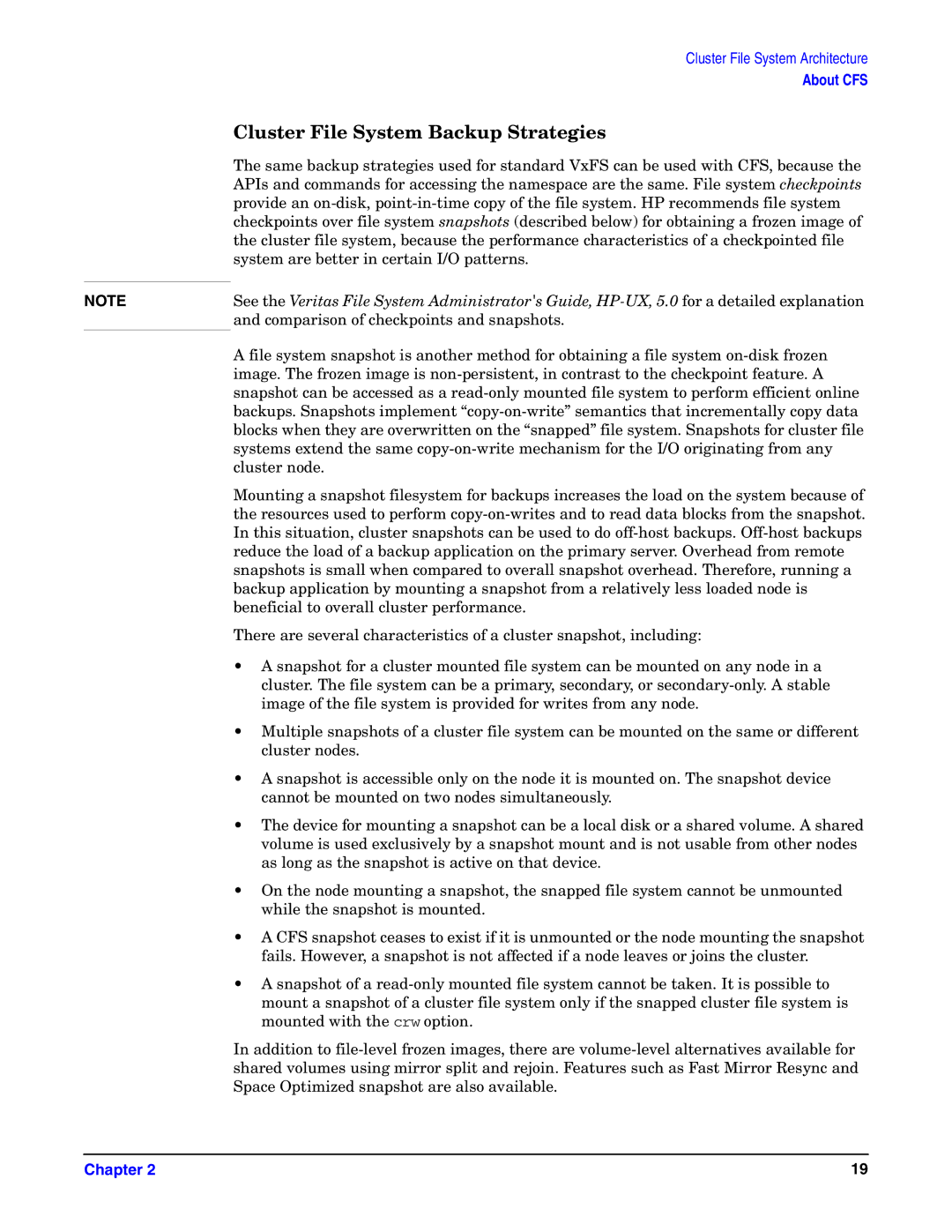Cluster File System Architecture
About CFS
| Cluster File System Backup Strategies |
| The same backup strategies used for standard VxFS can be used with CFS, because the |
| APIs and commands for accessing the namespace are the same. File system checkpoints |
| provide an |
| checkpoints over file system snapshots (described below) for obtaining a frozen image of |
| the cluster file system, because the performance characteristics of a checkpointed file |
| system are better in certain I/O patterns. |
|
|
NOTE | See the Veritas File System Administrator's Guide, |
| and comparison of checkpoints and snapshots. |
| A file system snapshot is another method for obtaining a file system |
| image. The frozen image is |
| snapshot can be accessed as a |
| backups. Snapshots implement |
| blocks when they are overwritten on the “snapped” file system. Snapshots for cluster file |
| systems extend the same |
| cluster node. |
| Mounting a snapshot filesystem for backups increases the load on the system because of |
| the resources used to perform |
| In this situation, cluster snapshots can be used to do |
| reduce the load of a backup application on the primary server. Overhead from remote |
| snapshots is small when compared to overall snapshot overhead. Therefore, running a |
| backup application by mounting a snapshot from a relatively less loaded node is |
| beneficial to overall cluster performance. |
| There are several characteristics of a cluster snapshot, including: |
| • A snapshot for a cluster mounted file system can be mounted on any node in a |
| cluster. The file system can be a primary, secondary, or |
| image of the file system is provided for writes from any node. |
| • Multiple snapshots of a cluster file system can be mounted on the same or different |
| cluster nodes. |
| • A snapshot is accessible only on the node it is mounted on. The snapshot device |
| cannot be mounted on two nodes simultaneously. |
| • The device for mounting a snapshot can be a local disk or a shared volume. A shared |
| volume is used exclusively by a snapshot mount and is not usable from other nodes |
| as long as the snapshot is active on that device. |
| • On the node mounting a snapshot, the snapped file system cannot be unmounted |
| while the snapshot is mounted. |
| • A CFS snapshot ceases to exist if it is unmounted or the node mounting the snapshot |
| fails. However, a snapshot is not affected if a node leaves or joins the cluster. |
| • A snapshot of a |
| mount a snapshot of a cluster file system only if the snapped cluster file system is |
| mounted with the crw option. |
| In addition to |
| shared volumes using mirror split and rejoin. Features such as Fast Mirror Resync and |
| Space Optimized snapshot are also available. |
Chapter 2 | 19 |