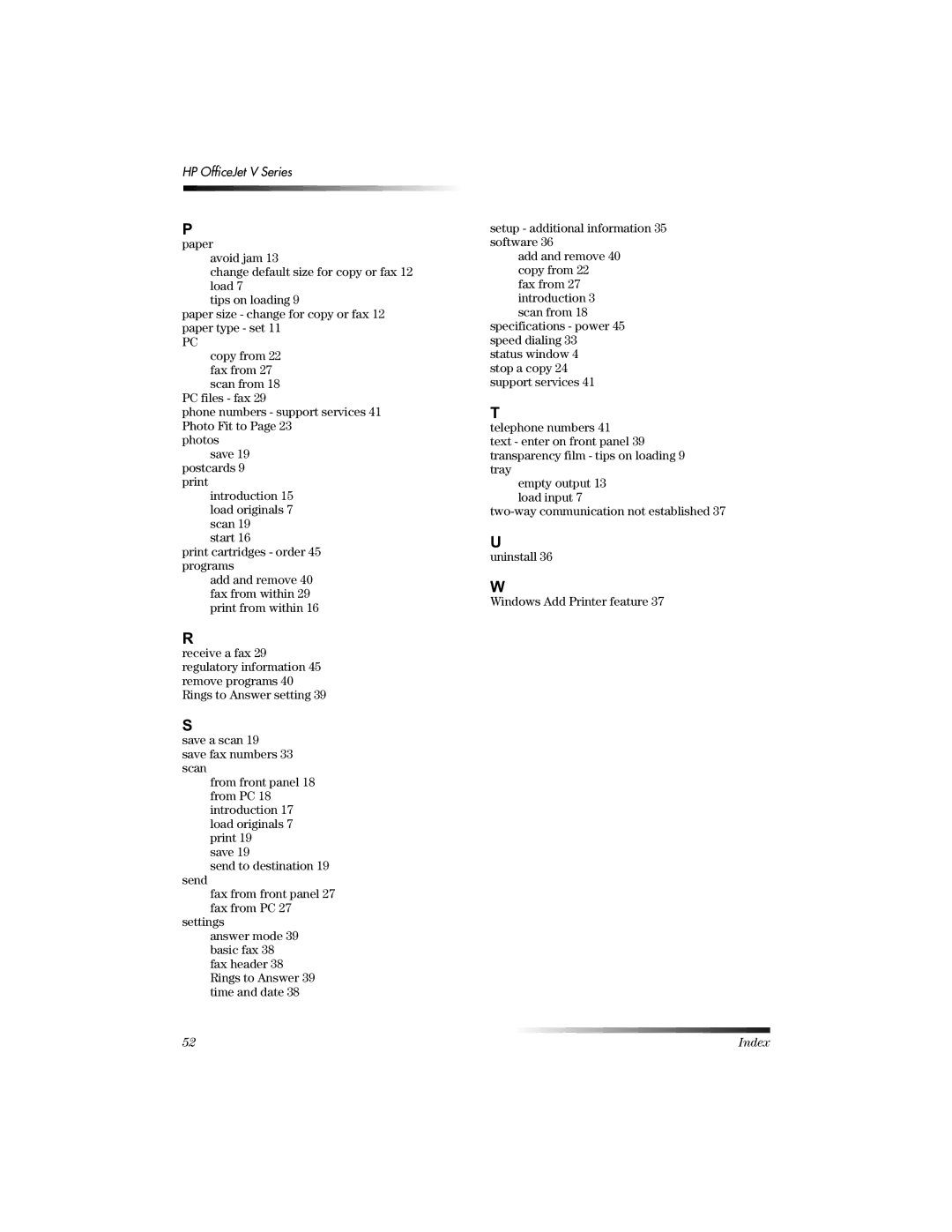HP OfficeJet V Series
3
paper
avoid jam 13
change default size for copy or fax 12 load 7
tips on loading 9
paper size - change for copy or fax 12 paper type - set 11
PC
copy from 22 fax from 27 scan from 18
PC files - fax 29
phone numbers - support services 41 Photo Fit to Page 23
photos save 19
postcards 9 print
introduction 15 load originals 7 scan 19
start 16
print cartridges - order 45 programs
add and remove 40 fax from within 29 print from within 16
5
receive a fax 29 regulatory information 45 remove programs 40 Rings to Answer setting 39
6
save a scan 19
save fax numbers 33 scan
from front panel 18 from PC 18 introduction 17 load originals 7 print 19
save 19
send to destination 19
send
fax from front panel 27 fax from PC 27
settings
answer mode 39 basic fax 38 fax header 38 Rings to Answer 39 time and date 38
setup - additional information 35 software 36
add and remove 40 copy from 22
fax from 27 introduction 3 scan from 18
specifications - power 45 speed dialing 33 status window 4
stop a copy 24 support services 41
7
telephone numbers 41 text - enter on front panel 39 transparency film - tips on loading 9 tray
empty output 13 load input 7
8
uninstall 36
:
Windows Add Printer feature 37
52 | Index |