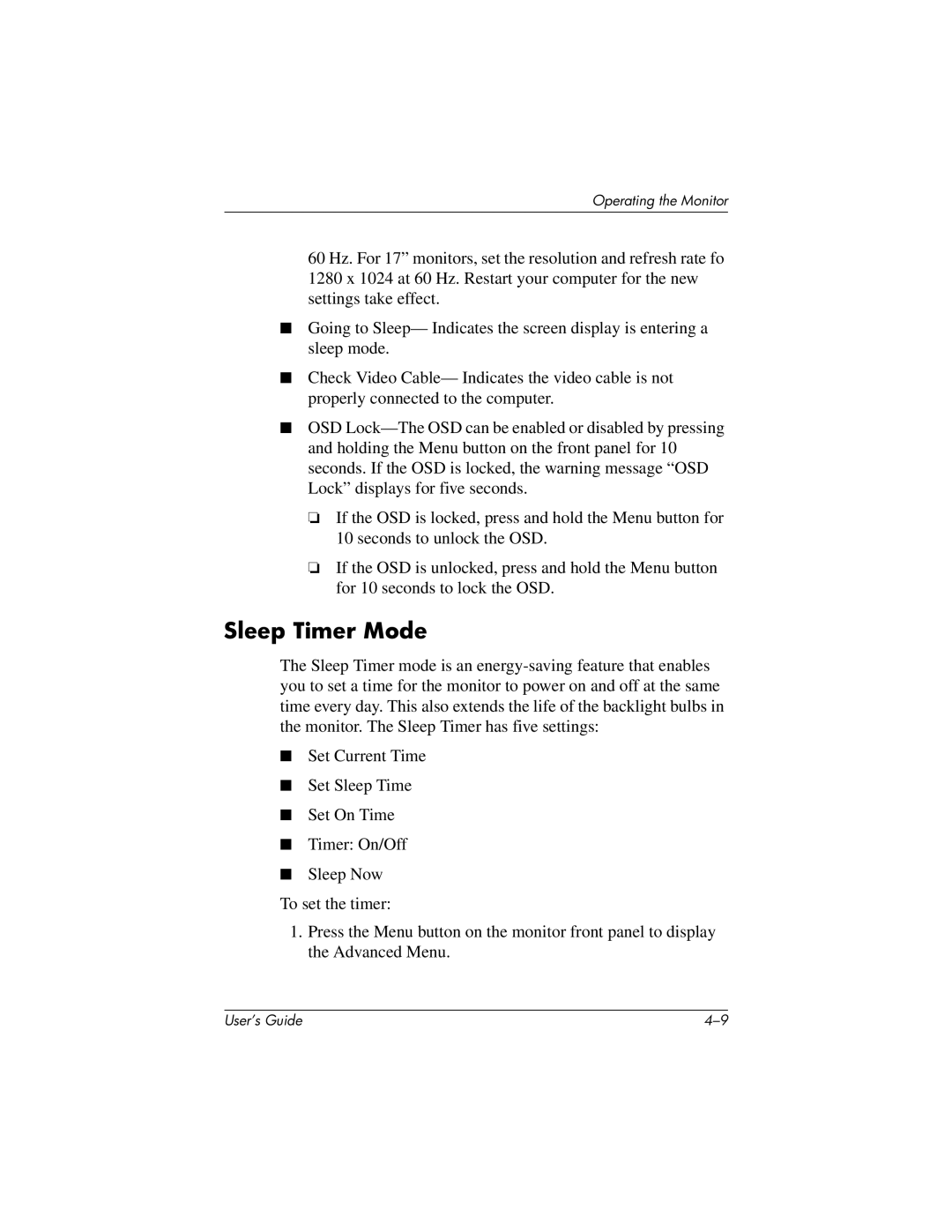Operating the Monitor
60 Hz. For 17” monitors, set the resolution and refresh rate fo 1280 x 1024 at 60 Hz. Restart your computer for the new settings take effect.
■Going to Sleep— Indicates the screen display is entering a sleep mode.
■Check Video Cable— Indicates the video cable is not properly connected to the computer.
■OSD
❏If the OSD is locked, press and hold the Menu button for 10 seconds to unlock the OSD.
❏If the OSD is unlocked, press and hold the Menu button for 10 seconds to lock the OSD.
Sleep Timer Mode
The Sleep Timer mode is an
■Set Current Time
■Set Sleep Time
■Set On Time
■Timer: On/Off
■Sleep Now
To set the timer:
1.Press the Menu button on the monitor front panel to display the Advanced Menu.
User’s Guide |