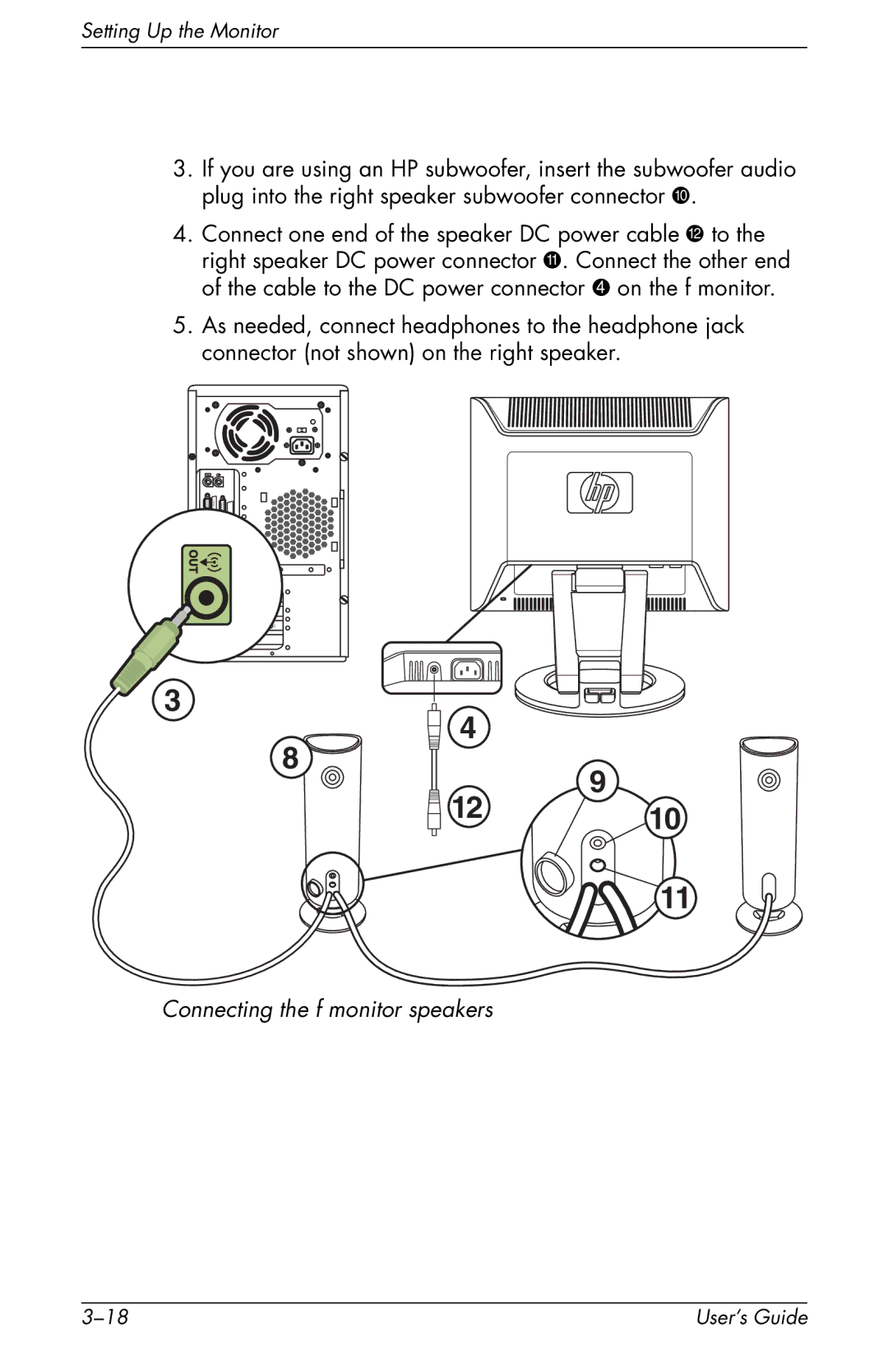Setting Up the Monitor
3.If you are using an HP subwoofer, insert the subwoofer audio plug into the right speaker subwoofer connector
4.Connect one end of the speaker DC power cable w to the right speaker DC power connector q. Connect the other end of the cable to the DC power connector 4 on the f monitor.
5.As needed, connect headphones to the headphone jack connector (not shown) on the right speaker.
3
4 |
| |
8 | 9 | |
12 | ||
10 | ||
|
![]()
![]()
![]()
![]() 11
11
Connecting the f monitor speakers
User’s Guide |