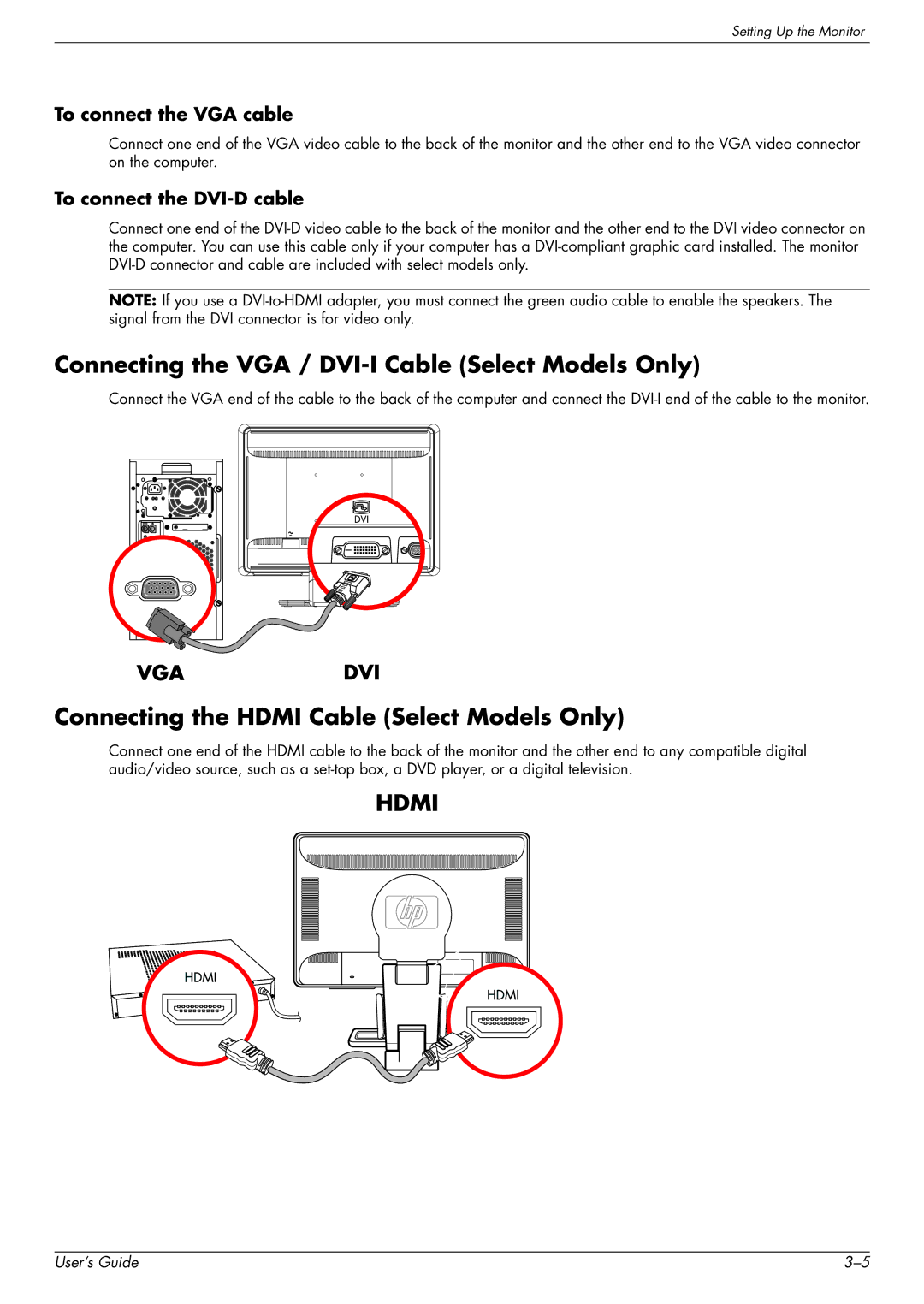Setting Up the Monitor
To connect the VGA cable
Connect one end of the VGA video cable to the back of the monitor and the other end to the VGA video connector on the computer.
To connect the DVI-D cable
Connect one end of the
NOTE: If you use a
Connecting the VGA / DVI-I Cable (Select Models Only)
Connect the VGA end of the cable to the back of the computer and connect the
Connecting the HDMI Cable (Select Models Only)
Connect one end of the HDMI cable to the back of the monitor and the other end to any compatible digital audio/video source, such as a
User’s Guide |