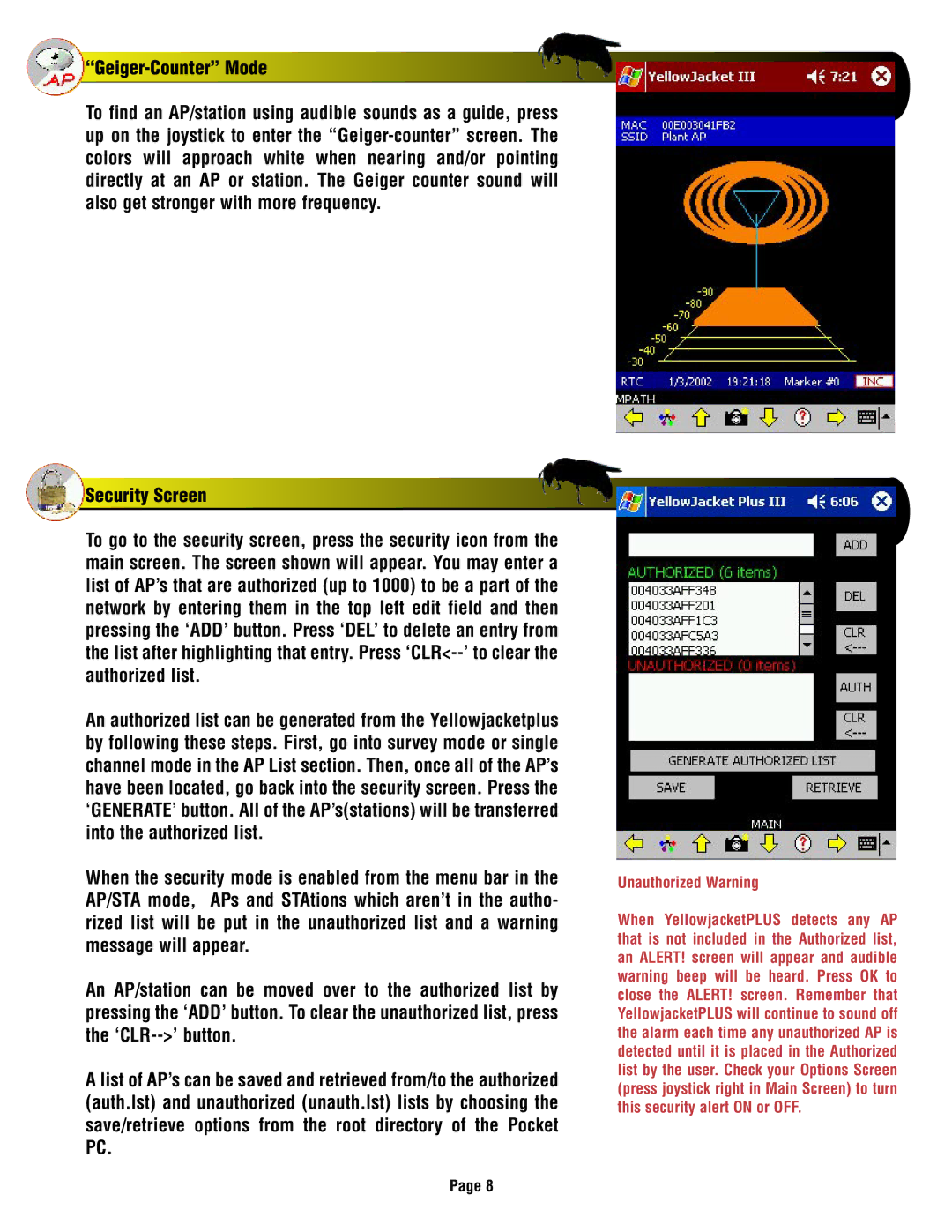“Geiger-Counter”
“Geiger-Counter”
 “Geiger-Counter”
“Geiger-Counter”To find an AP/station using audible sounds as a guide, press up on the joystick to enter the
 Security Screen
Security Screen
To go to the security screen, press the security icon from the main screen. The screen shown will appear. You may enter a list of AP’s that are authorized (up to 1000) to be a part of the network by entering them in the top left edit field and then pressing the ‘ADD’ button. Press ‘DEL’ to delete an entry from the list after highlighting that entry. Press
An authorized list can be generated from the Yellowjacketplus by following these steps. First, go into survey mode or single channel mode in the AP List section. Then, once all of the AP’s have been located, go back into the security screen. Press the ‘GENERATE’ button. All of the AP’s(stations) will be transferred into the authorized list.
When the security mode is enabled from the menu bar in the AP/STA mode, APs and STAtions which aren’t in the autho- rized list will be put in the unauthorized list and a warning message will appear.
An AP/station can be moved over to the authorized list by pressing the ‘ADD’ button. To clear the unauthorized list, press the
A list of AP’s can be saved and retrieved from/to the authorized (auth.lst) and unauthorized (unauth.lst) lists by choosing the save/retrieve options from the root directory of the Pocket PC.
Unauthorized Warning
When YellowjacketPLUS detects any AP that is not included in the Authorized list, an ALERT! screen will appear and audible warning beep will be heard. Press OK to close the ALERT! screen. Remember that YellowjacketPLUS will continue to sound off the alarm each time any unauthorized AP is detected until it is placed in the Authorized list by the user. Check your Options Screen (press joystick right in Main Screen) to turn this security alert ON or OFF.
Page 8