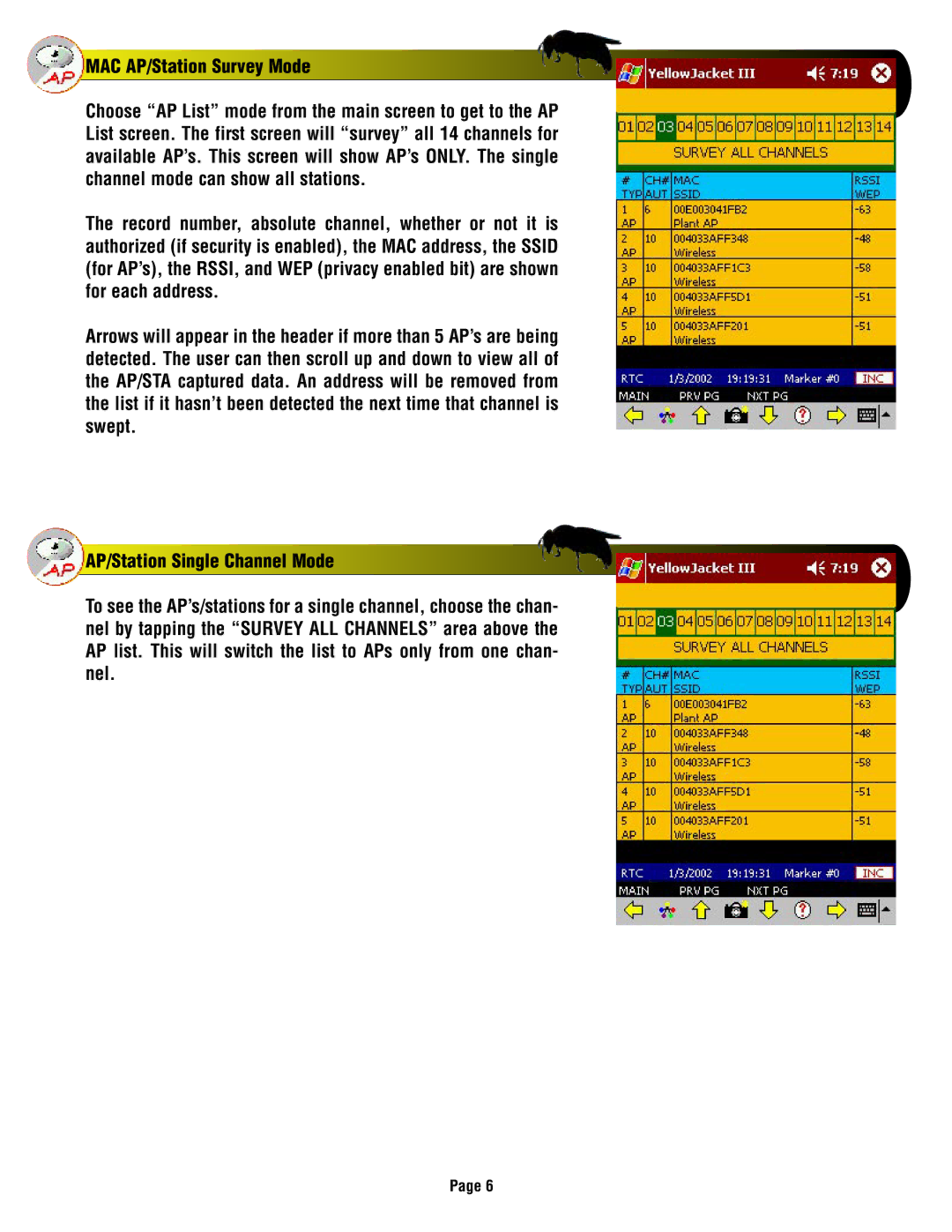MAC AP/Station Survey Mode
MAC AP/Station Survey Mode
Choose “AP List” mode from the main screen to get to the AP List screen. The first screen will “survey” all 14 channels for available AP’s. This screen will show AP’s ONLY. The single channel mode can show all stations.
The record number, absolute channel, whether or not it is authorized (if security is enabled), the MAC address, the SSID (for AP’s), the RSSI, and WEP (privacy enabled bit) are shown for each address.
Arrows will appear in the header if more than 5 AP’s are being detected. The user can then scroll up and down to view all of the AP/STA captured data. An address will be removed from the list if it hasn’t been detected the next time that channel is swept.
 AP/Station Single Channel Mode
AP/Station Single Channel Mode
To see the AP’s/stations for a single channel, choose the chan- nel by tapping the “SURVEY ALL CHANNELS” area above the AP list. This will switch the list to APs only from one chan- nel.
Page 6