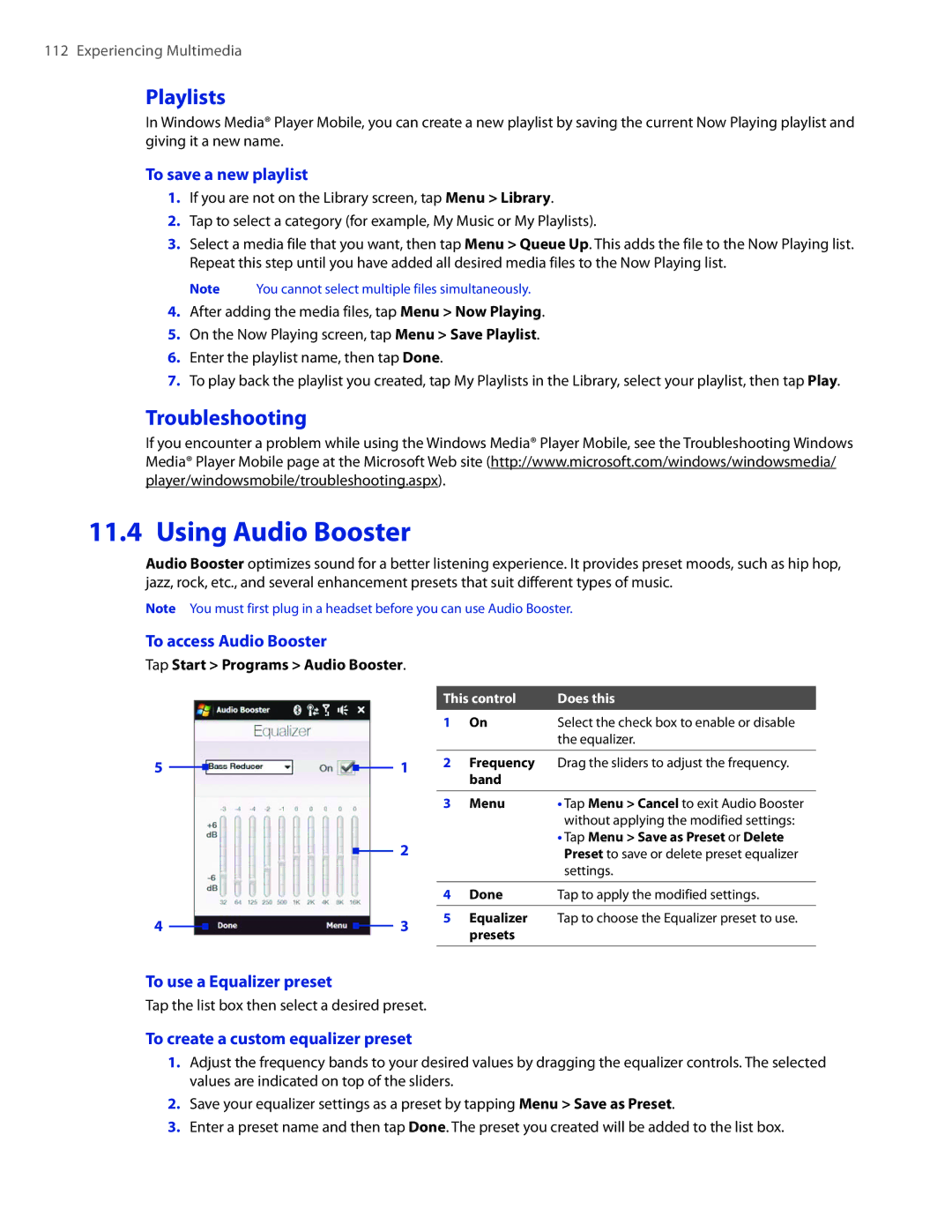Page
Please Read Before Proceeding
Intellectual Property Right Information
Disclaimers
Important Health Information and Safety Precautions
Limitation of Damages
Safety Precautions for Power Supply Unit
Voice 800
Voice 1-800-35-NIOSH
Environment Restrictions
General Precautions
Never use the product in a wet location
Avoid pushing objects into product
Do not place the product with an unstable base
Contents
TouchFLO 3D
Exchanging Messages
Navigating on the Road
Programs on your Device 115
Index 153
Getting Started
Getting to Know Your Touch Phone and Accessories
Top panel
Front panel
Bottom panel
Package Contents
Left panel
Back panel
Right panel
Installing the Battery, and Storage Card
Battery
To install the battery
To remove the battery
Charging the Battery
Starting Up
Storage card
Turn your device on and off
Navigating on Your Device
Switch to Sleep mode when not in use
Finger-touch control
Stylus
Navigation Control
Flick
Finger zooming and panning
Home Screen
Status Icons
Icons that appear in this area Battery charging
Icons that appear in this area Vibrate mode
Icons that appear in this area
Start Menu
Quick Menu
LED Alerts
Adjusting the Volume
Controls Light Behavior
ActiveSync
When Connecting Your Device to a Computer
Disk Drive
Using Phone Features
Using the Phone
Voice Call
Phone screen
Make a call
Answer a call
Call History
End a call
Speed Dial
To enable or disable the phone function
To enable or disable Airplane Mode
Smart Dial
Turn the phone function on and off
Make a call or send a text message using Smart Dial
TouchFLO 3D
Using the TouchFLO 3D Home Screen
To switch between the tabs of the Home screen
About TouchFLO 3D
Allows you to use finger gestures to navigate screens
To select an item on the Home tab
Home
Previous tab
My Favorites
To add favorite contacts
To choose from your favorite contacts
Do any of the following
Messaging
Music
To play music
For example, indicates that there is a new message received
To advance forward or backward in the music
To set repeat and shuffle modes
To browse and play music in the Library
To use playlists
To check e-mail
To add an e-mail account
For more information about working with e-mails, see
For more information about using Opera Mobile, see Chapter
Browser
Photos and Videos
To set an album as a Favorite
My Applications
Weather
To add a city
To view weather information
On the Weather tab, touch Menu Settings
Settings
To choose download options
Finger Gestures
Finger scrolling
Finger zooming
Finger panning
TouchFLO 3D
Entering Text
Using the Full Qwerty
Selecting an Input Method
To show or hide the Input Panel, tap the Input Panel icon
Icon Input method
Using the Compact Qwerty
To enter text using the Full Qwerty
To enter text using the Compact Qwerty
Tap the Input Selector arrow, then tap Full Qwerty
Using the Phone Keypad
Using Multitap and T9 Modes
Multitap mode
T9 mode
Using Numeric and Symbol Mode
To customize Touch Input settings
To switch to Numeric and Symbol mode
To lock the keyboard in Numeric and Symbol mode
Using Letter Recognizer
Using Block Recognizer
Using Transcriber
To edit text
Entering Text
Synchronizing Information With Your Computer
About Synchronization
Ways to synchronize
Set up synchronization in Windows Mobile Device Center
Use Windows Mobile Device Center
Setting Up ActiveSync on Windows XP
Install ActiveSync
Set up synchronization in ActiveSync
Synchronizing With Your Computer
Synchronizing via Bluetooth
Troubleshoot sync connection problem
To synchronize with a computer via Bluetooth
Change which information is synchronized
Synchronizing Music and Video
Exchanging Messages
Text Messages
Messaging
Create a new text message
Compose and send a text message
Manage text messages
From the Contacts screen
To automatically resend text messages that failed delivery
MMS Messages
Create and send MMS messages
To add text to an MMS message
To add an audio clip to the picture and video message
Types of E-mail Accounts
View and reply picture and video messages
To create a picture and video message from a template
To view a picture and video message
Mail Setup Wizard
Set up an Internet e-mail account
To specify e-mail server settings
Add an e-mail account
To customize download and format settings
Set up a custom domain e-mail
Options Description
Create a new e-mail message
Using E-mail
Compose and send an e-mail
Filter the Inbox message list
View and reply to messages
Customize e-mail settings
Synchronize e-mails
Exchanging Messages
Working With Company E-mails and Meeting Appointments
Set up an Exchange Server connection
Synchronizing with the Exchange Server
Start synchronization
Tap Next again
Working With Company E-mails
Automatic synchronization through Direct Push
Scheduled synchronization
Instant download through Fetch Mail
Search for e-mails on the Exchange Server
Flag your messages
To flag or unflag a message
Tap Search
Managing Meeting Requests
Out-of-office auto-reply
To send out-of-office auto-reply messages
To reply to a meeting request
Finding Contacts in the Company Directory
Contacts, tap Menu Company Directory
Internet
Ways of Connecting to the Internet
Wi-Fi
To turn Wi-Fi on and off
To connect to a wireless network
To check wireless network status
To save battery power while connected to a wireless network
Starting a Data Connection
Dial-up
To manually start a data connection
To disconnect active data connections
To open Opera Mobile
Using Opera Mobile
To go to a Web site
View Web pages
Opera Mobile menu
To change the screen orientation
On the menu bar, tap to open the menu
Using YouTube
Browse for videos
To open YouTube
To add a new program channel into the Program Guide list
Watching videos
To delete a program channel from the Program Guide list
Navigation Control
This control Does this
Bookmarks
History
Using VZAccess Manager
Using Your Device As a Tethered Modem
Using Modem Link
To add your device as a modem to a Windows XP notebook
Select Search for the best drivers in these locations
Click Set up a dial-up connection then click Next
Create a modem dial-up connection
On your notebook, click Start Control Panel
Double-clickNetwork and Sharing Center
To set up a dial-up connection in a Windows XP notebook
To end the modem session
Dial up and connect to the Internet
On the Modem Link screen, tap Done or tap Menu Stop
Bluetooth
To turn Bluetooth on and make your device visible
Bluetooth Modes
Supported Profiles
Bluetooth Partnerships
Connecting a Bluetooth Hands-free or Stereo Headset
To create a Bluetooth partnership
To accept a Bluetooth partnership
To beam information from your device to a computer
Beaming Information Using Bluetooth
Beam type of item
Bluetooth Explorer and Bluetooth File Sharing
To use Bluetooth Explorer
Printing Files via Bluetooth
To print contact information
To print a calendar appointment
To print a Jpeg file
Navigating on the Road
Guidelines and Preparation for Using GPS
Experiencing Multimedia
To change the capture mode
Taking Photos and Videos
Capture modes
To open the Camera screen
On-screen controls and indicators
Tap the screen to display the controls and indicators
Camera controls
Supported file formats
Recording indicator. Flashes when recording a video
Menu Panel
Capture mode Resolution Zoom range
Zooming
To zoom
To zoom out
Advanced Options
Review screen
Icon Function
Grid marks
Viewing Photos and Videos Using Album
Select a photo or video to view
To open Album
Tap Start Programs Album
To rotate the image
View an image
To view the next or previous image
To zoom in or out of an image
To view still images as a slideshow
Using Windows Media Player Mobile
Play back video
Close Album
To open Windows Media Player Mobile
To synchronize content to your device automatically
About the controls
About the screens and menus
Synchronize video and audio files
To synchronize content manually to your device
To update the Library
Play media
To play video and audio files on your device
Troubleshooting
Using Audio Booster
Playlists
Using MP3 Trimmer
To delete a custom equalizer preset
Tap Menu Delete Preset
To trim the MP3 file
Experiencing Multimedia
Programs on your Device
Programs on your Device
Programs in the Start Menu
Programs screen
Following are programs you can find on your device
To install a program
To uninstall a program
Tap Start Settings System tab Remove Programs
Adding and Removing Programs
Calendar
Adobe Reader LE
Create appointments
View appointments
Send appointments
To set the reminder time for new appointments
To send a meeting request
Contacts
Add new contacts
To open the Contacts screen
To add a contact on your device
Organize and search contacts
Share contact information
To group similar contacts
To find a contact on your device
Touch Start Settings Connections tab Comm Manager
To access the Comm Manager
Comm Manager
To use Microsoft Office Mobile
Microsoft Office Mobile
Tap Start Office Mobile
When finished, tap OK to save and return to the note list
To create a note
To draw in a note
To record a voice note
Tasks
To create a task
To change the priority of a task
To show start and due dates in the task list
Voice Recorder
ZIP
To start ZIP on your device
To open a ZIP file and extract files
To create a new zip archive
Programs on your Device
Managing Your Device
To manage files on your device using File Explorer
Copying and Managing Files
To copy files to a storage card
Tap Start Programs File Explorer
Personal tab
Settings on Your Device
System tab
Connections tab
Changing Basic Settings
Regional settings
Display settings
Date and time
Ringer settings
Alarms and notifications
Phone services
To access and change settings of phone services
On the Personal tab, tap Phone Services tab
Tap Start Settings Personal tab Phone Services tab
Using Task Manager
To configure the Exit button
To open Task Manager
To close running programs from the Task Manager
Protect your device with a password
To set a device password
Protecting Your Device
Encrypt files on your storage card
Soft reset
Resetting Your Device
Managing Memory
Hard reset
To perform a hard reset
Tap Start Settings System tab Memory Clear Storage tab
Clear Storage
Windows Update
To set up Windows Update
To check for updates
To change Windows Update options
Battery Saving Tips
Managing Your Device
Appendix
Specifications
Regulatory Agency Identifications
Regulatory Notices
Federal Communication Commission Interference Statement
SAR Information
853 W/KG @1g Head 488 W/KG @1g Body
Body-worn Operation
Pacemakers
Hearing Aids
Other Medical Devices
Additional Safety Information
When Driving
Weee Notice
RoHS Compliance
When Using Your Device Near Other Electronic Devices
Turn your device OFF where posted notices so require
General Safety
Antenna Safety
Turn Off Your Device Before Flying
Turn Off Your Device in Dangerous Areas
Battery Safety
Use the Correct External Power Source
Adapter/Charger
DOs
Appendix
Index
Index
Index
Voice Recorder 117, 126 VZAppZone VZ Navigator
ZIP