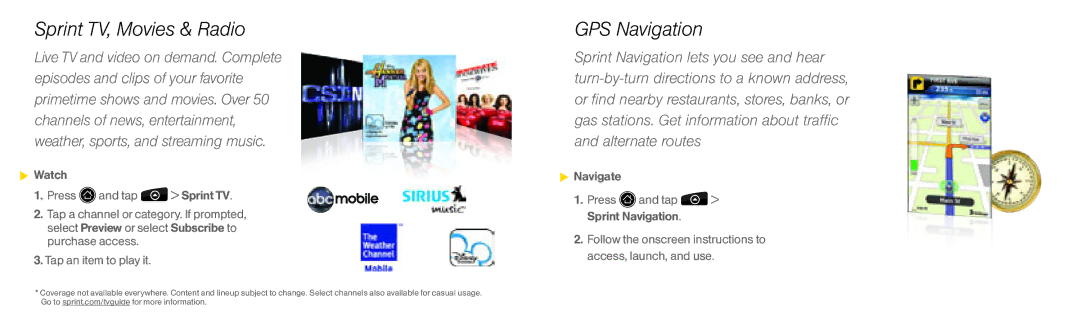Sprint TV, Movies & Radio
Live TV and video on demand. Complete episodes and clips of your favorite primetime shows and movies. Over 50 channels of news, entertainment, weather, sports, and streaming music.
![]() Watch
Watch
1.Press ![]() and tap
and tap ![]() > Sprint TV.
> Sprint TV.
2.Tap a channel or category. If prompted, select Preview or select Subscribe to purchase access.
3.Tap an item to play it.
GPS Navigation
Sprint Navigation lets you see and hear
![]() Navigate
Navigate
1.Press ![]() and tap
and tap ![]() > Sprint Navigation.
> Sprint Navigation.
2.Follow the onscreen instructions to access, launch, and use.
*Coverage not available everywhere. Content and lineup subject to change. Select channels also available for casual usage. Go to sprint.com/tvguide for more information.