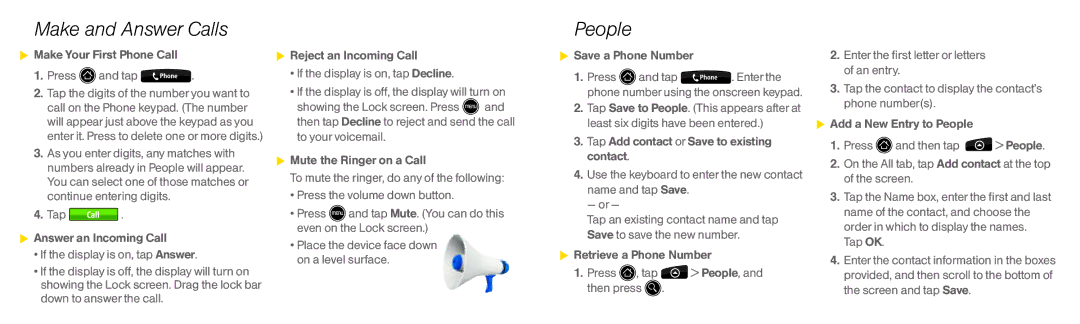Make and Answer Calls
 Make Your First Phone Call
Make Your First Phone Call
1.Press  and tap
and tap  .
.
2.Tap the digits of the number you want to call on the Phone keypad. (The number will appear just above the keypad as you enter it. Press to delete one or more digits.)
3.As you enter digits, any matches with numbers already in People will appear. You can select one of those matches or continue entering digits.
4.Tap ![]() .
.
![]() Answer an Incoming Call
Answer an Incoming Call
•If the display is on, tap Answer.
•If the display is off, the display will turn on showing the Lock screen. Drag the lock bar down to answer the call.
![]() Reject an Incoming Call
Reject an Incoming Call
•If the display is on, tap Decline.
•If the display is off, the display will turn on
showing the Lock screen. Press ![]() and then tap Decline to reject and send the call to your voicemail.
and then tap Decline to reject and send the call to your voicemail.
![]() Mute the Ringer on a Call
Mute the Ringer on a Call
To mute the ringer, do any of the following:
•Press the volume down button.
•Press ![]() and tap Mute. (You can do this even on the Lock screen.)
and tap Mute. (You can do this even on the Lock screen.)
•Place the device face down on a level surface.
People
 Save a Phone Number
Save a Phone Number
1.Press ![]() and tap
and tap ![]() . Enter the phone number using the onscreen keypad.
. Enter the phone number using the onscreen keypad.
2.Tap Save to People. (This appears after at least six digits have been entered.)
3.Tap Add contact or Save to existing contact.
4.Use the keyboard to enter the new contact name and tap Save.
— or —
Tap an existing contact name and tap Save to save the new number.
![]() Retrieve a Phone Number
Retrieve a Phone Number
1.Press ![]() , tap
, tap ![]() > People, and then press
> People, and then press ![]() .
.
2.Enter the first letter or letters of an entry.
3.Tap the contact to display the contact’s phone number(s).
![]() Add a New Entry to People
Add a New Entry to People
1.Press ![]() and then tap
and then tap ![]() > People.
> People.
2.On the All tab, tap Add contact at the top of the screen.
3.Tap the Name box, enter the first and last name of the contact, and choose the order in which to display the names. Tap OK.
4.Enter the contact information in the boxes provided, and then scroll to the bottom of the screen and tap Save.