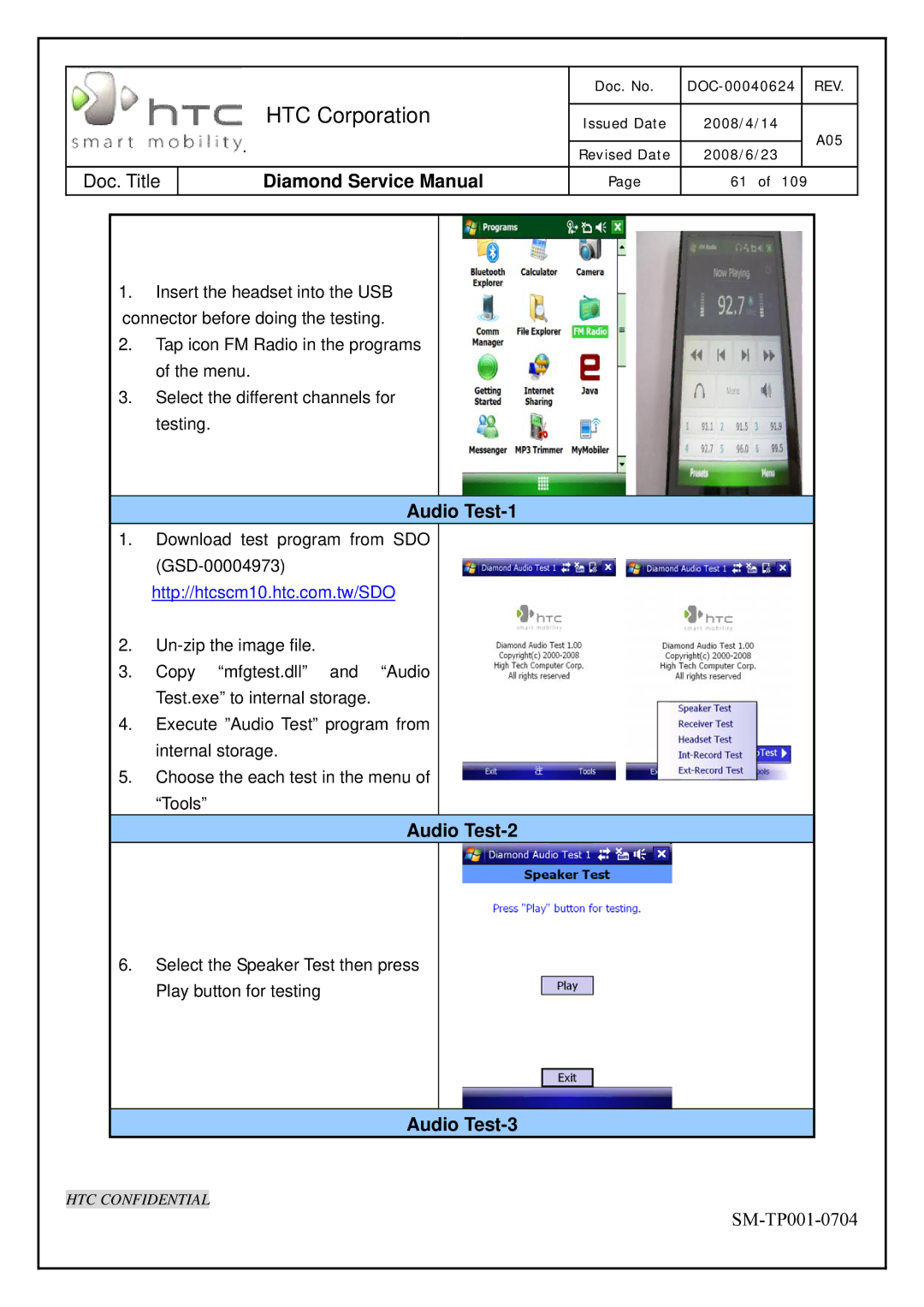HTC Corporation
.
Doc. Title | Diamond Service Manual |
Doc. No. | |
Issued Date | 2008/4/14 |
| A05 |
Revised Date | 2008/6/23 |
Page | 61 of 109 |
1.Insert the headset into the USB connector before doing the testing.
2.Tap icon FM Radio in the programs of the menu.
3.Select the different channels for testing.
Audio Test-1
1.Download test program from SDO
2.
3.Copy “mfgtest.dll” and “Audio Test.exe” to internal storage.
4.Execute ”Audio Test” program from internal storage.
5.Choose the each test in the menu of “Tools”
Audio Test-2
6.Select the Speaker Test then press Play button for testing
Audio Test-3
HTC CONFIDENTIAL