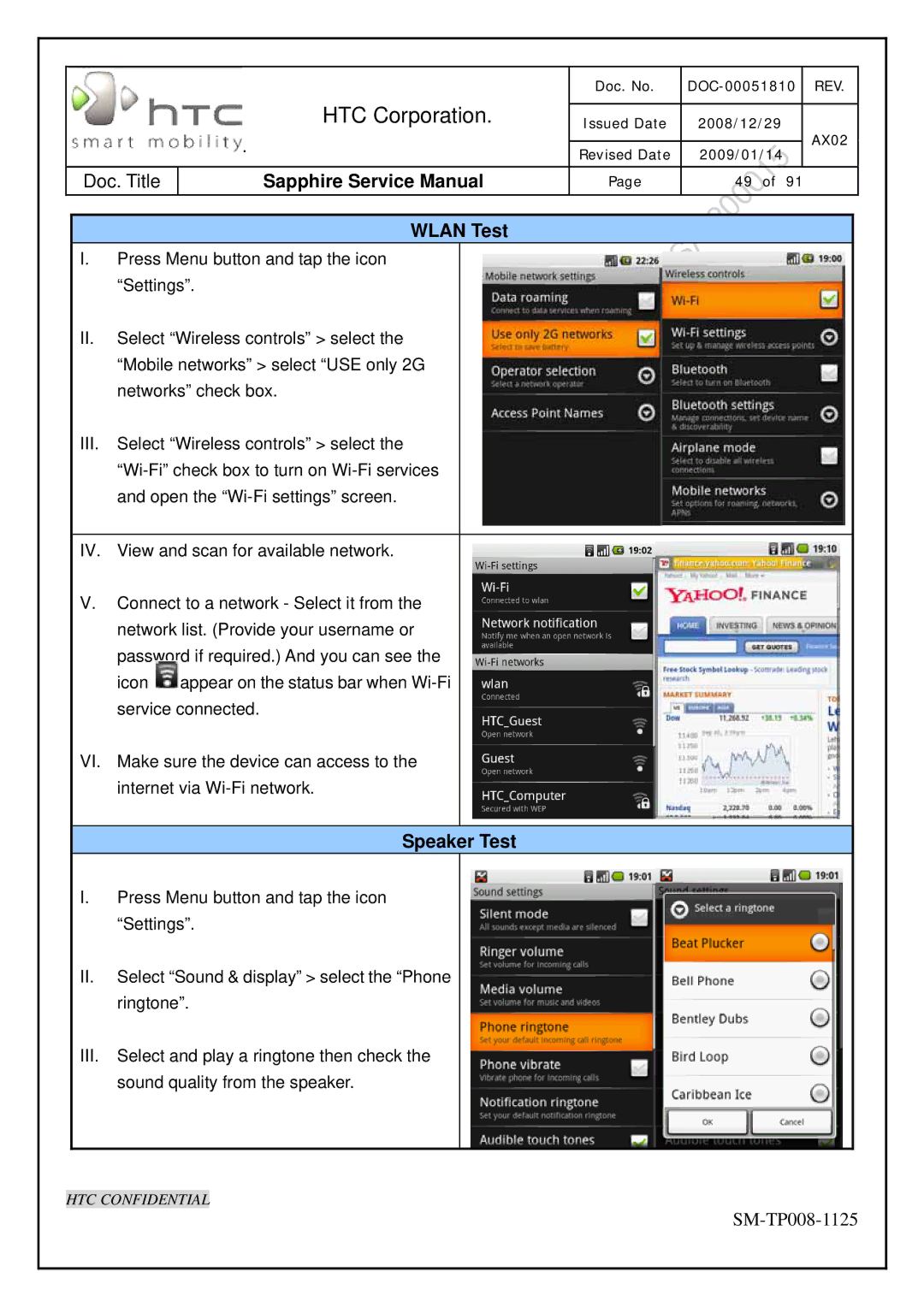SM-TP008-1125 specifications
The HTC SM-TP008-1125 is a device that exemplifies the blend of innovation, performance, and practicality that HTC has consistently delivered in the competitive smartphone market. This model is designed to cater to modern users who demand versatility in their devices, seamlessly integrating cutting-edge technologies with user-friendly features.One of the standout characteristics of the HTC SM-TP008-1125 is its impressive display. It features a vibrant and responsive touchscreen that provides users with stunning visuals, bright colors, and sharp details. The display size enhances the overall viewing experience, making it ideal for streaming videos, browsing the web, and playing games.
Performance-wise, the device boasts a powerful processor that ensures smooth multitasking and efficient operation, enabling users to run demanding applications without any lag. Coupled with ample RAM, the HTC SM-TP008-1125 is capable of handling various tasks simultaneously, from gaming and productivity apps to media consumption.
In terms of photography, the HTC SM-TP008-1125 comes equipped with a sophisticated camera system. The rear camera captures high-resolution images with impressive clarity and rich colors, making it perfect for both casual and professional photography. The front-facing camera is equally capable, catering to selfie enthusiasts and those who enjoy video calls.
Connectivity is another key feature, as the device supports advanced technologies such as 5G, ensuring fast internet speeds for downloads, uploads, and streaming. Wi-Fi and Bluetooth capabilities further enhance connectivity options, allowing for seamless pairing with other devices and networks.
The design of the HTC SM-TP008-1125 is sleek and modern, featuring premium materials that provide durability while maintaining a lightweight feel. The device is ergonomically designed, making it comfortable to hold and use throughout the day.
Battery life is optimized for everyday use, with a robust battery that supports extended hours of operation on a single charge. Additionally, the device includes fast charging technology, allowing users to get back to full power in a short period.
Overall, the HTC SM-TP008-1125 is a well-rounded smartphone that stands out in terms of performance, camera capabilities, and connectivity. It is an excellent choice for anyone looking to embrace the latest in mobile technology while enjoying a stylish and functional design. With its blend of features and innovative technologies, the HTC SM-TP008-1125 meets the demands of today’s digital lifestyle.