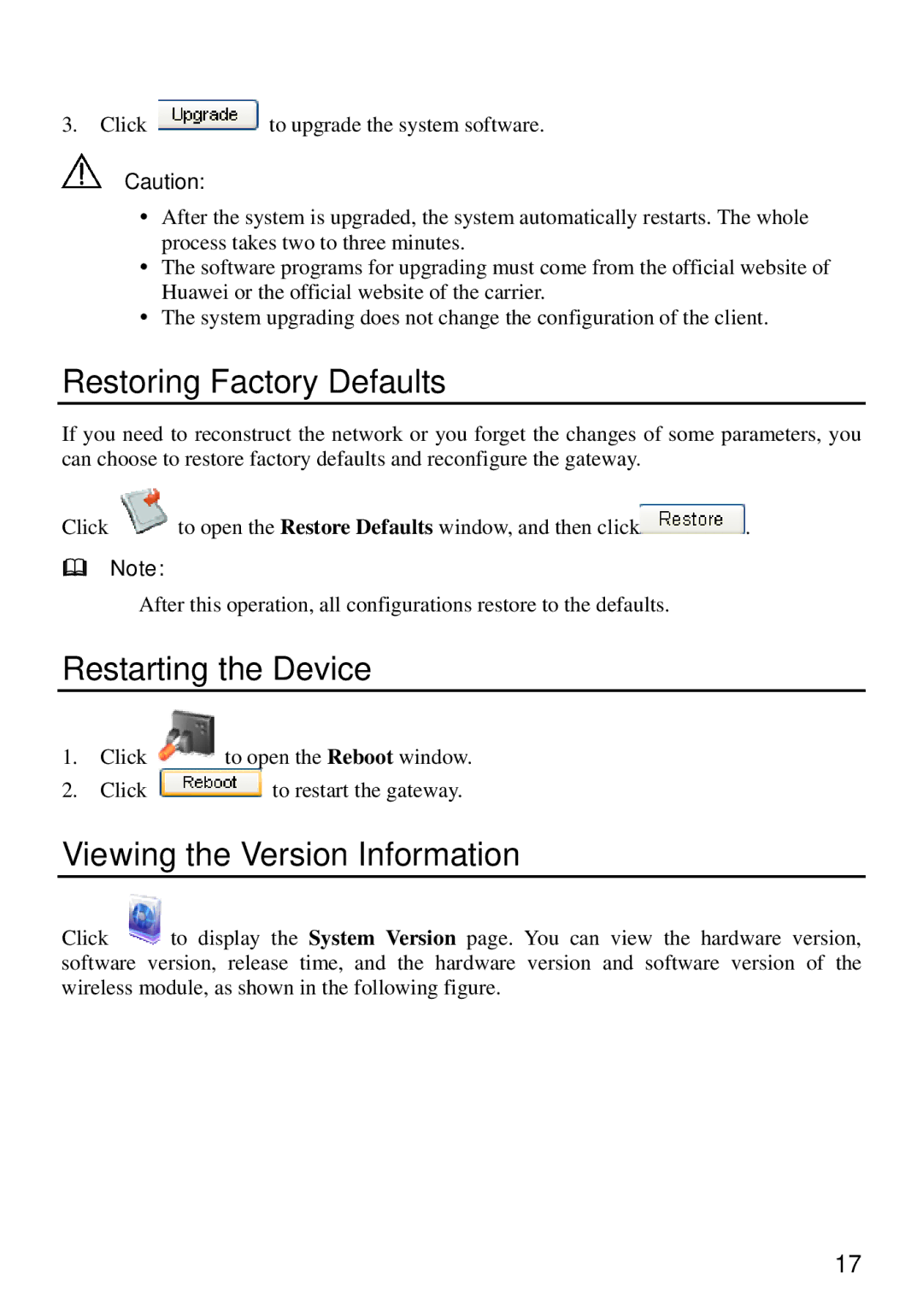E960 specifications
The Huawei E960 is a multifunctional wireless router designed to provide seamless connectivity for a wide range of devices. Hailed for its efficiency and robust performance, the E960 caters to both home and office environments, making it an appealing choice for users who demand reliable internet access.One of the standout features of the Huawei E960 is its support for HSPA+ technology, which allows for high-speed internet access with download speeds reaching up to 21 Mbps and upload speeds of up to 5.76 Mbps. This capability ensures that users can stream videos, play online games, and browse the web without significant buffering or lag. The device operates on both 3G and 4G networks, making it versatile enough to function in various locations with different network availability.
The E960 supports multiple connectivity options, including USB, Ethernet, and Wi-Fi, allowing users to connect a variety of devices ranging from laptops to smartphones seamlessly. It features integrated Wi-Fi capability, enabling wireless connections for up to 32 devices simultaneously, making it ideal for households with many smart devices or small offices that require stable internet for multiple users.
Another remarkable characteristic of the Huawei E960 is its long-lasting battery life. The device is powered by a built-in rechargeable battery, providing up to 6 hours of continuous use and over 300 hours on standby. This portability makes it perfect for users who are frequently on the move and need reliable internet access without being tied down by wires.
Moreover, the E960 includes a user-friendly interface for easy configuration and management. Users can quickly set up their network, manage connected devices, and modify settings via a web interface or mobile app, making it accessible even for those who may not be technologically savvy.
In addition to its performance and connectivity features, the Huawei E960 is known for its sleek, compact design, making it a stylish addition to any setting. Its lightweight construction ensures easy transport, aligning well with the needs of professionals and frequent travelers.
In summary, the Huawei E960 is a powerful device that combines high-speed internet capabilities with versatile connectivity options, portability, and user-friendly management. It represents an excellent choice for individuals and businesses seeking to enhance their connectivity experience efficiently and reliably.