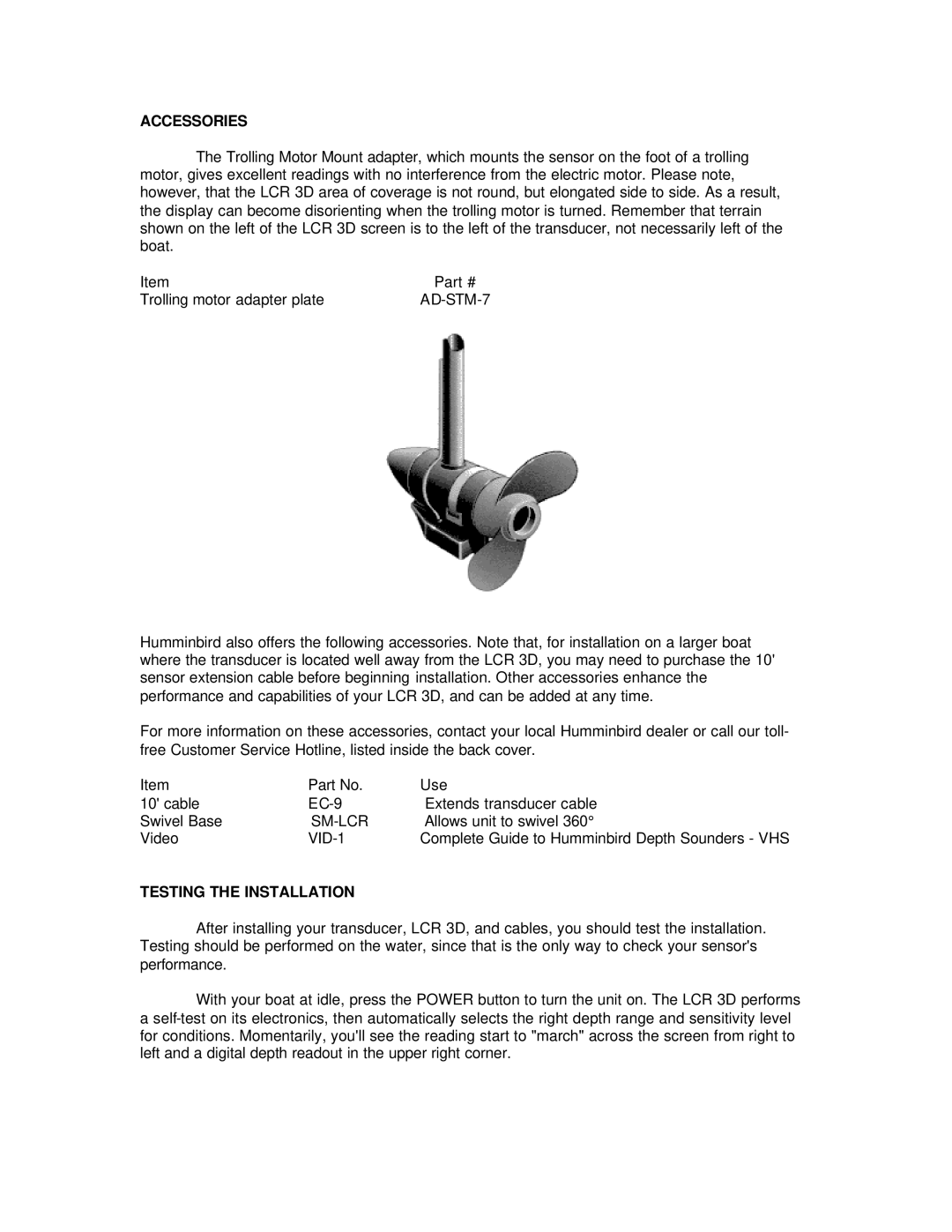ACCESSORIES
The Trolling Motor Mount adapter, which mounts the sensor on the foot of a trolling motor, gives excellent readings with no interference from the electric motor. Please note, however, that the LCR 3D area of coverage is not round, but elongated side to side. As a result, the display can become disorienting when the trolling motor is turned. Remember that terrain shown on the left of the LCR 3D screen is to the left of the transducer, not necessarily left of the boat.
Item | Part # |
Trolling motor adapter plate |
|
Humminbird also offers the following accessories. Note that, for installation on a larger boat where the transducer is located well away from the LCR 3D, you may need to purchase the 10' sensor extension cable before beginning installation. Other accessories enhance the performance and capabilities of your LCR 3D, and can be added at any time.
For more information on these accessories, contact your local Humminbird dealer or call our toll- free Customer Service Hotline, listed inside the back cover.
Item | Part No. | Use |
10' cable | Extends transducer cable | |
Swivel Base |
| Allows unit to swivel 360° |
Video |
| Complete Guide to Humminbird Depth Sounders - VHS |
TESTING THE INSTALLATION
After installing your transducer, LCR 3D, and cables, you should test the installation. Testing should be performed on the water, since that is the only way to check your sensor's performance.
With your boat at idle, press the POWER button to turn the unit on. The LCR 3D performs a