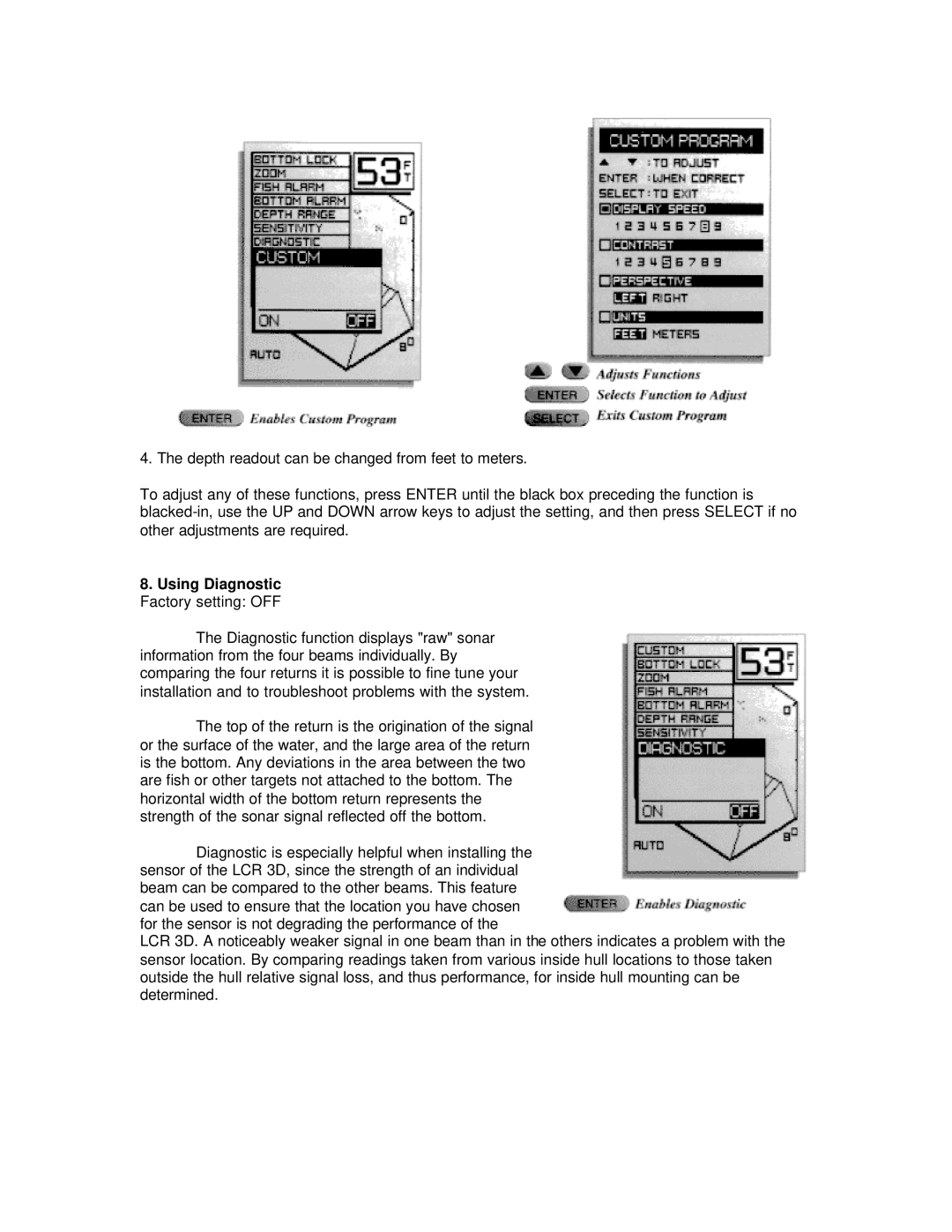4. The depth readout can be changed from feet to meters.
To adjust any of these functions, press ENTER until the black box preceding the function is
8.Using Diagnostic Factory setting: OFF
The Diagnostic function displays "raw" sonar information from the four beams individually. By comparing the four returns it is possible to fine tune your installation and to troubleshoot problems with the system.
The top of the return is the origination of the signal or the surface of the water, and the large area of the return is the bottom. Any deviations in the area between the two are fish or other targets not attached to the bottom. The horizontal width of the bottom return represents the strength of the sonar signal reflected off the bottom.
Diagnostic is especially helpful when installing the sensor of the LCR 3D, since the strength of an individual beam can be compared to the other beams. This feature can be used to ensure that the location you have chosen for the sensor is not degrading the performance of the
LCR 3D. A noticeably weaker signal in one beam than in the others indicates a problem with the sensor location. By comparing readings taken from various inside hull locations to those taken outside the hull relative signal loss, and thus performance, for inside hull mounting can be determined.