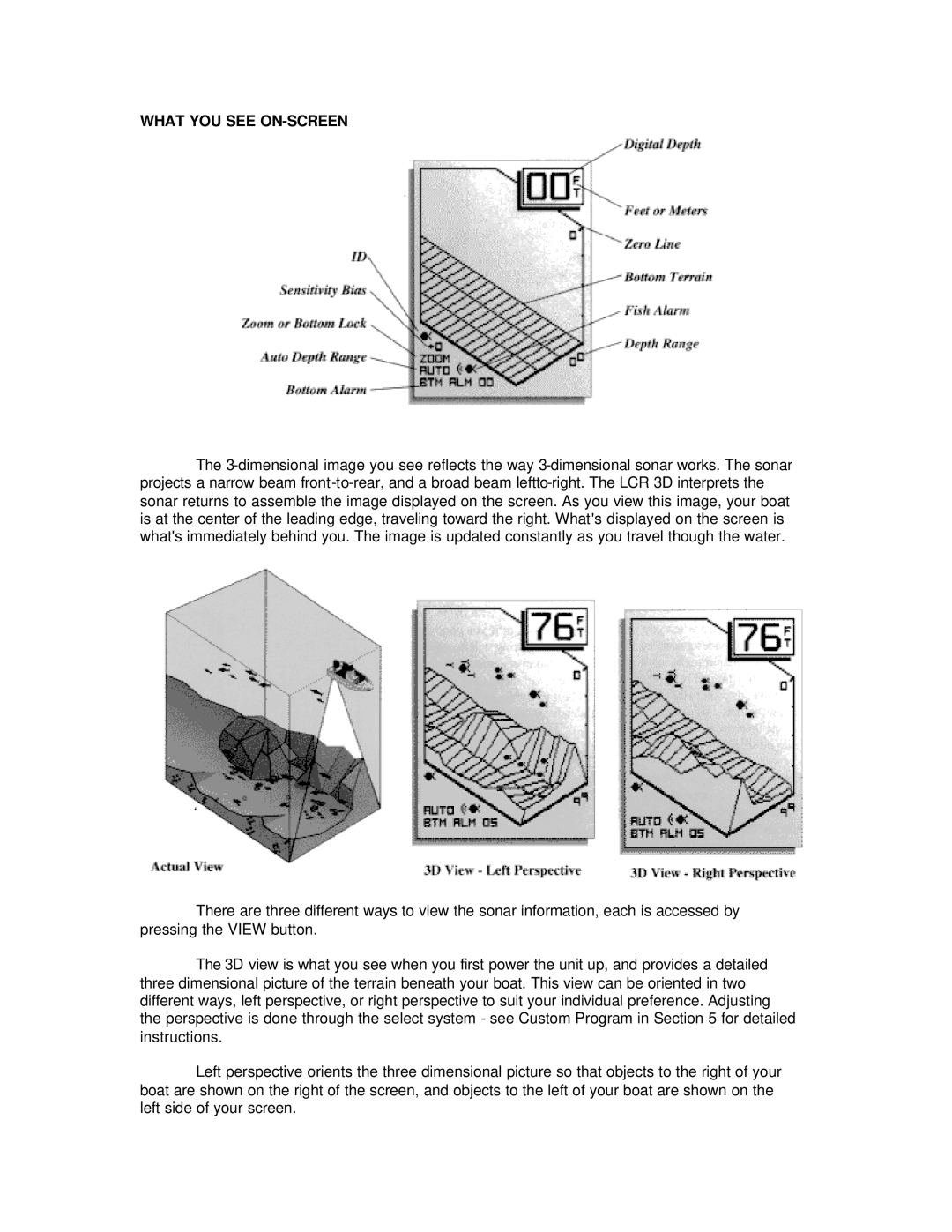WHAT YOU SEE ON-SCREEN
The
There are three different ways to view the sonar information, each is accessed by pressing the VIEW button.
The 3D view is what you see when you first power the unit up, and provides a detailed three dimensional picture of the terrain beneath your boat. This view can be oriented in two different ways, left perspective, or right perspective to suit your individual preference. Adjusting the perspective is done through the select system - see Custom Program in Section 5 for detailed instructions.
Left perspective orients the three dimensional picture so that objects to the right of your boat are shown on the right of the screen, and objects to the left of your boat are shown on the left side of your screen.