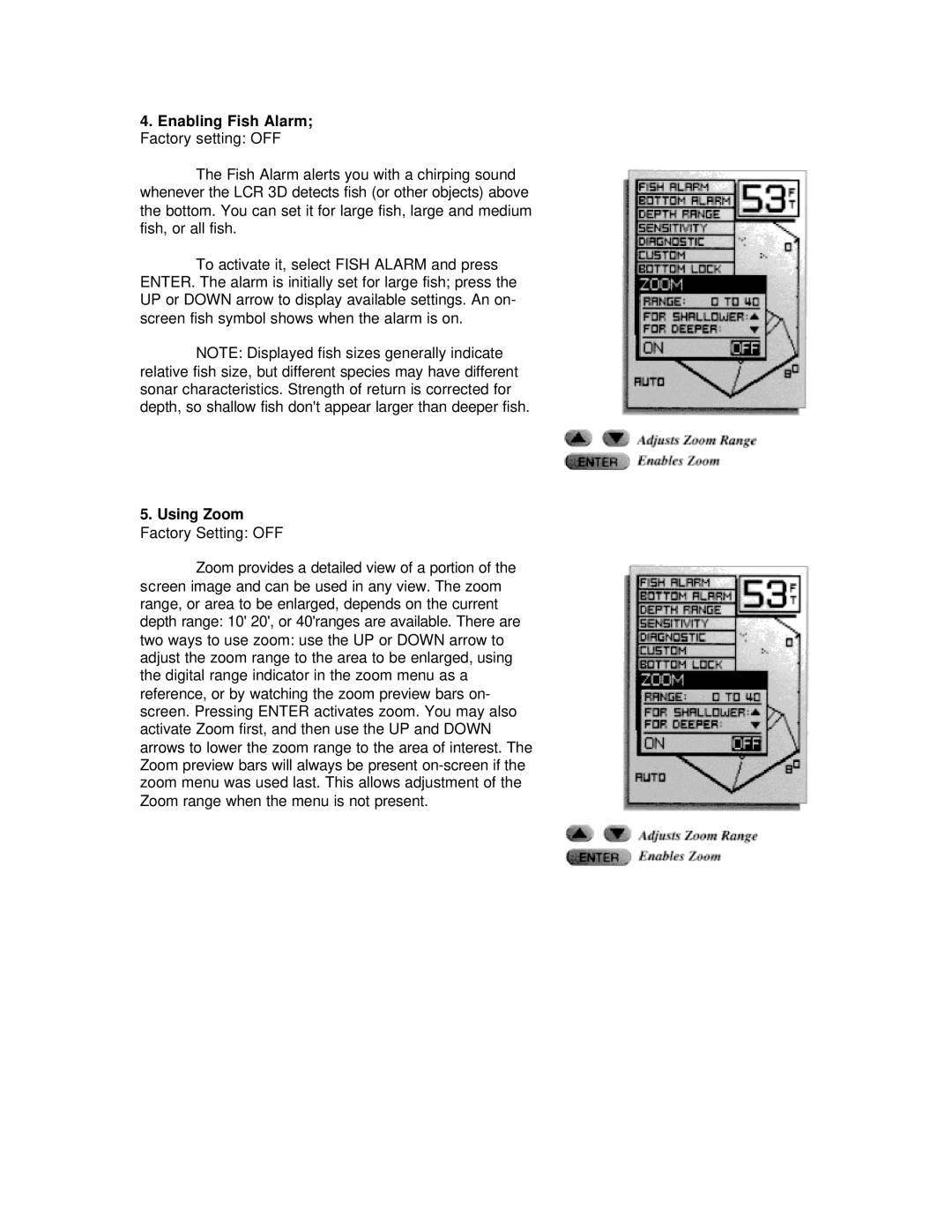4.Enabling Fish Alarm; Factory setting: OFF
The Fish Alarm alerts you with a chirping sound whenever the LCR 3D detects fish (or other objects) above the bottom. You can set it for large fish, large and medium fish, or all fish.
To activate it, select FISH ALARM and press ENTER. The alarm is initially set for large fish; press the UP or DOWN arrow to display available settings. An on- screen fish symbol shows when the alarm is on.
NOTE: Displayed fish sizes generally indicate relative fish size, but different species may have different sonar characteristics. Strength of return is corrected for depth, so shallow fish don't appear larger than deeper fish.
5.Using Zoom Factory Setting: OFF
Zoom provides a detailed view of a portion of the screen image and can be used in any view. The zoom range, or area to be enlarged, depends on the current depth range: 10' 20', or 40'ranges are available. There are two ways to use zoom: use the UP or DOWN arrow to adjust the zoom range to the area to be enlarged, using the digital range indicator in the zoom menu as a reference, or by watching the zoom preview bars on- screen. Pressing ENTER activates zoom. You may also activate Zoom first, and then use the UP and DOWN arrows to lower the zoom range to the area of interest. The Zoom preview bars will always be present