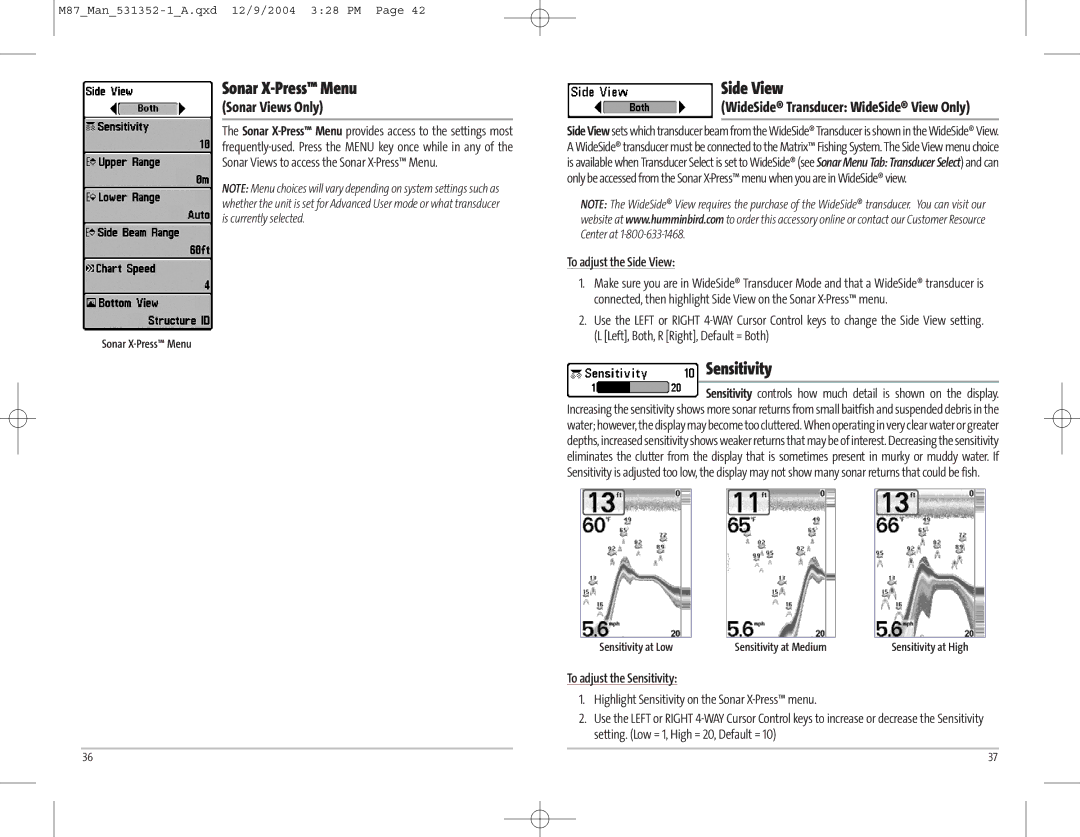Sonar X-Press™ Menu
(Sonar Views Only)
The Sonar
NOTE: Menu choices will vary depending on system settings such as whether the unit is set for Advanced User mode or what transducer is currently selected.
Sonar
Side View
(WideSide® Transducer: WideSide® View Only)
Side View sets which transducer beam from the WideSide® Transducer is shown in the WideSide® View. A WideSide® transducer must be connected to the Matrix™ Fishing System. The Side View menu choice is available when Transducer Select is set to WideSide® (see Sonar Menu Tab: Transducer Select) and can only be accessed from the Sonar
NOTE: The WideSide® View requires the purchase of the WideSide® transducer. You can visit our website at www.humminbird.com to order this accessory online or contact our Customer Resource Center at
To adjust the Side View:
1.Make sure you are in WideSide® Transducer Mode and that a WideSide® transducer is connected, then highlight Side View on the Sonar
2.Use the LEFT or RIGHT
Sensitivity
Sensitivity controls how much detail is shown on the display. Increasing the sensitivity shows more sonar returns from small baitfish and suspended debris in the water; however, the display may become too cluttered. When operating in very clear water or greater depths, increased sensitivity shows weaker returns that may be of interest. Decreasing the sensitivity eliminates the clutter from the display that is sometimes present in murky or muddy water. If Sensitivity is adjusted too low, the display may not show many sonar returns that could be fish.
Sensitivity at Low | Sensitivity at Medium | Sensitivity at High |
To adjust the Sensitivity:
1.Highlight Sensitivity on the Sonar X-Press™ menu.
2.Use the LEFT or RIGHT
36 | 37 |