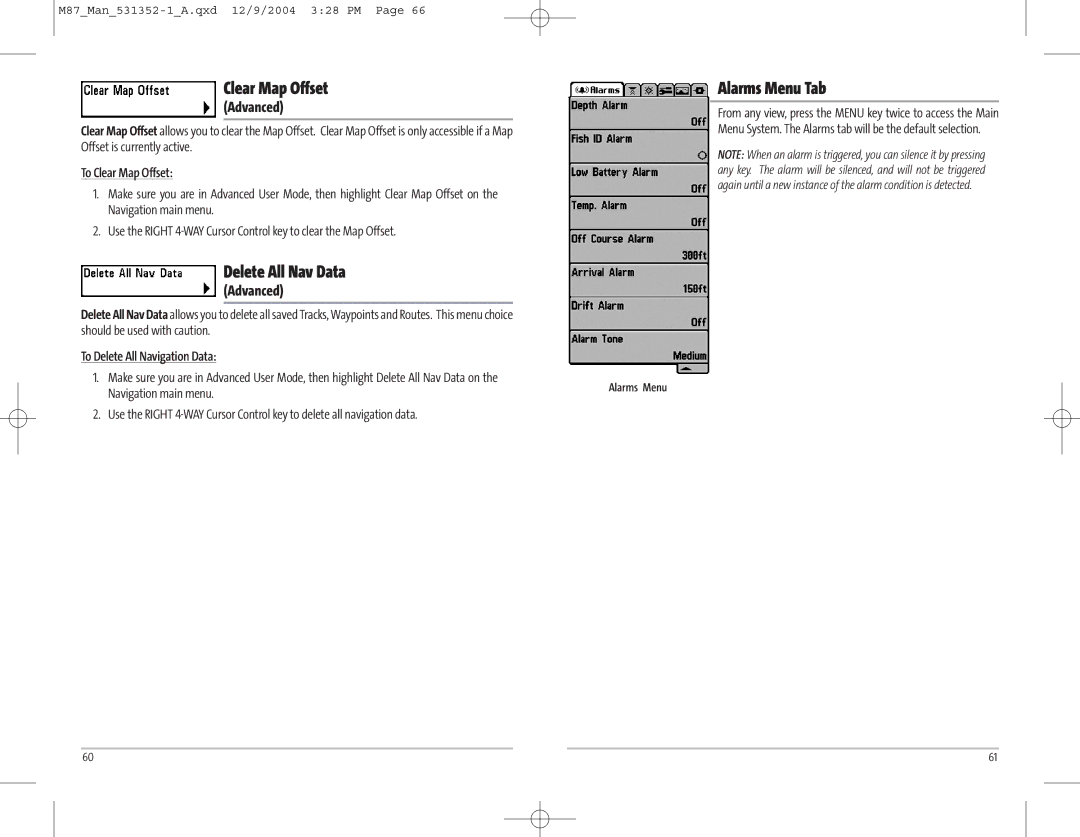Clear Map Offset
(Advanced)
Clear Map Offset allows you to clear the Map Offset. Clear Map Offset is only accessible if a Map
Offset is currently active.
To Clear Map Offset:
1.Make sure you are in Advanced User Mode, then highlight Clear Map Offset on the Navigation main menu.
2.Use the RIGHT
Delete All Nav Data
(Advanced)
Delete All Nav Data allows you to delete all saved Tracks, Waypoints and Routes. This menu choice should be used with caution.
To Delete All Navigation Data:
1. | Make sure you are in Advanced User Mode, then highlight Delete All Nav Data on the | Alarms Menu |
| Navigation main menu. | |
|
| |
2. | Use the RIGHT |
|
Alarms Menu Tab
From any view, press the MENU key twice to access the Main Menu System. The Alarms tab will be the default selection.
NOTE: When an alarm is triggered, you can silence it by pressing any key. The alarm will be silenced, and will not be triggered again until a new instance of the alarm condition is detected.
60 | 61 |