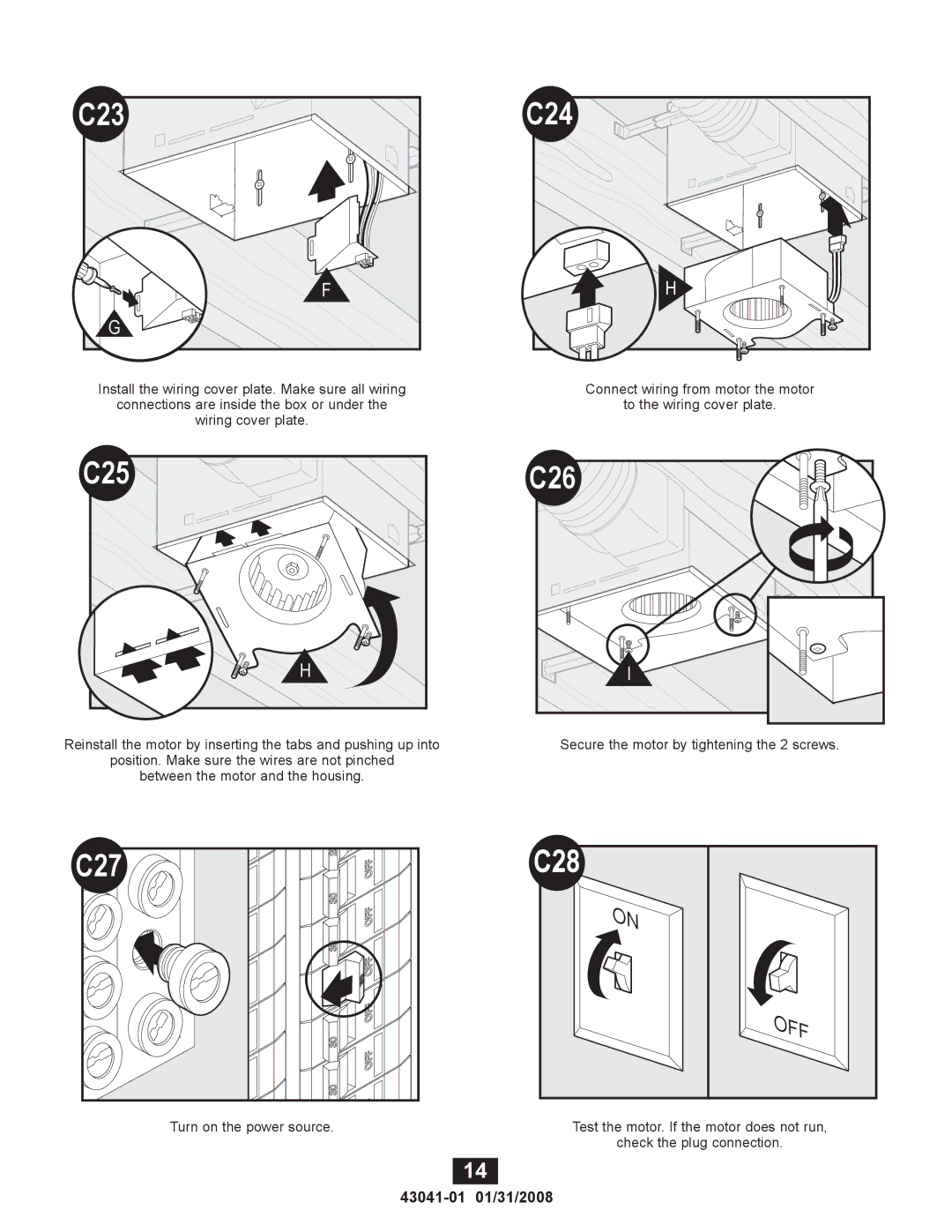C23

F
G
Install the wiring cover plate. Make sure all wiring
connections are inside the box or under the
wiring cover plate.
C25
H
Reinstall the motor by inserting the tabs and pushing up into
position. Make sure the wires are not pinched
between the motor and the housing.
C24
H
Connect wiring from motor the motor
to the wiring cover plate.
C26

![]() I
I
Secure the motor by tightening the 2 screws.
C27 |
Turn on the power source.
C28
ON
OFF
Test the motor. If the motor does not run,
check the plug connection.
14