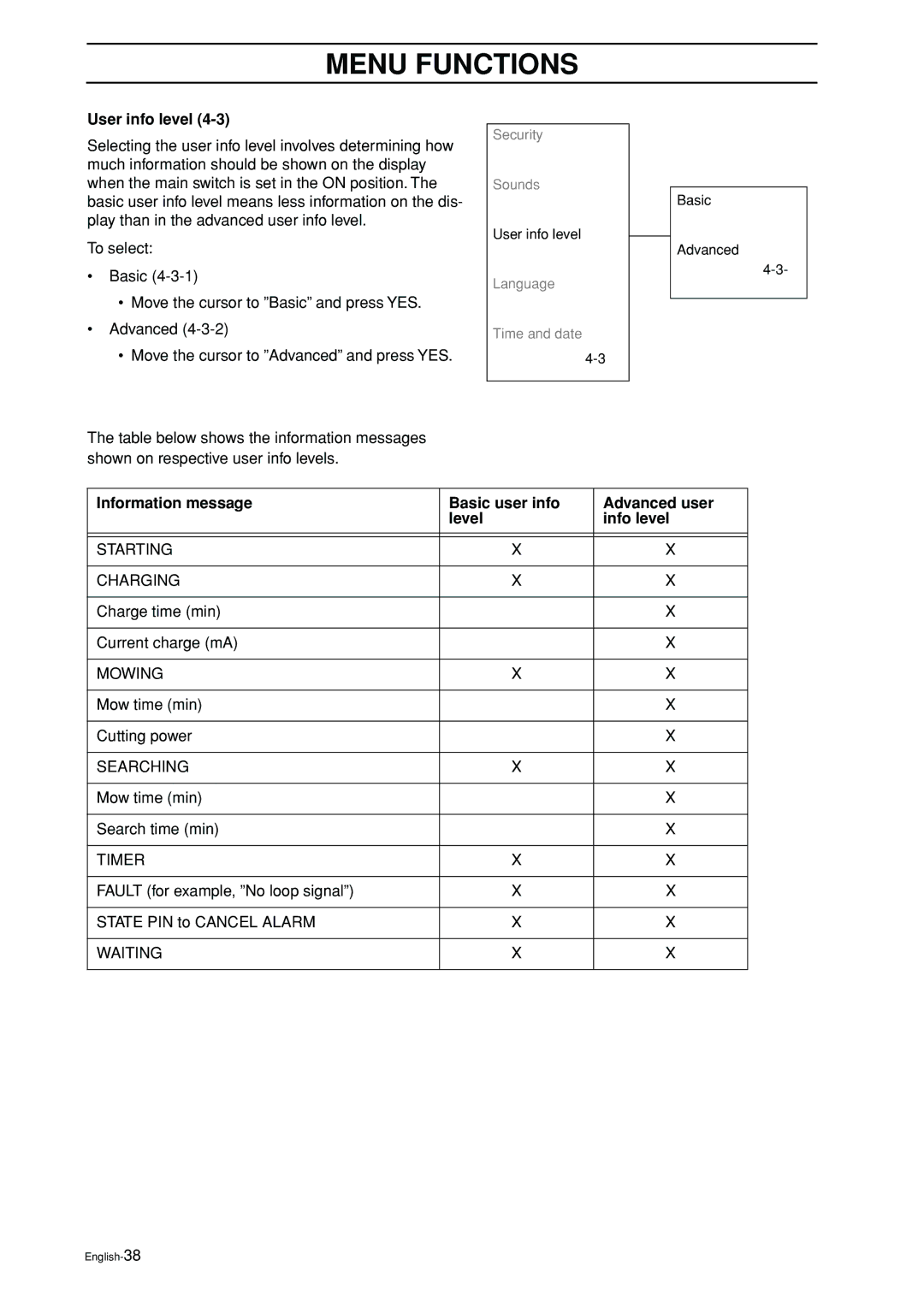MENU FUNCTIONS
User info level (4-3)
Selecting the user info level involves determining how much information should be shown on the display when the main switch is set in the ON position. The basic user info level means less information on the dis- play than in the advanced user info level.
To select:
•Basic
•Move the cursor to ”Basic” and press YES.
•Advanced
•Move the cursor to ”Advanced” and press YES.
The table below shows the information messages shown on respective user info levels.
Security
Sounds
User info level
Language
Time and date
Basic
Advanced
Information message | Basic user info | Advanced user |
| level | info level |
|
|
|
|
|
|
STARTING | X | X |
|
|
|
CHARGING | X | X |
|
|
|
Charge time (min) |
| X |
|
|
|
Current charge (mA) |
| X |
|
|
|
MOWING | X | X |
|
|
|
Mow time (min) |
| X |
|
|
|
Cutting power |
| X |
|
|
|
SEARCHING | X | X |
|
|
|
Mow time (min) |
| X |
|
|
|
Search time (min) |
| X |
|
|
|
TIMER | X | X |
|
|
|
FAULT (for example, ”No loop signal”) | X | X |
|
|
|
STATE PIN to CANCEL ALARM | X | X |
|
|
|
WAITING | X | X |
|
|
|