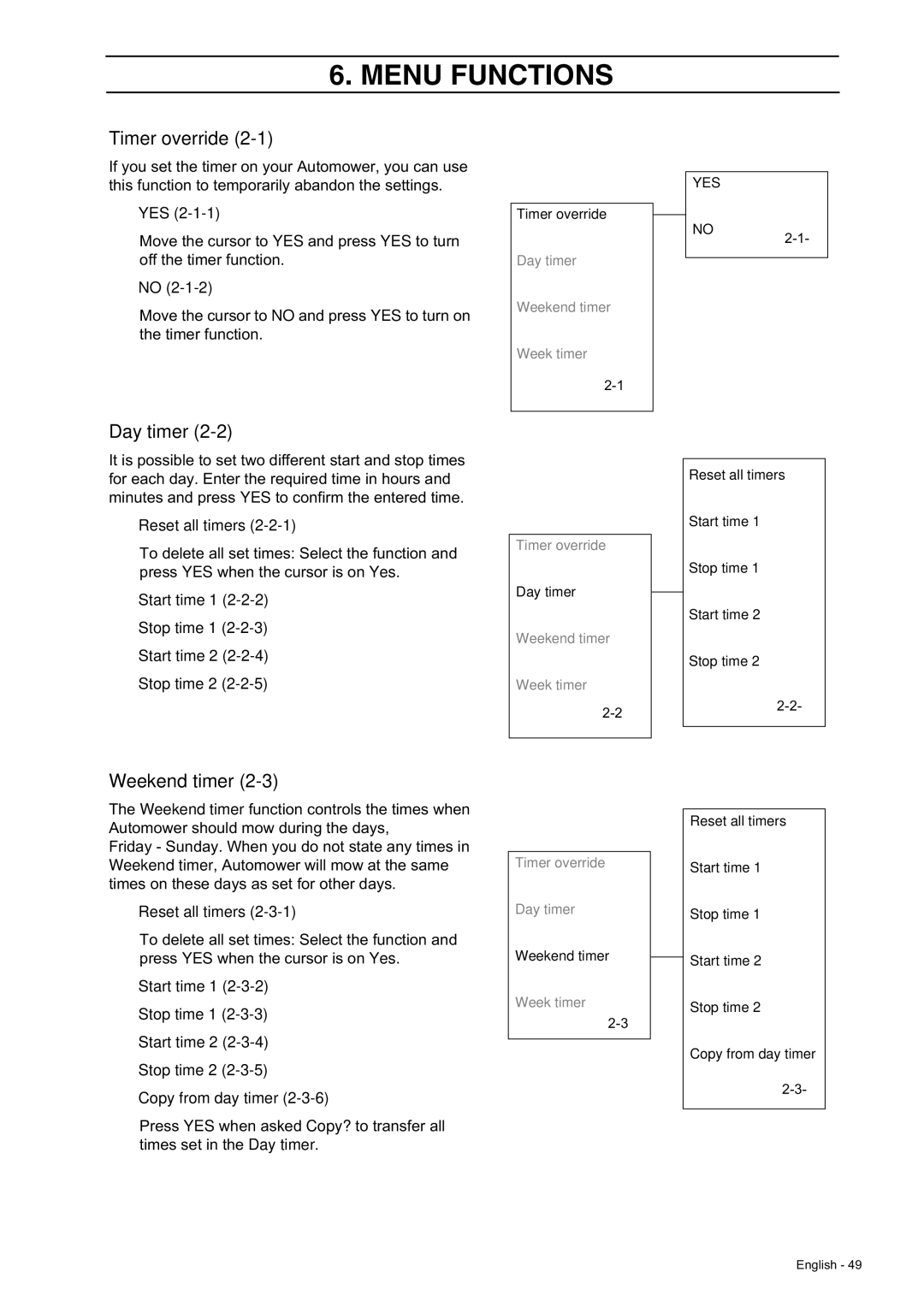6. MENU FUNCTIONS
Timer override (2-1)
If you set the timer on your Automower, you can use this function to temporarily abandon the settings.
•YES (2-1-1)
Move the cursor to YES and press YES to turn off the timer function.
•NO
Move the cursor to NO and press YES to turn on the timer function.
Timer override
Day timer
Weekend timer
Week timer
YES
NO
Day timer (2-2)
It is possible to set two different start and stop times for each day. Enter the required time in hours and minutes and press YES to confirm the entered time.
•Reset all timers
To delete all set times: Select the function and press YES when the cursor is on Yes.
•Start time 1
•Stop time 1
•Start time 2
•Stop time 2
Timer override
Day timer
Weekend timer
Week timer
Reset all timers
Start time 1
Stop time 1
Start time 2
Stop time 2
Weekend timer (2-3)
The Weekend timer function controls the times when Automower should mow during the days,
Friday - Sunday. When you do not state any times in Weekend timer, Automower will mow at the same times on these days as set for other days.
•Reset all timers
To delete all set times: Select the function and press YES when the cursor is on Yes.
•Start time 1
•Stop time 1
•Start time 2
•Stop time 2
•Copy from day timer
Press YES when asked Copy? to transfer all times set in the Day timer.
Timer override
Day timer
Weekend timer
Week timer
Reset all timers
Start time 1
Stop time 1
Start time 2
Stop time 2
Copy from day timer
English - 49