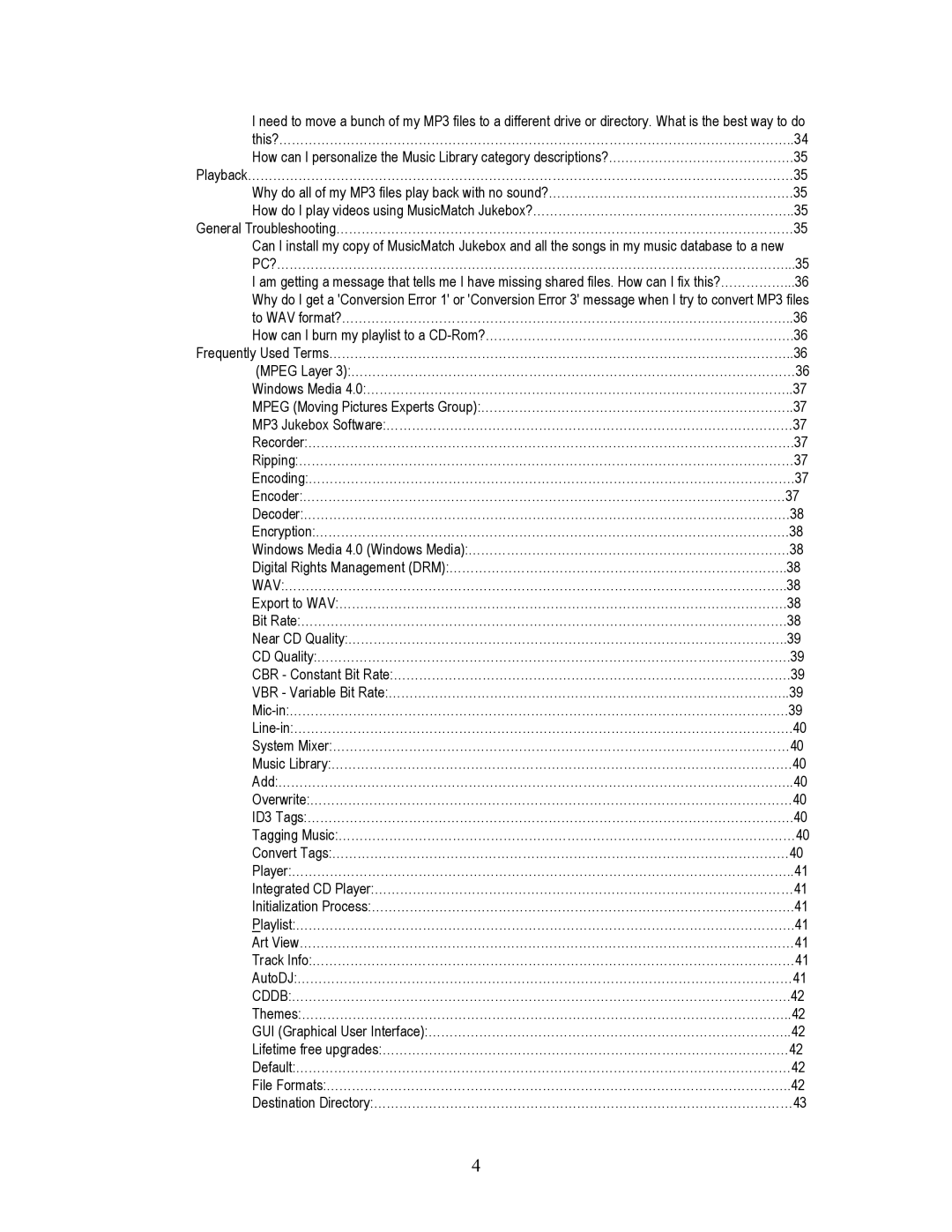I need to move a bunch of my MP3 files to a different drive or directory. What is the best way to do this?…………………………………………………………………………………………………………..34
How can I personalize the Music Library category descriptions?….………………………………….35
Playback…………………………………………………………………………………………………………………35
Why do all of my MP3 files play back with no sound?………………………………………………….35
How do I play videos using MusicMatch Jukebox?……………………………………………………..35
General Troubleshooting………………………………………………………………………………………………35
Can I install my copy of MusicMatch Jukebox and all the songs in my music database to a new PC?…………………………………………………………………………………………………………...35
I am getting a message that tells me I have missing shared files. How can I fix this?……………...36
Why do I get a 'Conversion Error 1' or 'Conversion Error 3' message when I try to convert MP3 files to WAV format?……………………………………………………………………………………………..36
How can I burn my playlist to a
Frequently Used Terms………………………………………………………………………………………………..36
(MPEG Layer 3):……………………………………………………………………………………………36
Windows Media 4.0:………………………………………………………………………………………..37
MPEG (Moving Pictures Experts Group):………………………………………………………………..37
MP3 Jukebox Software:……………………………………………………………………………………37
Recorder:…………………………………………………………………………………………………….37
Ripping:………………………………………………………………………………………………………37
Encoding:…………………………………………………………………………………………………….37
Encoder:……………………………………………………………………………………………………37
Decoder:…………………………………………………………………………………………………….38
Encryption:………………………………………………………………………………………………….38
Windows Media 4.0 (Windows Media):………………………………………………………………….38
Digital Rights Management (DRM):……………………………………………………………………..38
WAV:………………………………………………………………………………………………………..38
Export to WAV:…………………………………………………………………………………………….38
Bit Rate:…………………………………………………………………………………………………….38
Near CD Quality:…………………………………………………………………………………………..39
CD Quality:………………………………………………………………………………………………….39
CBR - Constant Bit Rate:………………………………………………………………………………….39
VBR - Variable Bit Rate:…………………………………………………………………………………..39
System Mixer:………………………………………………………………………………………………40
Music Library:……………………………………………………………………………………………….40
Add:…………………………………………………………………………………………………………..40
Overwrite:……………………………………………………………………………………………………40
ID3 Tags:…………………………………………………………………………………………………….40
Tagging Music:………………………………………………………………………………………………40
Convert Tags:………………………………………………………………………………………………40
Player:………………………………………………………………………………………………………..41
Integrated CD Player:………………………………………………………………………………………41
Initialization Process:……………………………………………………………………………………….41
Playlist:……………………………………………………………………………………………………….41
Art View………………………………………………………………………………………………………41
Track Info:……………………………………………………………………………………………………41
AutoDJ:………………………………………………………………………………………………………41
CDDB:……………………………………………………………………………………………………….42
Themes:……………………………………………………………………………………………………..42
GUI (Graphical User Interface):…………………………………………………………………………..42
Lifetime free upgrades:……………………………………………………………………………………42
Default:………………………………………………………………………………………………………42
File Formats:………………………………………………………………………………………………..42
Destination Directory:………………………………………………………………………………………43
4