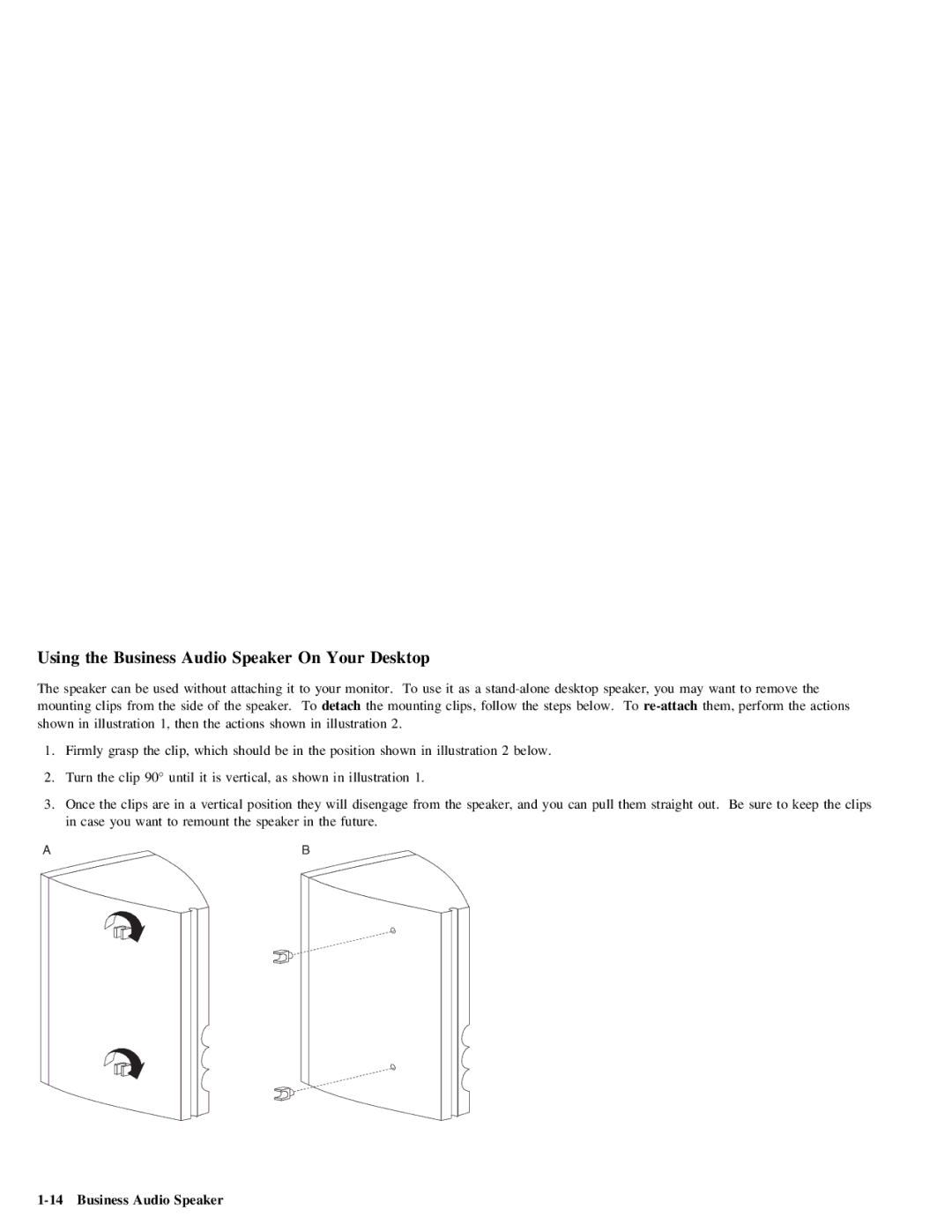Using | the | Business | Audio |
| Speaker | On | Your | Desktop |
|
|
|
|
|
|
|
| ||||
The speaker | can be | used | without | attaching | it | to | your | monitor. | To | use | it | as a | may want to | removethe | ||||||
mounting | clips | from the | side | of | the |
| speaker. | To detach | the | mounting | clips, | follow | the | steps below. | them, perform | the actions | ||||
shown | in illustration | 1, then | the |
| actions | shown | in | illustration | 2. |
|
|
|
|
|
| |||||
1. | Firmly | grasp | the | clip, | which | should | be | in | the | position | shown | in illustration | 2 | below. |
|
| ||||
2. Turn the clip 90° until it is vertical, as shown in illustration 1.
3. Once | the | clips are | in | a vertical | position | they | will disengage from the speaker, and you can pull them straight out. Be sure keepto the clips |
in | case | you want | to | remount the | speaker | in the | future. |
A |
|
|
|
| B |
|
|