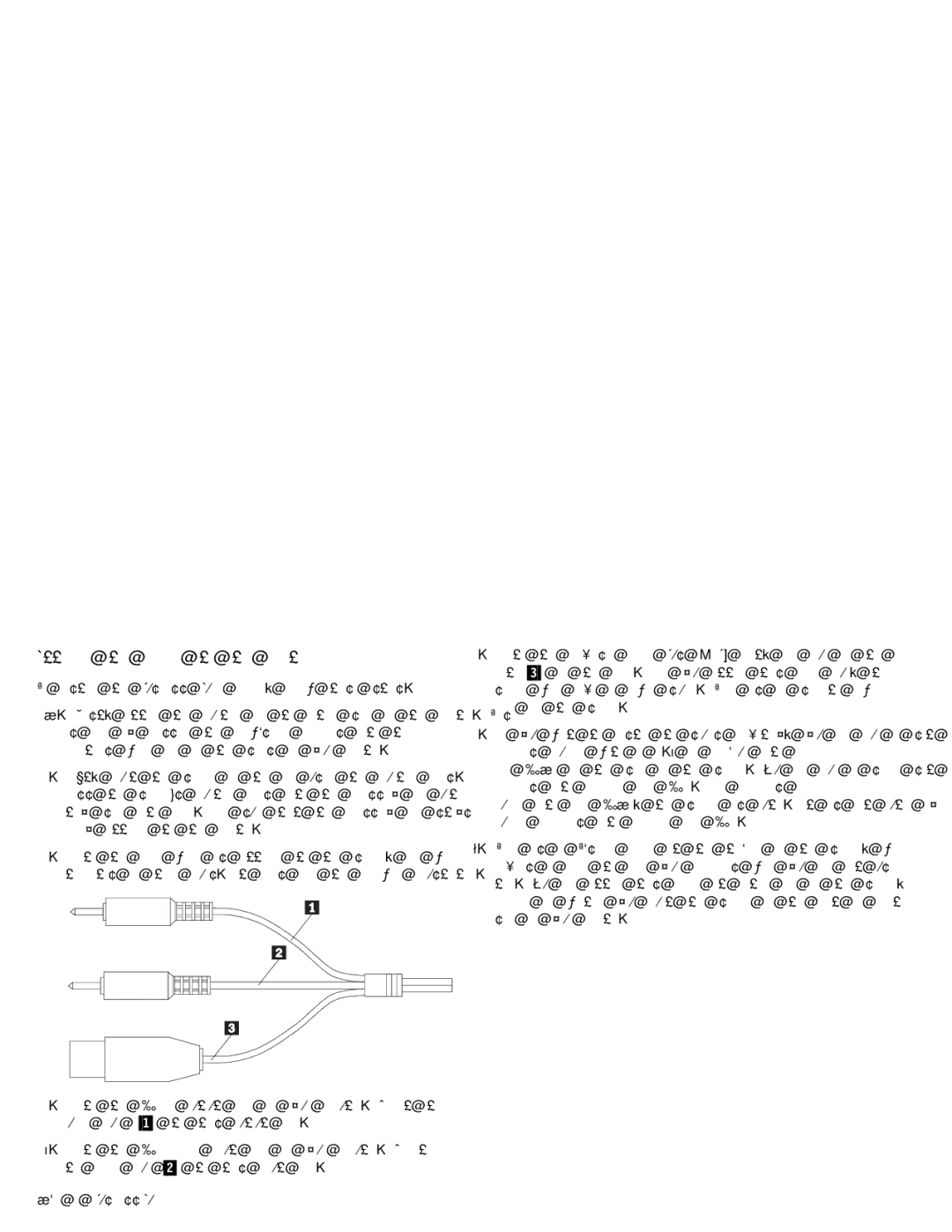Attaching |
| the |
| Speaker |
|
| to |
|
|
| the |
| Monitor |
|
|
|
|
|
|
|
|
|
|
|
|
|
|
|
|
|
|
| |||||||||||||||||
To install |
| the |
| Business |
|
| Audio | Speaker, | follow | these | steps. |
|
|
|
|
|
|
| |||||||||||||||||||||||||||||||
1. |
|
| First, | attach | the |
|
|
|
|
| mounting | bar | to | either | side | of | the |
|
|
|
| monitor. This | |||||||||||||||||||||||||||
| is done by | pressing |
|
|
|
|
| the | endpieces | into |
| the |
|
|
|
|
|
|
| ||||||||||||||||||||||||||||||
| indentions | which | are |
|
| on | the sides | of | your | monitor. |
|
|
|
|
|
|
|
|
|
|
|
| |||||||||||||||||||||||||||
2. | Next, |
|
| mount | the speaker |
|
|
| on | the | bar |
|
| using | the | mounting | clips. | ||||||||||||||||||||||||||||||||
| Press |
| the |
| speaker's |
|
|
| mounting | clips | onto | the | accessory | bar |
|
|
|
| until | ||||||||||||||||||||||||||||||
| they | snap |
| into | place. | Make |
| sure | that | the | accessory | bar |
|
|
|
| stays | ||||||||||||||||||||||||||||||||
| firmly |
| attached | to | the | monitor. |
|
|
|
|
|
|
|
|
|
|
|
|
|
|
|
|
|
|
|
|
|
| |||||||||||||||||||||
3. | Locate |
|
| the |
| cable | which | is |
| attached | to | the | speaker, | and |
|
| which | ||||||||||||||||||||||||||||||||
| terminates | in | three |
|
| plugs. | It |
| looks | like the | following | illustration. | |||||||||||||||||||||||||||||||||||||
|
|
|
|
|
|
|
|
|
|
|
|
|
|
|
|
|
|
|
|
|
|
|
|
|
|
|
|
|
|
|
|
|
|
|
|
|
|
|
|
|
|
|
|
|
|
|
|
|
|
|
|
|
|
|
|
|
|
|
|
|
|
|
|
|
|
|
|
|
|
|
|
|
|
|
|
|
|
|
|
|
|
|
|
|
|
|
|
|
|
|
|
|
|
|
|
|
|
|
|
|
|
|
|
|
|
|
|
|
|
|
|
|
|
|
|
|
|
|
|
|
|
|
|
|
|
|
|
|
|
|
|
|
|
|
|
|
|
|
|
|
|
|
|
|
|
|
|
|
|
|
|
|
|
|
|
|
|
|
|
|
|
|
|
|
|
|
|
|
|
|
|
|
|
|
|
|
|
|
|
|
|
|
|
|
|
|
|
|
|
|
|
|
|
|
|
|
|
|
|
|
|
|
|
|
|
|
|
|
|
|
|
|
|
|
|
|
|
|
|
|
|
|
|
|
|
|
|
|
|
|
|
|
|
|
|
|
|
|
|
|
|
|
|
|
|
|
|
|
|
|
|
|
|
|
|
|
|
|
|
|
|
|
|
|
|
|
|
|
|
|
|
|
|
|
|
|
|
|
|
|
|
|
|
|
|
|
|
|
|
|
|
|
|
|
|
|
|
|
|
|
|
|
|
|
|
|
|
|
|
|
|
|
|
|
|
|
|
|
|
|
|
|
|
|
|
|
|
|
|
|
|
|
|
|
|
|
|
|
|
|
|
|
|
|
|
|
|
|
|
|
|
|
|
|
|
|
|
|
|
|
|
|
|
|
|
|
|
|
|
|
|
|
|
|
|
|
|
|
|
|
|
|
|
|
|
|
|
|
|
|
|
|
|
|
|
|
|
|
|
|
|
|
|
|
|
|
|
|
|
|
|
|
|
|
|
|
|
|
|
|
|
|
|
|
|
|
|
|
|
|
|
|
|
|
|
|
|
|
|
|
|
|
|
|
|
|
|
|
|
|
|
|
|
|
|
|
|
|
|
|
|
|
|
|
|
|
|
|
|
|
|
|
|
|
|
|
|
|
|
|
|
|
|
|
|
|
|
|
|
|
|
|
|
|
|
|
|
|
|
|
|
|
|
|
|
|
|
|
|
|
|
|
|
|
|
|
|
|
|
|
|
|
|
|
|
|
|
|
|
|
|
|
|
|
|
|
|
|
|
|
|
|
|
|
|
|
|
|
|
|
|
|
|
|
|
|
|
|
|
|
|
|
|
|
|
|
|
|
|
|
|
|
|
|
|
|
|
|
|
|
|
|
|
|
|
|
|
|
|
|
|
|
|
|
|
|
|
|
|
|
|
|
|
|
|
|
|
|
|
|
|
|
|
|
|
|
|
|
|
|
|
|
|
|
|
|
|
|
|
|
|
|
|
|
|
|
|
|
|
|
|
|
|
|
|
|
|
|
|
4. | Locate | the | “Line” output | jack | on your computer. Connect the | ||||
| purple | plug | .1/ to this output jack. | ||||||
5. | Locate | the | “Microphone” | input | jack | on | your computer. Connect | ||
| the | orange | plug | .2/ | to | this | input | jack. | |
6. | Locate |
| the | Universal | Serial | Bus (USB) |
| port, | and |
| plug | in | the | green |
| |||||||||
| part |
| .3/ | of | the | cable. | When | you | attach | this | final | plug, | the |
|
| |||||||||
| speaker |
| will have | a | power | source. | There | is | no |
| separate | power |
|
|
| |||||||||
| cable |
| for | the | speaker. |
|
|
|
|
|
|
|
|
|
|
|
|
|
|
|
| |||
7. | If | you | want | to | listen |
| to | sounds | privately, | you | can | plug | a | set | of | |||||||||
| headphones | equipped | with | a |
| 3.5 | mm |
|
|
|
|
|
| |||||||||||
| jack |
| “1” | on | the |
| side |
| of | the | speaker. | You | can | plug | a | second | set | of | ||||||
| headphones | into | headphone | jack | “2”. | When |
| headphones | are |
|
|
|
|
|
|
| ||||||||
| plugged |
| into | jack | “1”, | the | speaker | is | muted. | It | is | not |
| muted | by |
| ||||||||
| plugging |
| headphones | into | headphone | jack | “2”. |
|
|
|
|
|
|
|
|
|
| |||||||
8. There | is a | hanger | at | the | the | speaker, |
| which |
| |||||||||||||||
| provides | a | place to | hang |
| your | headphones | when | you |
| are | not | using |
|
| |||||||||
| them. | You | can | attach | this hanger | at |
| either | end |
| of | the | speaker, |
|
| |||||||||
| depending | on | whether | you | mount | the | speaker | on | the |
| left or | right |
|
| ||||||||||
| side |
| of | your | monitor. |
|
|
|
|
|
|
|
|
|
|
|
|
|
|
|
| |||