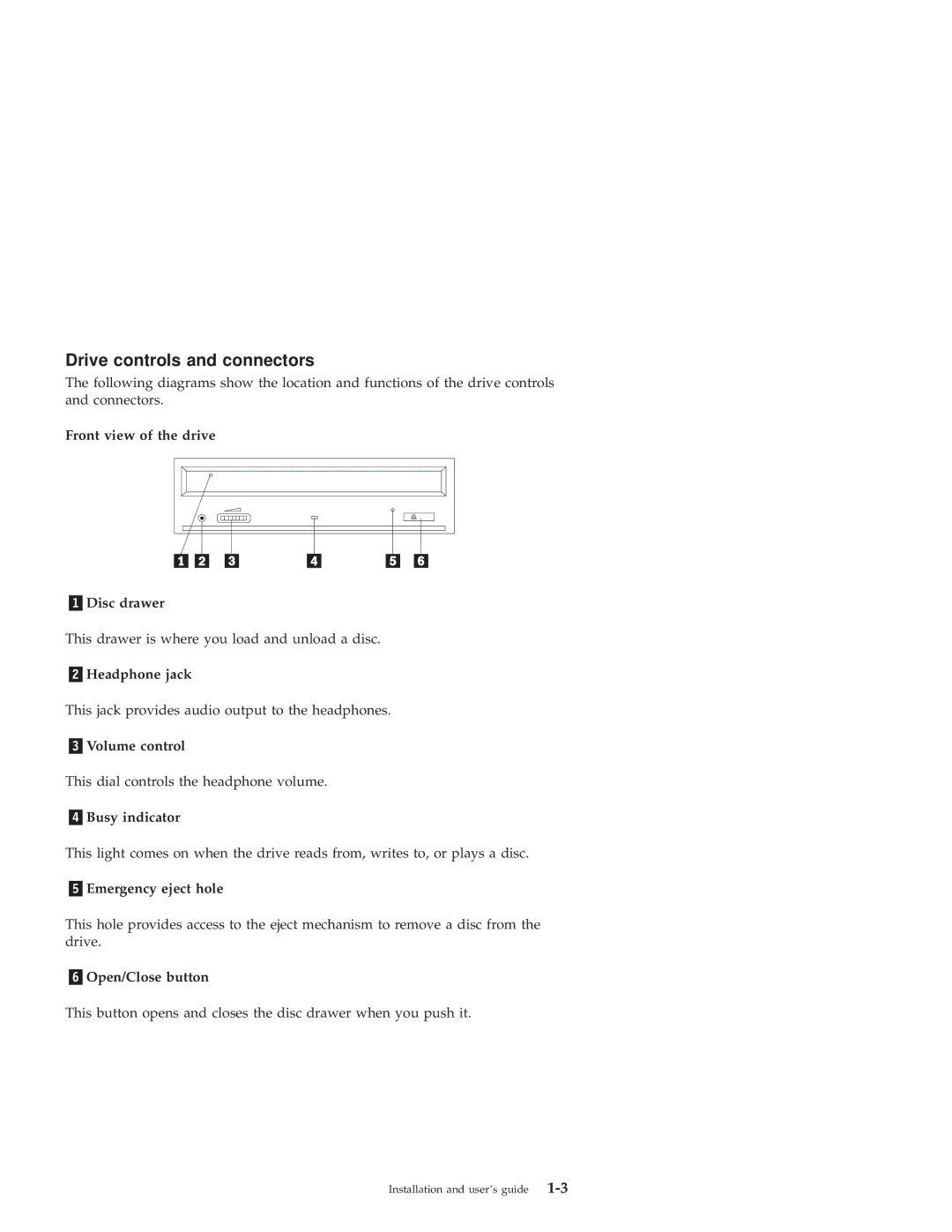Drive controls and connectors
The following diagrams show the location and functions of the drive controls and connectors.
Front view of the drive
«1¬Disc drawer
This drawer is where you load and unload a disc.
«2¬Headphone jack
This jack provides audio output to the headphones.
«3¬Volume control
This dial controls the headphone volume.
«4¬Busy indicator
This light comes on when the drive reads from, writes to, or plays a disc.
«5¬Emergency eject hole
This hole provides access to the eject mechanism to remove a disc from the drive.
«6¬Open/Close button
This button opens and closes the disc drawer when you push it.
Installation and user's guide |