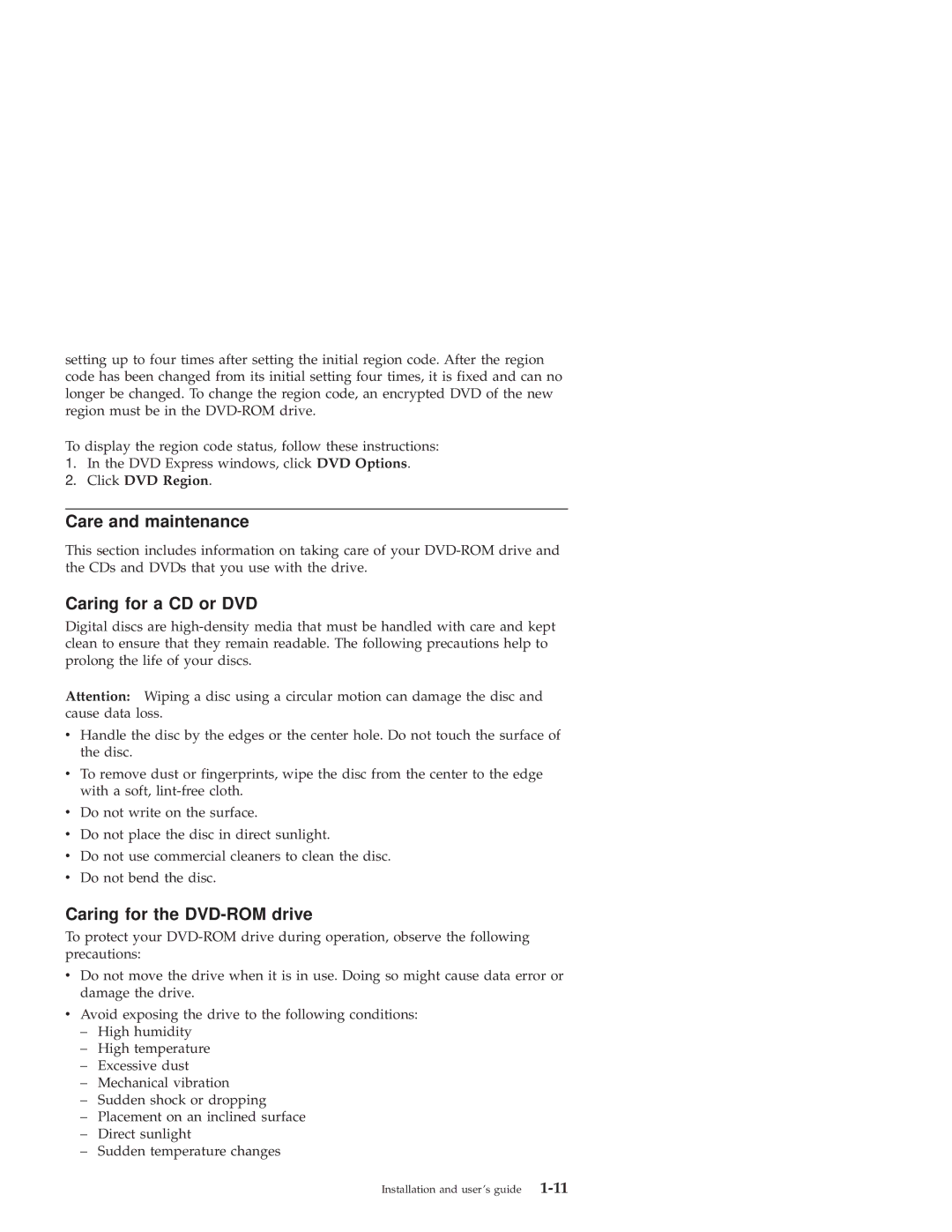setting up to four times after setting the initial region code. After the region code has been changed from its initial setting four times, it is fixed and can no longer be changed. To change the region code, an encrypted DVD of the new region must be in the
To display the region code status, follow these instructions:
1.In the DVD Express windows, click DVD Options.
2.Click DVD Region.
Care and maintenance
This section includes information on taking care of your
Caring for a CD or DVD
Digital discs are
Attention: Wiping a disc using a circular motion can damage the disc and cause data loss.
vHandle the disc by the edges or the center hole. Do not touch the surface of the disc.
vTo remove dust or fingerprints, wipe the disc from the center to the edge with a soft,
vDo not write on the surface.
vDo not place the disc in direct sunlight.
vDo not use commercial cleaners to clean the disc.
vDo not bend the disc.
Caring for the DVD-ROM drive
To protect your
vDo not move the drive when it is in use. Doing so might cause data error or damage the drive.
vAvoid exposing the drive to the following conditions:
±High humidity
±High temperature
±Excessive dust
±Mechanical vibration
±Sudden shock or dropping
±Placement on an inclined surface
±Direct sunlight
±Sudden temperature changes
Installation and user's guide