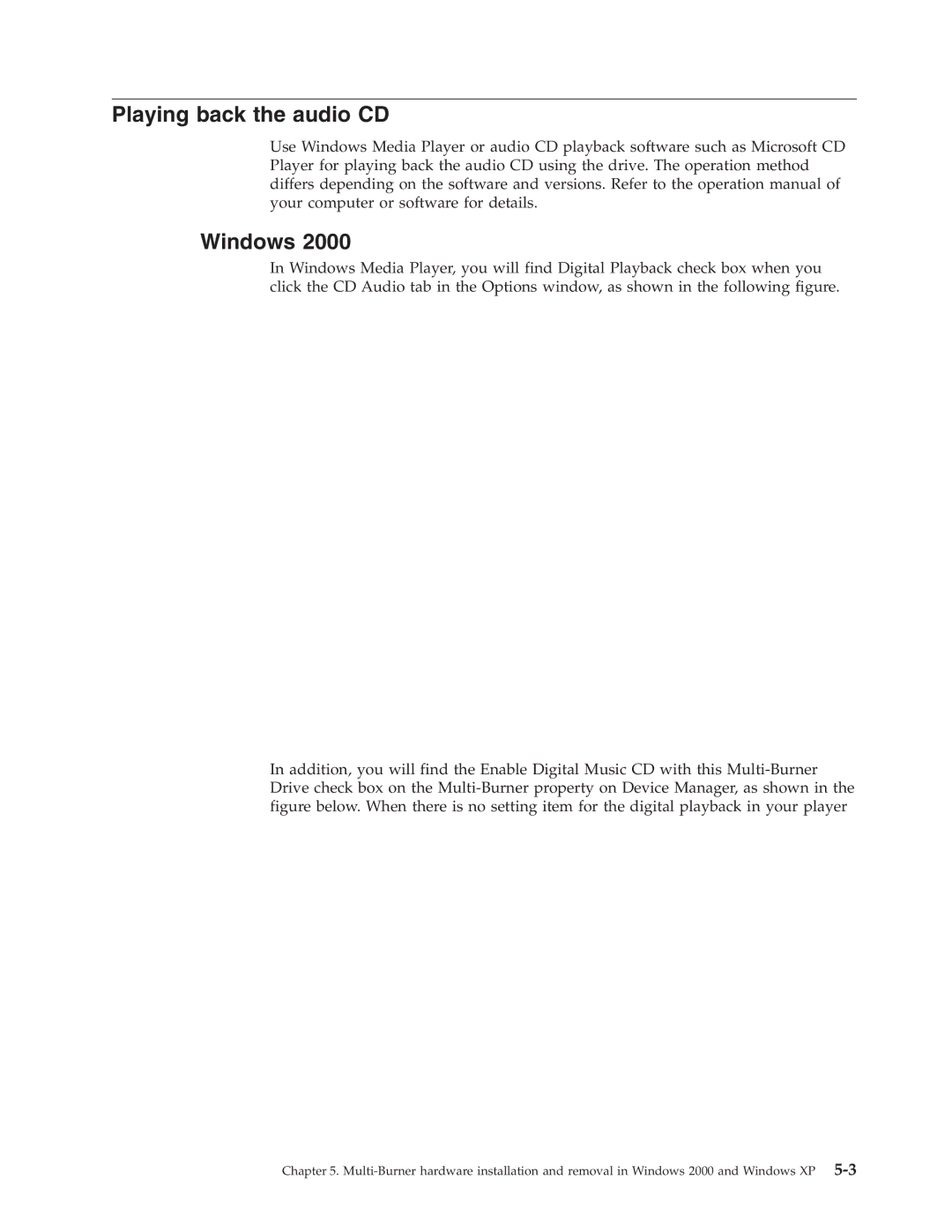Playing back the audio CD
Use Windows Media Player or audio CD playback software such as Microsoft CD Player for playing back the audio CD using the drive. The operation method differs depending on the software and versions. Refer to the operation manual of your computer or software for details.
Windows 2000
In Windows Media Player, you will find Digital Playback check box when you click the CD Audio tab in the Options window, as shown in the following figure.
In addition, you will find the Enable Digital Music CD with this
Chapter 5.