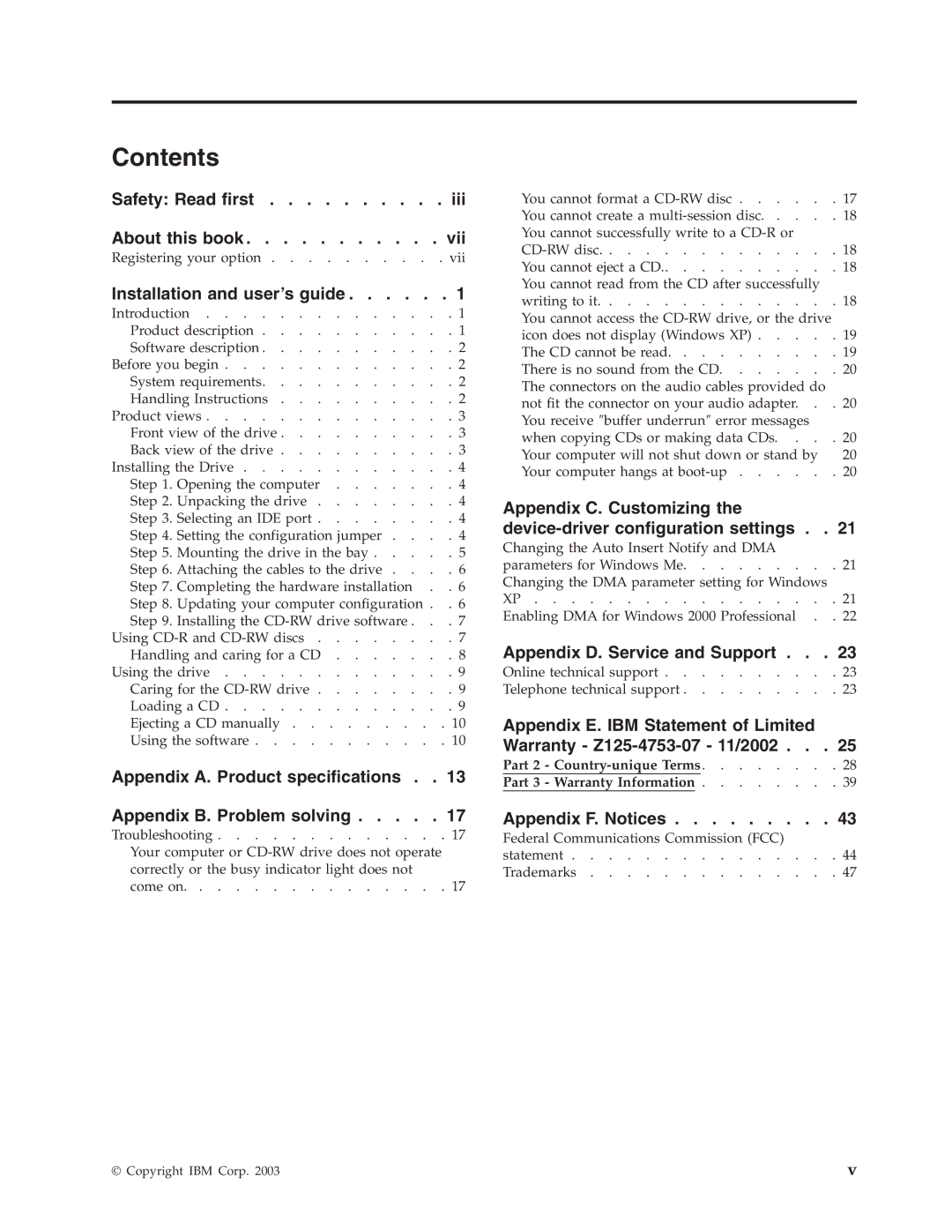Contents
Safety: Read first . . . . . . . . . . iii
About this book . . . . . . . . . . . vii
Registering your option . . . . . . . . . . vii
Installation and user’s guide . . . . | . | . |
| 1 |
Introduction | . |
| . | 1 |
Product description | . |
| . | 1 |
Software description | . |
| . | 2 |
Before you begin | . |
| . | 2 |
System requirements | . |
| . | 2 |
Handling Instructions | . |
| . | 2 |
Product views | . |
| . | 3 |
Front view of the drive | . |
| . | 3 |
Back view of the drive | . |
| . | 3 |
Installing the Drive | . |
| . | 4 |
Step 1. Opening the computer | . |
| . 4 | |
Step 2. Unpacking the drive | . |
| . | 4 |
Step 3. Selecting an IDE port | . |
| . | 4 |
Step 4. Setting the configuration jumper . . | . |
| . | 4 |
Step 5. Mounting the drive in the bay . . . . | . 5 | |||
Step 6. Attaching the cables to the drive . . | . |
| . | 6 |
Step 7. Completing the hardware installation | . |
| . 6 | |
Step 8. Updating your computer configuration . | . 6 | |||
Step 9. Installing the | . 7 | |||
Using | . |
| . 7 | |
Handling and caring for a CD | . |
| . 8 | |
Using the drive | . |
| . | 9 |
Caring for the | . |
| . | 9 |
Loading a CD | . |
| . | 9 |
Ejecting a CD manually | . | . |
| 10 |
Using the software | . | . |
| 10 |
Appendix A. Product specifications . . 13
Appendix B. Problem solving . . . . . 17
Troubleshooting . . . . . . . . . . . . . 17 Your computer or
come on. . . . . . . . . . . . . . . 17
You cannot format a
Appendix C. Customizing the |
|
21 | |
Changing the Auto Insert Notify and DMA |
|
parameters for Windows Me | . 21 |
Changing the DMA parameter setting for Windows |
|
XP | . 21 |
Enabling DMA for Windows 2000 Professional . | . 22 |
Appendix D. Service and Support . | . |
| . 23 |
Online technical support | . | . | . 23 |
Telephone technical support | . | . | . 23 |
Appendix E. IBM Statement of Limited Warranty -
Appendix F. Notices . . . . . . . . . 43 Federal Communications Commission (FCC) statement . . . . . . . . . . . . . . . 44 Trademarks . . . . . . . . . . . . . . 47
© Copyright IBM Corp. 2003 | v |