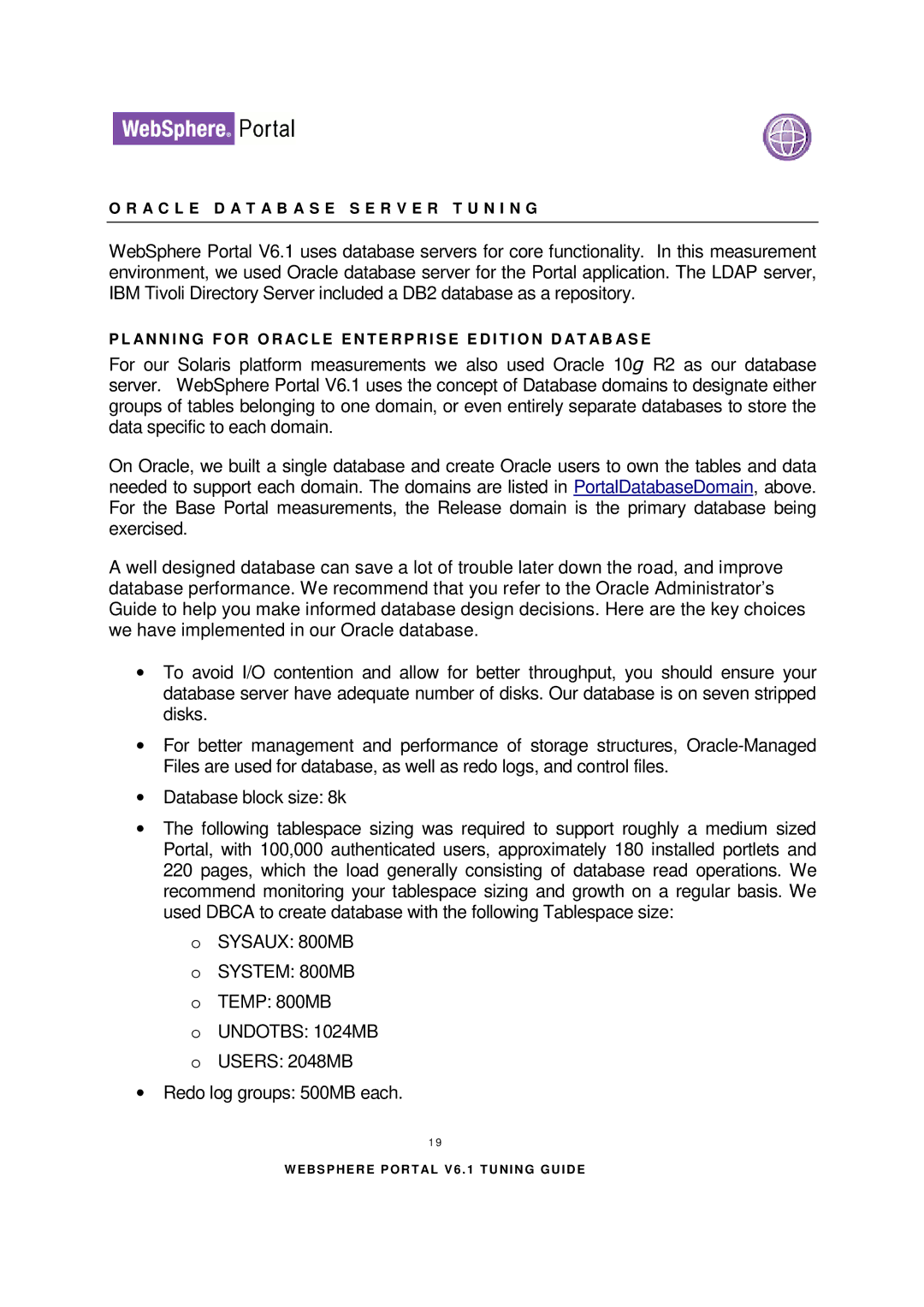O R A C L E D A T A B A S E S E R V E R T U N I N G
WebSphere Portal V6.1 uses database servers for core functionality. In this measurement environment, we used Oracle database server for the Portal application. The LDAP server, IBM Tivoli Directory Server included a DB2 database as a repository.
P L A N N I N G F O R O R A C L E E N T E R P R I S E E D I T I O N D A T A B A S E
For our Solaris platform measurements we also used Oracle 10G R2 as our database server. WebSphere Portal V6.1 uses the concept of Database domains to designate either groups of tables belonging to one domain, or even entirely separate databases to store the data specific to each domain.
On Oracle, we built a single database and create Oracle users to own the tables and data needed to support each domain. The domains are listed in PortalDatabaseDomain, above. For the Base Portal measurements, the Release domain is the primary database being exercised.
A well designed database can save a lot of trouble later down the road, and improve database performance. We recommend that you refer to the Oracle Administrator’s Guide to help you make informed database design decisions. Here are the key choices we have implemented in our Oracle database.
∙To avoid I/O contention and allow for better throughput, you should ensure your database server have adequate number of disks. Our database is on seven stripped disks.
∙For better management and performance of storage structures,
∙Database block size: 8k
∙The following tablespace sizing was required to support roughly a medium sized Portal, with 100,000 authenticated users, approximately 180 installed portlets and 220 pages, which the load generally consisting of database read operations. We recommend monitoring your tablespace sizing and growth on a regular basis. We used DBCA to create database with the following Tablespace size:
oSYSAUX: 800MB
oSYSTEM: 800MB
oTEMP: 800MB
oUNDOTBS: 1024MB
oUSERS: 2048MB
∙Redo log groups: 500MB each.
1 9
W E BS P HE R E P O R T AL V 6 . 1 T U N I N G G U I D E