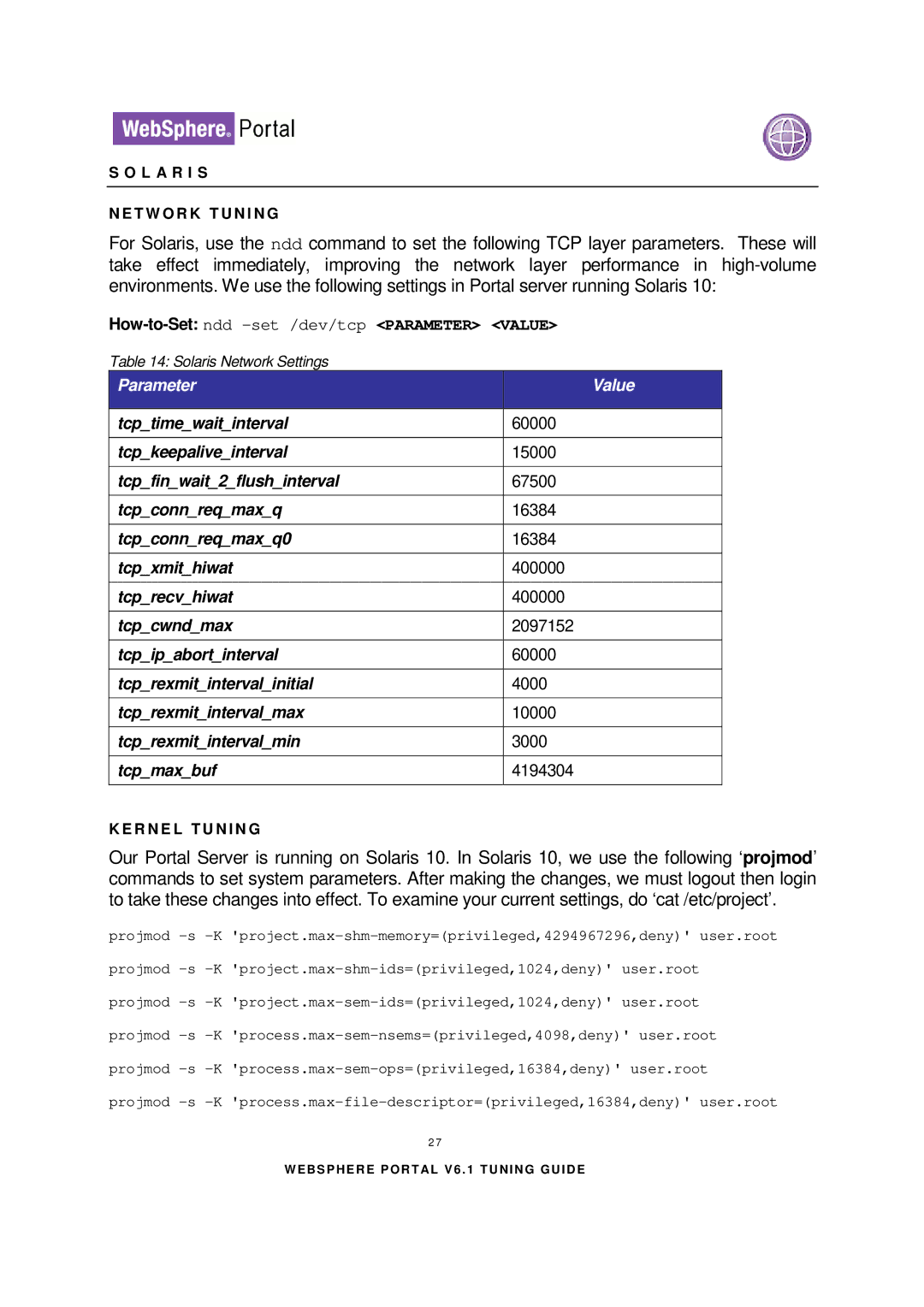S O L A R I S
N E T W O R K T U N I N G
For Solaris, use the ndd command to set the following TCP layer parameters. These will take effect immediately, improving the network layer performance in
How-to-Set: ndd -set /dev/tcp <PARAMETER> <VALUE>
Table 14: Solaris Network Settings
Parameter | Value |
|
|
tcp_time_wait_interval | 60000 |
|
|
tcp_keepalive_interval | 15000 |
|
|
tcp_fin_wait_2_flush_interval | 67500 |
|
|
tcp_conn_req_max_q | 16384 |
|
|
tcp_conn_req_max_q0 | 16384 |
|
|
tcp_xmit_hiwat | 400000 |
|
|
tcp_recv_hiwat | 400000 |
|
|
tcp_cwnd_max | 2097152 |
|
|
tcp_ip_abort_interval | 60000 |
|
|
tcp_rexmit_interval_initial | 4000 |
|
|
tcp_rexmit_interval_max | 10000 |
|
|
tcp_rexmit_interval_min | 3000 |
|
|
tcp_max_buf | 4194304 |
|
|
K E R N E L T U N I N G
Our Portal Server is running on Solaris 10. In Solaris 10, we use the following ‘projmod’ commands to set system parameters. After making the changes, we must logout then login to take these changes into effect. To examine your current settings, do ‘cat /etc/project’.
projmod
projmod
projmod
projmod
projmod
projmod
2 7
W E BS P HE R E P O R T AL V 6 . 1 T U N I N G G U I D E