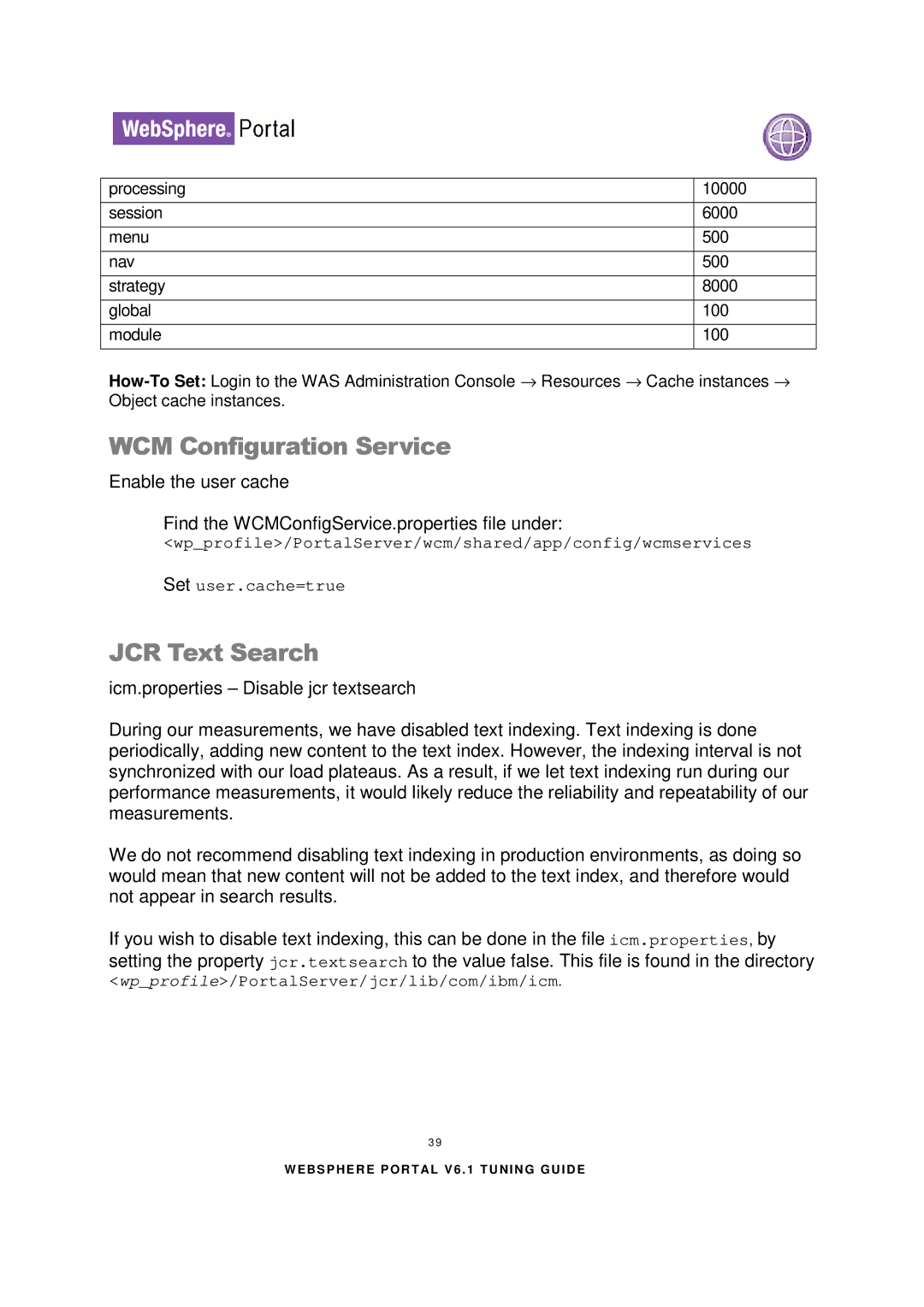processing | 10000 |
|
|
session | 6000 |
|
|
menu | 500 |
|
|
nav | 500 |
|
|
strategy | 8000 |
|
|
global | 100 |
|
|
module | 100 |
|
|
WCM Configuration Service
Enable the user cache
Find the WCMConfigService.properties file under:
<wp_profile>/PortalServer/wcm/shared/app/config/wcmservices
Set user.cache=true
JCR Text Search
icm.properties – Disable jcr textsearch
During our measurements, we have disabled text indexing. Text indexing is done periodically, adding new content to the text index. However, the indexing interval is not synchronized with our load plateaus. As a result, if we let text indexing run during our performance measurements, it would likely reduce the reliability and repeatability of our measurements.
We do not recommend disabling text indexing in production environments, as doing so would mean that new content will not be added to the text index, and therefore would not appear in search results.
If you wish to disable text indexing, this can be done in the file icm.properties, by setting the property jcr.textsearch to the value false. This file is found in the directory
<wp_profile>/PortalServer/jcr/lib/com/ibm/icm.
3 9
W E BS P HE R E P O R T AL V 6 . 1 T U N I N G G U I D E