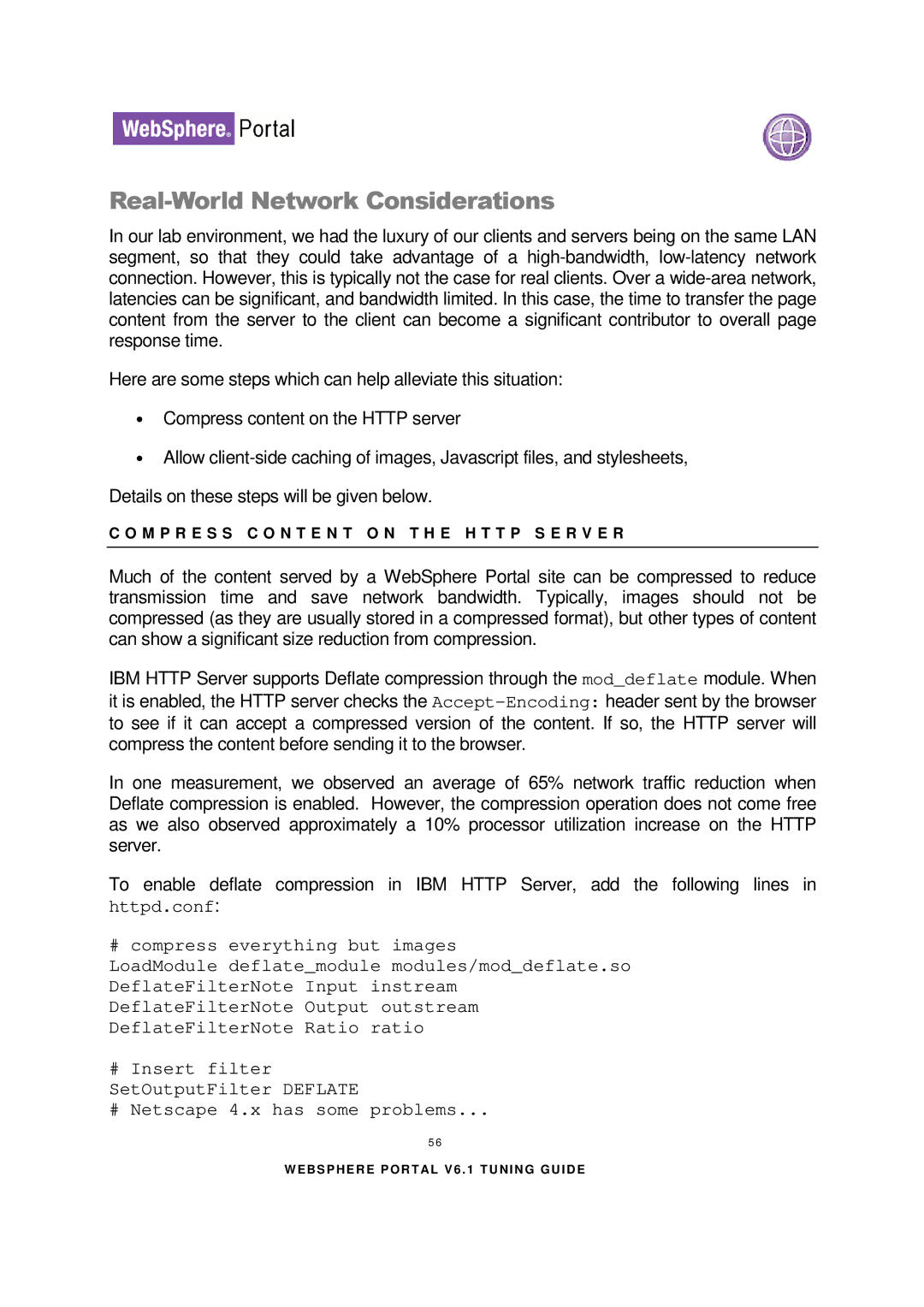Real-World Network Considerations
In our lab environment, we had the luxury of our clients and servers being on the same LAN segment, so that they could take advantage of a
Here are some steps which can help alleviate this situation:
∙Compress content on the HTTP server
∙Allow
C O M P R E S S C O N T E N T O N T H E H T T P S E R V E R
Much of the content served by a WebSphere Portal site can be compressed to reduce transmission time and save network bandwidth. Typically, images should not be compressed (as they are usually stored in a compressed format), but other types of content can show a significant size reduction from compression.
IBM HTTP Server supports Deflate compression through the mod_deflate module. When it is enabled, the HTTP server checks the
In one measurement, we observed an average of 65% network traffic reduction when Deflate compression is enabled. However, the compression operation does not come free as we also observed approximately a 10% processor utilization increase on the HTTP server.
To enable deflate compression in IBM HTTP Server, add the following lines in httpd.conf:
# compress everything but images
LoadModule deflate_module modules/mod_deflate.so DeflateFilterNote Input instream DeflateFilterNote Output outstream DeflateFilterNote Ratio ratio
#Insert filter SetOutputFilter DEFLATE
#Netscape 4.x has some problems...
5 6